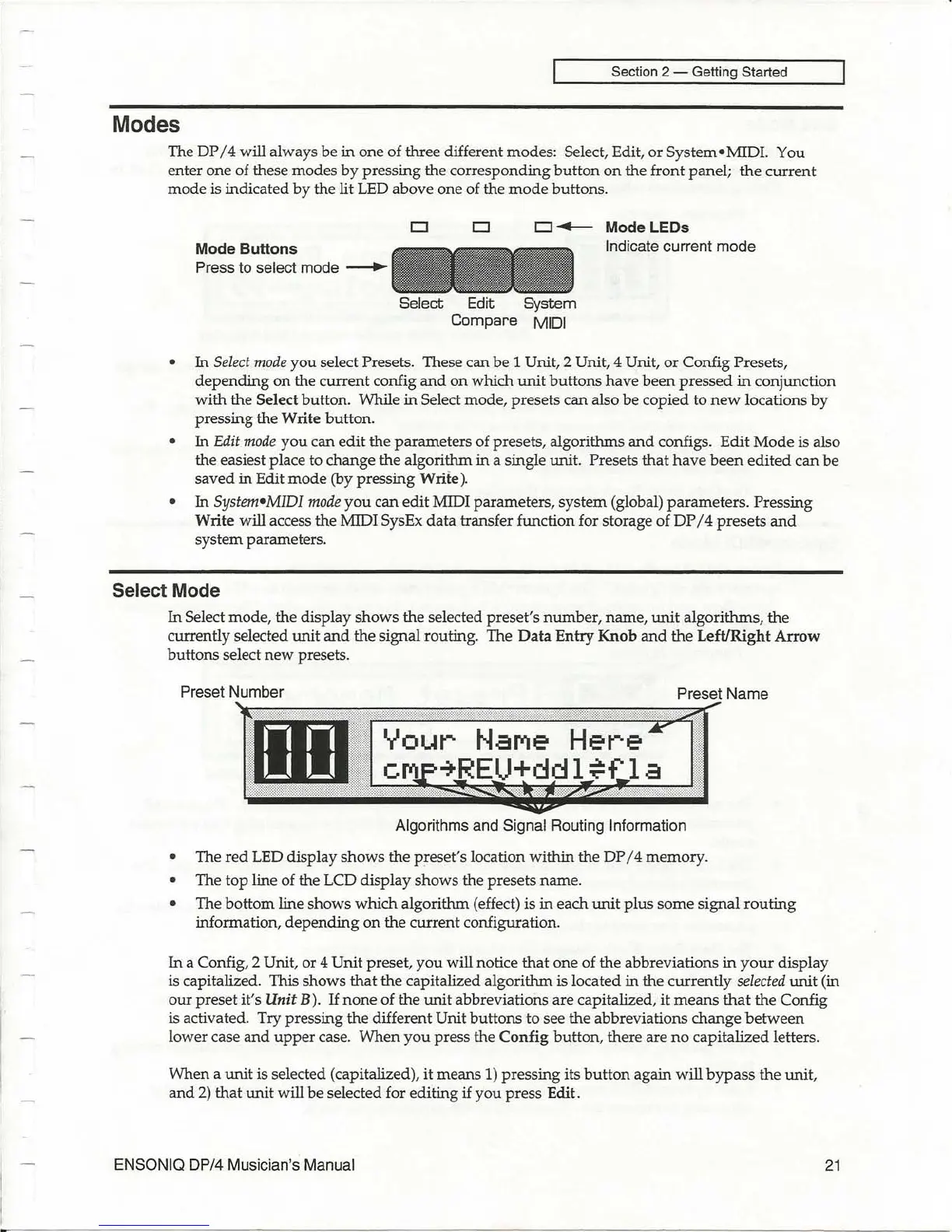•
Section 2 - Getting Started
Modes
The DP / 4 will always be
in
one of three different modes: Select, Edit, or System - MIDI. You
enter one of these modes
by
pressing the corresponding
button
on
the front panel;
the
current
mode is indicated
by
the lit LED above one of the
mode
buttons.
D D D
-....-
Mode LEOs
Mode Buttons
Indicate current mode
Press to select mode
~
Select Edit System
Compare MIDI
-
In
Select
mode
you
select Presets. These can be 1 Unit, 2 Unit, 4 Unit,
or
Config Presets,
depending
on
the current config
and
on
which
unit
buttons
have
been
pressed
in
conjunction
with
the Select button. While
in
Select mode, presets
can
also be copied to
new
locations
by
pressing the Write button.
•
In
Edit
mode
you
can
edit
the parameters of presets, algorithms
and
configs.
Edit
Mode
is also
the easiest place to change the algorithm
in
a single unit. Presets
that
have
been
edited
can
be
saved
in
Edit
mode
(by pressing Write).
-
In
System-MIDI
mode
you
can
edit
MIDI parameters, system (global) parameters. Pressing
Write will access the MIDI SysEx
data
transfer function for storage of
DP
/ 4 presets
and
system parameters.
Select Mode
In Select mode, the display
shows
the selected preset's
number,
name,
unit
algorithms, the
currently selected
unit
and
the signal routing. The
Data
Entry
Knob
and
the
Left/Right
Arrow
buttons select
new
presets.
Preset Number
Preset Name
a
Algorithms and Signal Routing Information
- The
red
LED display
shows
the preset's location within the DP
/4
memory.
- The
top
line of the LCD display
shows
the presets
name
.
- The
bottom
line shows which algorithm (effect) is
in
each
unit
plus
some
signal
routing
information,
depending
on
the current configuration.
In a Config, 2 Unit, or 4 Unit preset,
you
will notice
that
one of the abbreviations
in
your
display
is capitalized. This shows
that
the capitalized algorithm is located
in
the currently selected
unit
(in
our
preset it's
Unit
B).
If
none
of the
unit
abbreviations are capitalized,
it
means
that
the Config
is activated.
Try pressing the different Unit buttons to see the abbreviations change
between
lower case
and
upper
case.
When
you
press the
Config
button, there are
no
capitalized letters.
When
a unit is selected (capitalized), it
means
1)
pressing its
button
again will
bypass
the
unit,
and
2)
that
unit
will be selected for editing if
you
press Edit.
ENSONIQ DP/4 Musician's Manual
21