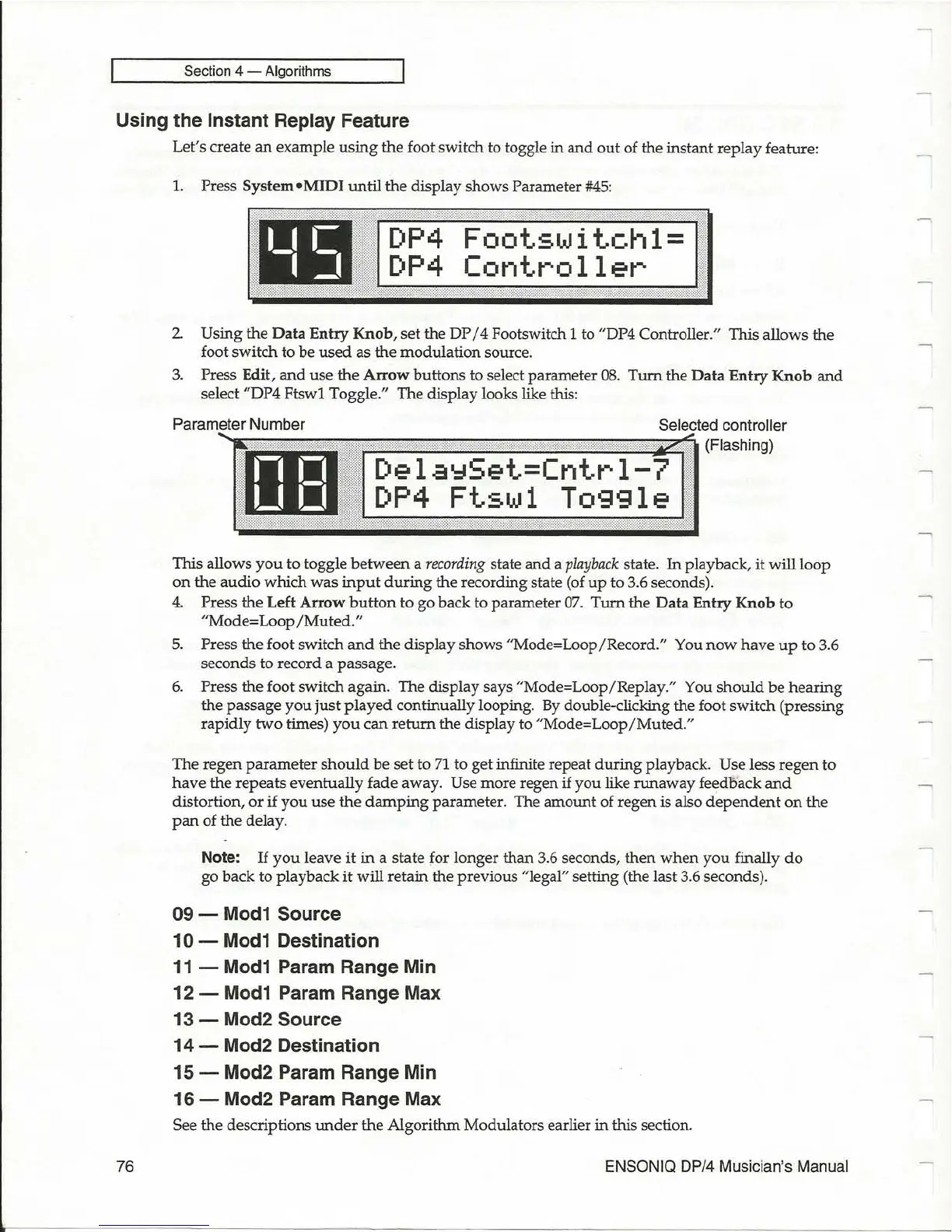Section 4 - Algorithms
Using the Instant Replay Feature
76
Let's create
an
example
using
the
foot switch to toggle
in
and
out
of
the instant
replay
feature:
1.
Press
System·
MIDI
until
the
display shows Parameter
#45:
DP4
DP4
Footswitchl=
Controller
2
Using
the
Data
Entry
Knob,
set
the
DP
/ 4 Footswitch 1 to "DP4 Controller." This allows the
foot
switch
to
be
used
as
the
modulation
source.
3.
Press Edit,
and
use
the
Arrow
buttons
to select parameter
08.
Turn
the
Data
Entry
Knob
and
select "DP4
Ftswl
Toggle." The display looks like this:
Parameter Number
Selected controller
1
•••••
if~::;;:m~::;;:m::;;:m~~E1TI~~~::;;:m~~~_
(Flashing)
Dela~Set=Cntrl-7
DP4
Ftswl
Toggle
This allows
you
to toggle
between
a
recording
state
and
a
playback
state.
In
playback,
it
will loop
on
the
audio
which
was
input
during
the recording state (of
up
to 3.6 seconds).
4.
Press the Left
Arrow
button
to
go back to parameter
07
.
Turn
the
Data
Entry
Knob
to
"Mode=Loop
/Muted."
5.
Press
the
foot switch
and
the display
shows
"Mode=Loop/Record." You
now
have
up
to 3.6
seconds to record a passage.
6.
Press
the
foot switch
again
.
The
display says
"Mode=Loop/Replay
." You
should
be
hearing
the
passage
you
just
played
continually looping.
By
double-clicking the foot
switch
(pressing
rapidly
two
times)
you
can
return
the display to
"Mode=Loop/Muted."
The
regen
parameter
should
be
set
to
71
to get infinite repeat
during
playback. Use less
regen
to
have
the
repeats
eventually
fade away. Use more regen if
you
like
runaway
feedback
and
distortion,
or
if
you
use
the
damping
parameter. The
amount
of
regen
is also
dependent
on
the
pan
of
the
delay.
Note:
If
you
leave
it
in
a state for
longer
than
3.6 seconds,
then
when
you
finally
do
go
back to playback
it
will
retain
the previous "legal" setting (the last 3.6 seconds).
09 - Mod1 Source
10
- Mod1 Destination
11
- Mod1 Param Range Min
12 - Mod1 Param Range Max
13 - Mod2 Source
14 - Mod2 Destination
15 - Mod2 Param Range Min
16 - Mod2 Param Range Max
See
the
descriptions
under
the
Algorithm
Modulators earlier
in
this section.
ENSONIQ DP/4 Musician's Manual