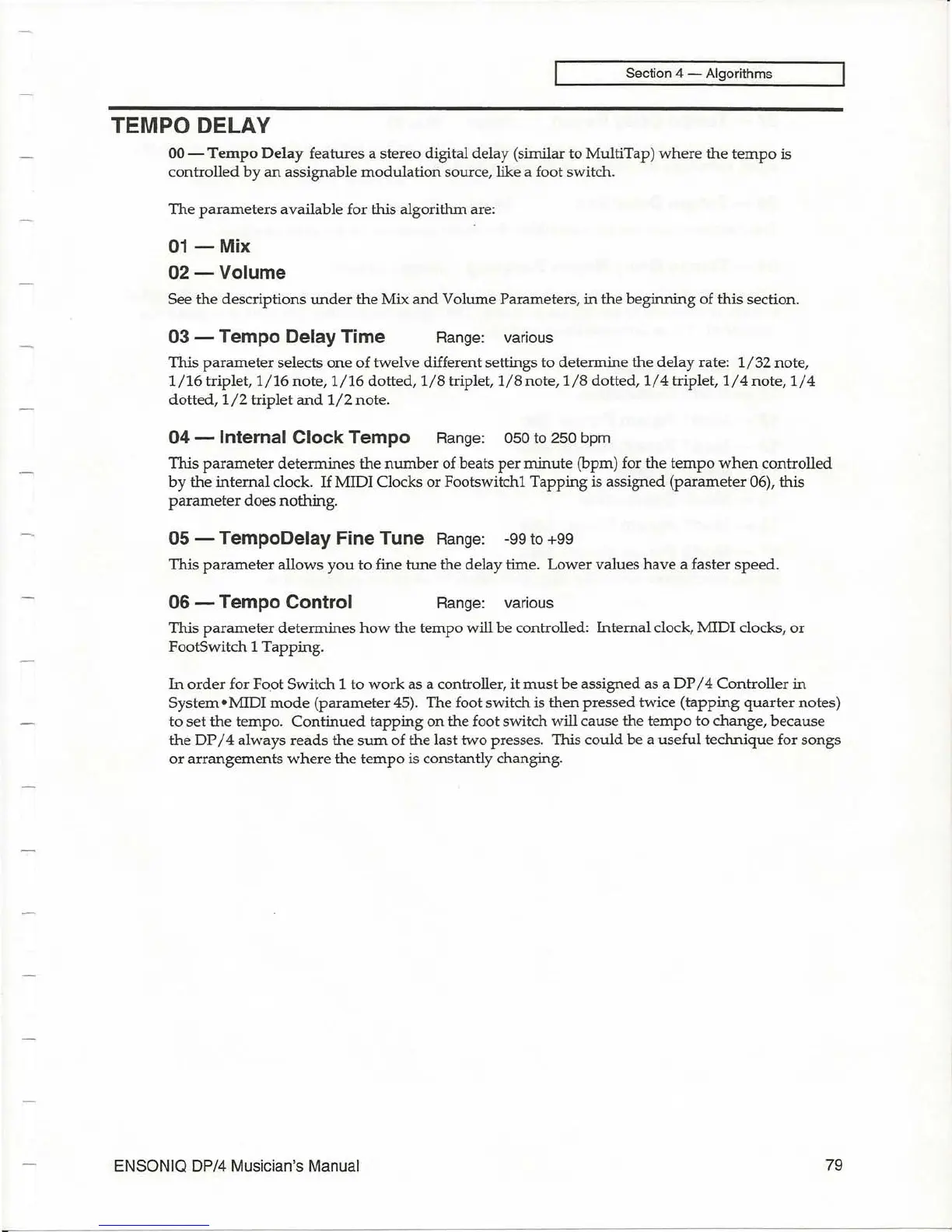Section 4 - Algorithms
TEMPO DELAY
00
-
Tempo
Delay
features a stereo digital delay (similar to MultiTap)
where
the
tempo
is
controlled
by
an
assignable
modulation
source, like a foot switch.
The
parameters
available for this algorithm are:
01-Mix
02-Volume
See
the
descriptions
under
the Mix
and
Volume Parameters,
in
the
beginning
of this section.
03 - Tempo Delay Time
Range:
various
This
parameter
selects
one
of twelve different settings to determine the delay rate:
1/32
note,
1/16
triplet,
1/16
note,
1/16
dotted,
1/8
triplet,
1/8
note,
1/8
dotted,
1/4
triplet,
1/4
note,
1/4
dotted,
1/2
triplet
and
1/2
note
.
04 - Internal Clock Tempo
Range:
050
to 250
bpm
This
parameter
determines
the
number
of beats
per
minute
(bpm) for the
tempo
when
controlled
by
the
internal
clock.
If
MIDI Clocks or Footswitch1
Tapping
is assigned
(parameter
06), this
parameter
does nothing.
05 - TempoDelay Fine Tune
Range:
-99
to +99
This
parameter
allows
you
to
fine
tune
the delay time. Lower values
have
a faster speed.
06 - Tempo Control
Range:
various
This
parameter
determines
how
the tempo will be controlled: Internal clock, :MIDI clocks,
or
FootSwitch 1
Tapping
.
In
order
for Foot Switch 1 to
work
as a controller, it
must
be
assigned as a
DP
/ 4 Controller
in
System.
MIDI
mode
(parameter 45). The foot switch is
then
pressed
twice
(tapping
quarter
notes)
to
set
the
tempo.
Continued
tapping
on
the foot switch will cause the
tempo
to change, because
the
DP
/ 4 always
reads
the
sum
of the last two presses. This
could
be a useful
technique
for songs
or
arrangements
where
the
tempo
is constantly changing.
ENSONIQ DP/4 Musician's Manual
79