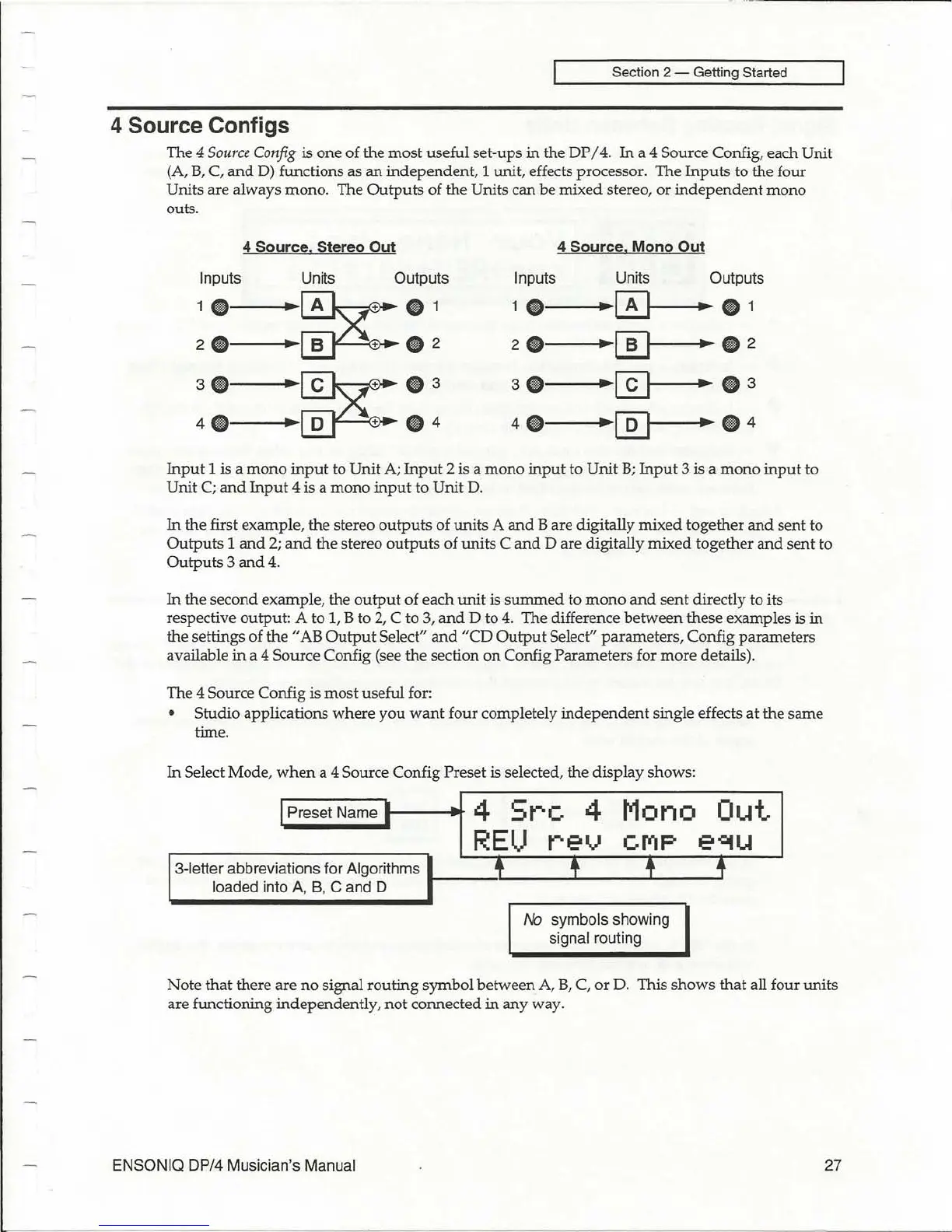Section 2 - Getting Started
4 Source Configs
The 4
Source
Config
is
one
of
the
most
useful
set-ups
in
the
DP
/
4.
In
a 4 Source Config, each Unit
(A,
B,
C,
and
D) functions as
an
independent,
1 unit, effects processor.
The
Inputs
to
the
four
Units
are
always
mono.
The
Outputs
of
the
Units can
be
mixed
stereo,
or
independent
mono
outs.
4 Source, Stereo
Out
4 Source,
Mono
Out
Inputs Units Outputs Inputs
Units
Outputs
1.
~~.1
1.
·0
•
0
1
28
• B
+.2
2 •
.[[]
•
8
2
3.
~~.3
3.
•
@]
•
8
3
4.
• D +
(14
4 •
.@]
•
84
Input
1 is a
mono
input
to
Unit
A;
Input
2 is a
mono
input
to
Unit
B;
Input
3 is a
mono
input
to
Unit
C;
and
Input
4 is a
mono
input
to
Unit
D.
In
the
first
example,
the
stereo
outputs
of
units
A
and
B are
digitally
mixed
together
and
sent
to
Outputs
1
and
2;
and
the
stereo
outputs
of
units
C
and
0
are
digitally
mixed
together
and
sent
to
Outputs
3
and
4.
In
the
second
example,
the
output
of
each
unit
is
summed
to
mono
and
sent
directly to its
respective
output:
A
to
1, B to
2,
C
to
3,
and
0
to
4.
The difference
between
these
examples is
in
the
settings
of
the
"AB
Output
Select"
and
"CD
Output
Select"
parameters,
Config
parameters
available
in
a 4
Source
Config (see
the
section
on
Config
Parameters
for
more
details).
The 4 Source
Config
is
most
useful
for:
•
Studio
applications
where
you
want
four
completely
independent
single effects
at
the
same
time.
In
Select
Mode,
when
a 4 Source
Config
Preset is selected,
the
display
shows:
l Preset Name :
..
3-letter abbreviations for Algorithms
loaded into
A,
B,
C and D
4
Src
4
Mono
REU
rev
CIYIP
,
, ,
No
symbols showing
signal routing
Out
eoCllu
,
Note
that
there
are
no
signal
routing
symbol
between
A,
B,
C,
or
D. This
shows
that
all four
units
are functioning
independently,
not
connected
in
any
way.
ENSONIQ DP/4 Musician's Manual
27
