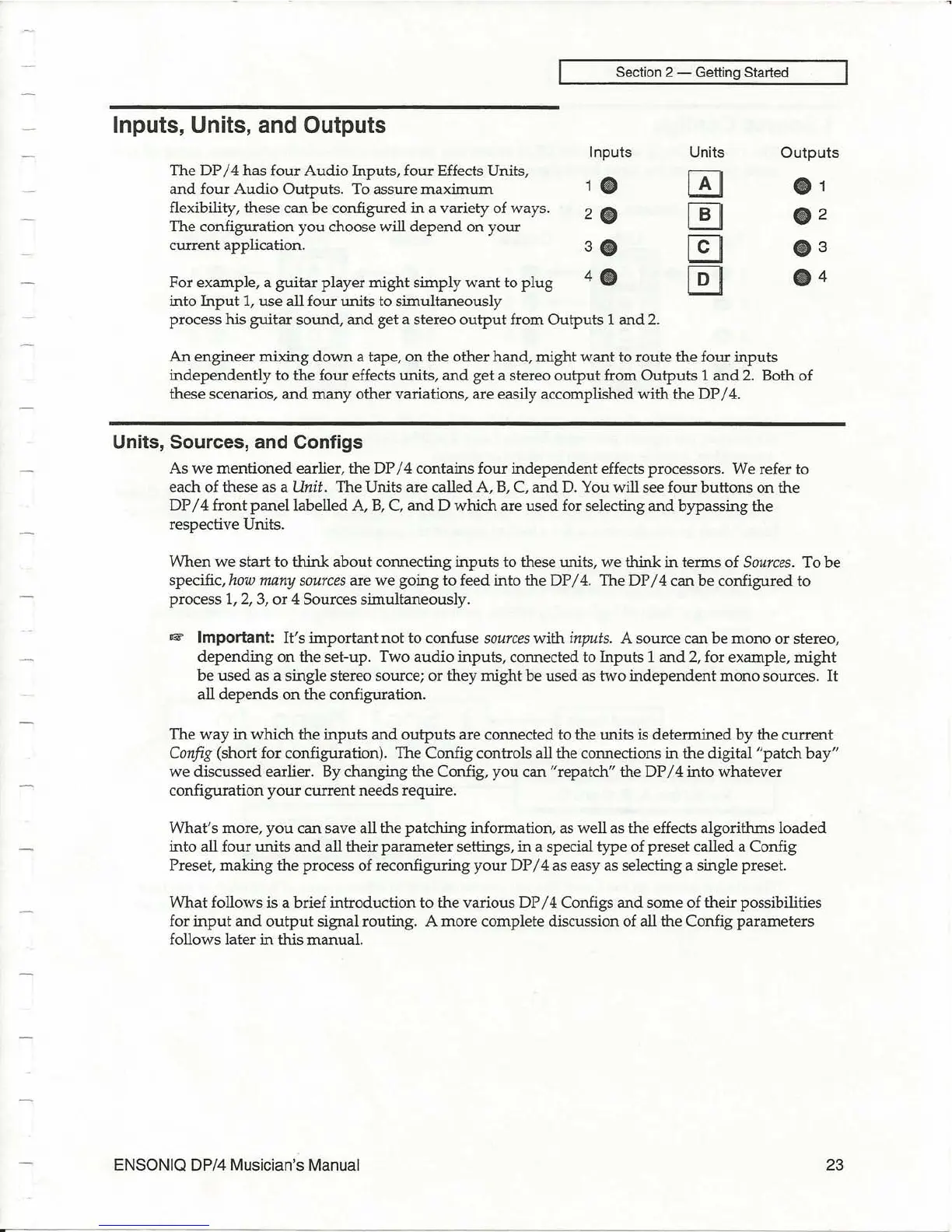Section 2 - Getting Started
Inputs, Units, and Outputs
Inputs
Units
Outputs
The
DP
/ 4
has
four
Audio
Inputs, four Effects Units,
and
four
Audio
Outputs.
To assure
maximum
1 •
0
.1
flexibility, these
can
be configured
in
a variety of ways. 2 •
The configuration
you
choose will
depend
on
your
current
application. 3 •
[!]
.2
@]
8
3
For example, a
guitar
player might simply
want
to
plug
4 8
into
Input
1,
use
all four units to simultaneously
@]
8
4
process his
guitar
sound,
and
get a stereo
output
from
Outputs
1
and
2.
An
engineer
mixing
down
a tape,
on
the
other
hand,
might
want
to route
the
four inputs
independently
to
the
four effects units,
and
get a stereo
output
from
Outputs
1
and
2.
Both of
these scenarios,
and
many
other variations, are easily accomplished
with
the
DP /
4.
Units, Sources, and Configs
As
we
mentioned
earlier, the DP
/4
contains four independent effects processors. We refer to
each of these as a
Unit. The Units are called A,
B,
C,
and
D. You will see four
buttons
on the
DP
/ 4 front
panel
labelled A,
B,
C,
and
D
which
are
used
for selecting
and
bypassing the
respective Units.
When
we
start
to
think
about connecting
inputs
to these units,
we
think
in
terms of
Sources.
To
be
specific,
how
many
sources
are
we
going to feed into the DP /
4.
The DP / 4 can
be
configured to
process
1,2,3,
or
4 Sources simultaneously.
~
Important: It's
important
not
to confuse
sources
with
inputs. A source can be
mono
or
stereo,
depending
on
the set-up. Two
audio
inputs, connected to Inputs 1
and
2,
for example,
might
be
used
as a single stereo source;
or
they
might
be used as
two
independent
mono
sources.
It
all
depends
on
the configuration.
The
way
in
which
the
inputs
and
outputs
are connected to the units is determined
by
the
current
Config
(short for configuration). The Config controls all the connections
in
the
digital"patch
bay"
we
discussed earlier.
By
changing
the
Config,
you
can "repatch" the DP / 4 into whatever
configuration
your
current needs require.
What's
more,
you
can
save all the
patching
information, as well as the effects algorithms
loaded
into all four
units
and
all their
parameter
settings,
in
a special type of preset called a Config
Preset,
making
the
process of reconfiguring
your
DP / 4 as easy as selecting a single preset.
What
follows is a brief introduction
to
the various DP / 4 Configs
and
some of their possibilities
for
input
and
output
signal routing. A
more
complete discussion of all the Config parameters
follows later
in
this manual.
ENSONIQ DP/4 Musician's Manual
23
