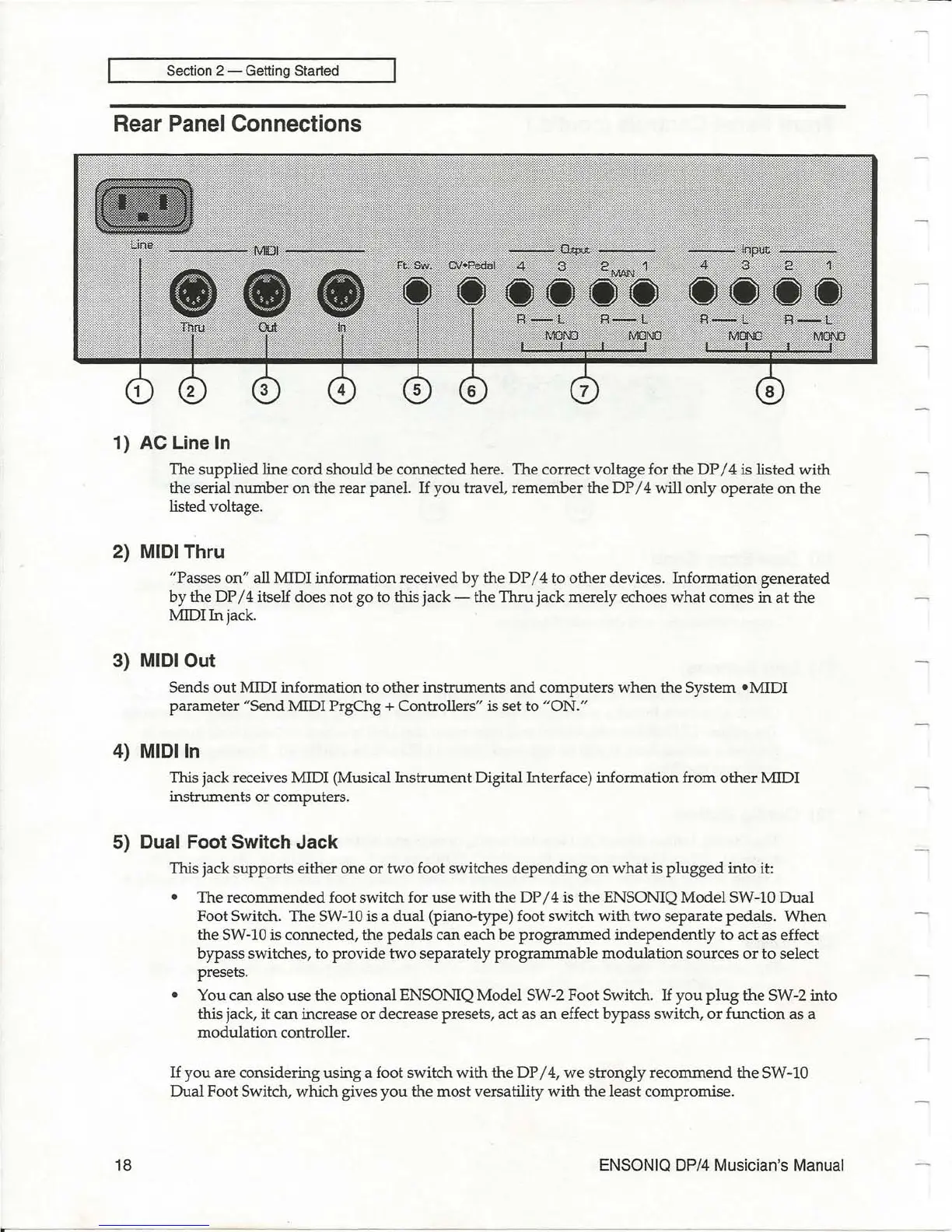Section 2 - Getting Started
Rear Panel Connections
1) AC Line
In
The supplied line cord should
be
connected here. The correct voltage for the
DP
/4
is
listed
with
the serial
number
on
the rear panel.
If
you
travel,
remember
the DP / 4 will only
operate
on
the
listed voltage.
2) MIDI Thru
"Passes on" all MIDI information received
by
the
DP
/ 4 to
other
devices. Information
generated
by
the DP
/4
itself does
not
go to this jack - the
Thru
jack merely echoes
what
comes
in
at
the
MIDI In jack.
3) MIDI Out
Sends
out
MIDI information to
other
instruments
and
computers
when
the System • MIDI
parameter
"Send MIDI PrgChg + Controllers"
is
set
to
"ON."
4) MIDI In
This jack receives MIDI (Musical
Instrument
Digital Interface) information from
other
MIDI
instruments or computers.
5) Dual Foot Switch Jack
18
This jack supports either one or
two
foot switches
depending
on
what
is
plugged
into
it:
• The recommended foot switch for use
with
the DP / 4 is the ENSONIQ
Model
SW-IO
Dual
Foot Switch. The
SW-IO
is a
dual
(piano-type) foot switch
with
two
separate pedals.
When
the SW-10 is connected, the pedals
can
each be
programmed
independently
to
act
as effect
bypass switches, to provide
two
separately
programmable
modulation
sources
or
to select
presets.
• You can also
use
the optional ENSONIQ Model SW-2 Foot Switch.
If
you
plug
the
SW-2 into
this jack, it
can
increase
or
decrease presets, act as
an
effect bypass switch,
or
function as a
modulation controller.
If
you
are considering using a foot switch
with
the DP /
4,
we
strongly
recommend
the
SW -10
Dual Foot Switch, which gives
you
the
most
versatility
with
the
least compromise.
ENSONIQ DP/4 Musician's Manual