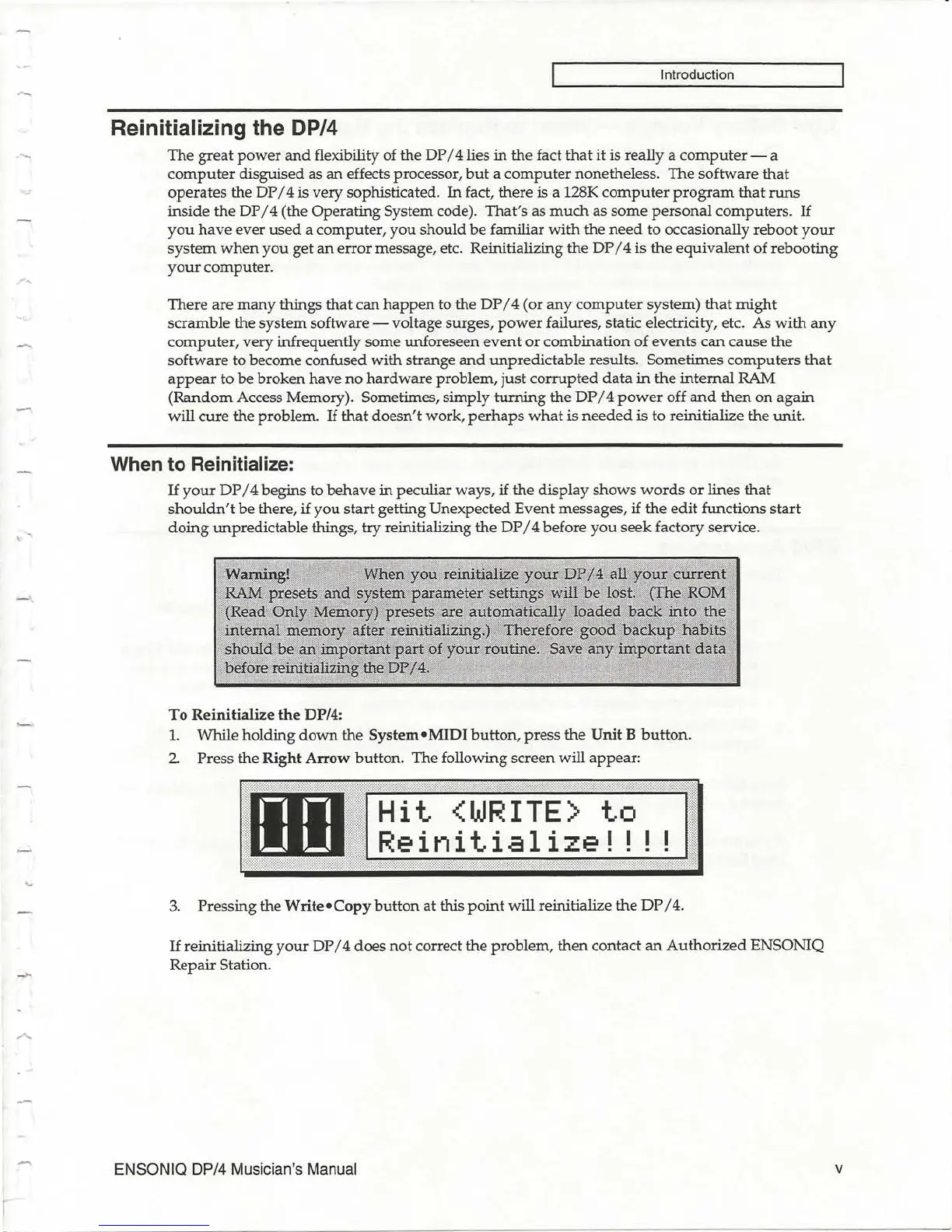"-
\
Introduction
Reinitializing the DP/4
The great
power
and
flexibility of the DP / 4 lies in the fact
that
it is really a
computer
- a
computer
disguised as an effects processor,
but
a
computer
nonetheless. The software
that
operates the DP / 4 is very sophisticated. In fact, there is a 128K
computer
program
that
runs
inside
the
DP
/4
(the Operating System code). That's as
much
as
some
personal
computers.
If
you
have
ever
used
a computer,
you
should be familiar
with
the
need
to occasionally reboot
your
system
when
you
get an error message, etc. Reinitializing the DP / 4 is
the
equivalent of rebooting
your
computer.
There are
many
things
that
can
happen
to the DP / 4 (or
any
computer
system)
that
might
scramble the system software - voltage surges,
power
failures, static electricity, etc. As
with
any
computer, very infrequently some unforeseen
event
or combination
of
events
can
cause the
software to become confused with strange
and
unpredictable results. Sometimes computers
that
appear
to
be
broken have
no
hardware
problem, just
corrupted
data
in
the internal RAM
(Random
Access Memory). Sometimes, simply
turning
the
DP
/ 4
power
off
and
then
on
again
will cure the problem.
If
that doesn't work,
perhaps
what
is
needed
is to reinitialize the unit.
When to Reinitialize:
If
your
DP
/ 4 begins to behave
in
peculiar ways, if the display shows
words
or
lines that
shouldn't
be there,
if
you
start
getting Unexpected Event messages,
if
the
edit
functions start
doing
unpredictable things, try reinitializing
the
DP / 4 before
you
seek factory service.
To
Reinitialize
the
DP/4:
1.
While holding
down
the
System-MIDI
button, press the
Unit
B button.
2.
3.
Press the
Right
Arrow button. The following screen will appear:
Hit
<WRITE>
to
Re
i
nit
i
ali
ze!
I I
Pressing the
Write-Copy
button
at this
point
will reinitialize the
DP
/
4.
If
reinitializing
your
DP / 4 does
not
correct the problem, then contact
an
Authorized
ENSONIQ
Repair Station.
ENSONIQ DP/4 Musician's Manual
v
