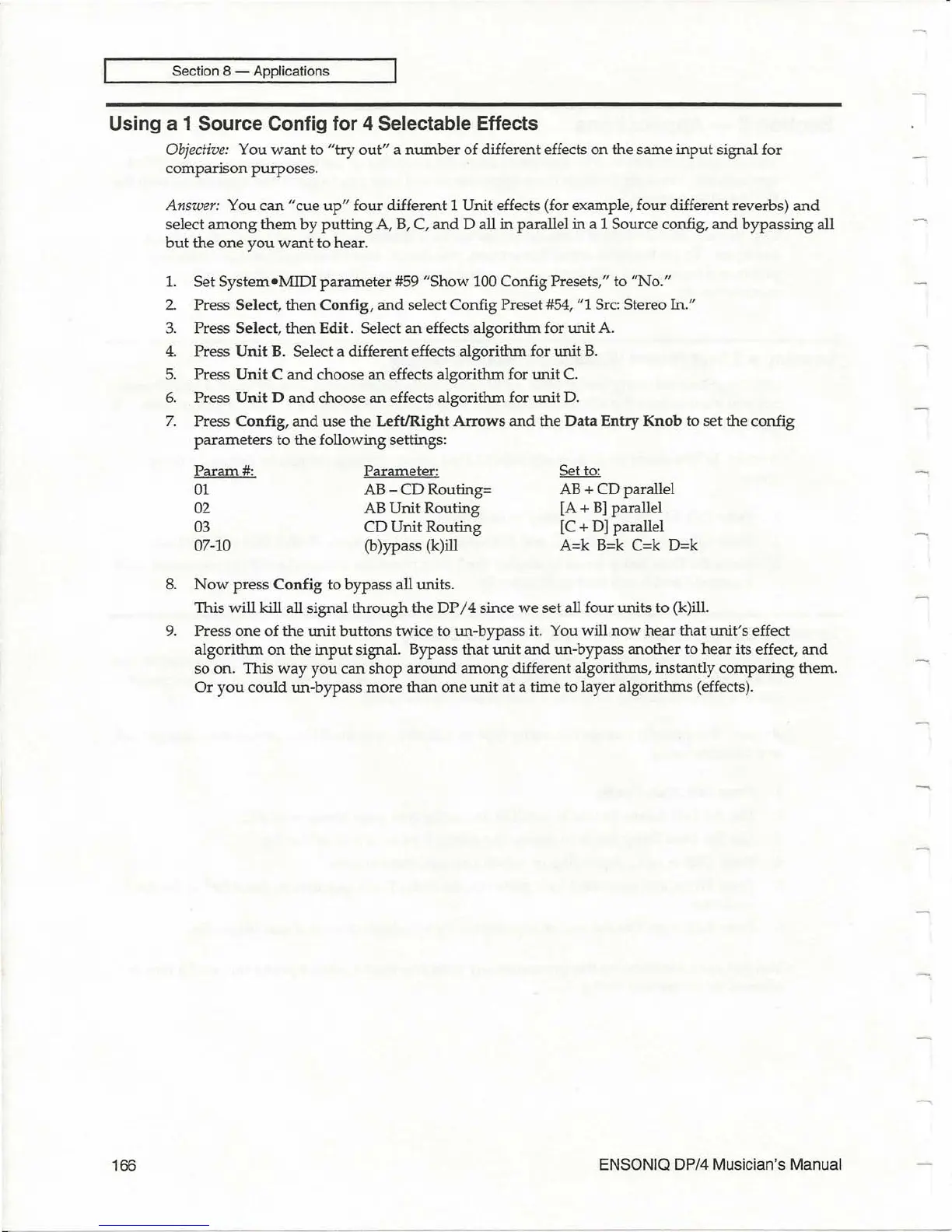Section 8 - Applications
Using a 1 Source Config for 4 Selectable Effects
166
Objective:
You
want
to
"try
out"
a
number
of different effects
on
the
same
input
signal for
comparison
purposes.
Answer: You
can
"cue
up"
four different 1
Unit
effects (for example, four different reverbs)
and
select
among
them
by
putting
A,
B,
C,
and
D all
in
parallel
in
a 1 Source config,
and
bypassing
all
but
the
one
you
want
to
hear.
1.
Set
System-MIDI
parameter
#59
"Show
100 Config Presets," to
"No."
2 Press Select,
then
Config,
and
select Config Preset #54,
"1
Src: Stereo
In."
3.
Press Select,
then
Edit. Select
an
effects
algorithm
for
unit
A.
4.
Press
Unit
B.
Select a different effects algorithm for
unit
B.
5. Press
Unit
C
and
choose
an
effects
algorithm
for
unit
C.
6.
Press
Unit
D
and
choose
an
effects algorithm for
unit
D.
7.
Press
Config,
and
use the
LeftlRight
Arrows
and
the
Data
Entry
Knob
to
set
the
config
parameters
to
the
following settings:
Param#:
01
02
03
07-10
Parameter:
AB
-
CD
Routing=
AB
Unit
Routing
CD
Unit
Routing
(b
)ypass (k)ill
8.
Now
press
Config
to
bypass
all units.
Set to:
AB
+ CD parallel
[A
+
B]
parallel
[C
+
D]
parallel
A=k B=k C=k
D=k
This will kill all signal
through
the
DP
/ 4 since
we
set all four units
to
(k)ill.
9.
Press
one
of
the
unit
buttons
twice
to
un-bypass
it. You will
now
hear
that
unit's
effect
algorithm
on
the
input
signal. Bypass
that
unit
and
un-bypass
another
to
hear
its effect,
and
so
on.
This
way
you
can
shop
around
among
different algorithms, instantly
comparing
them.
Or
you
could
un-bypass
more
than
one
unit
at
a time to layer algorithms (effects).
ENSONIQ DP/4 Musician's Manual