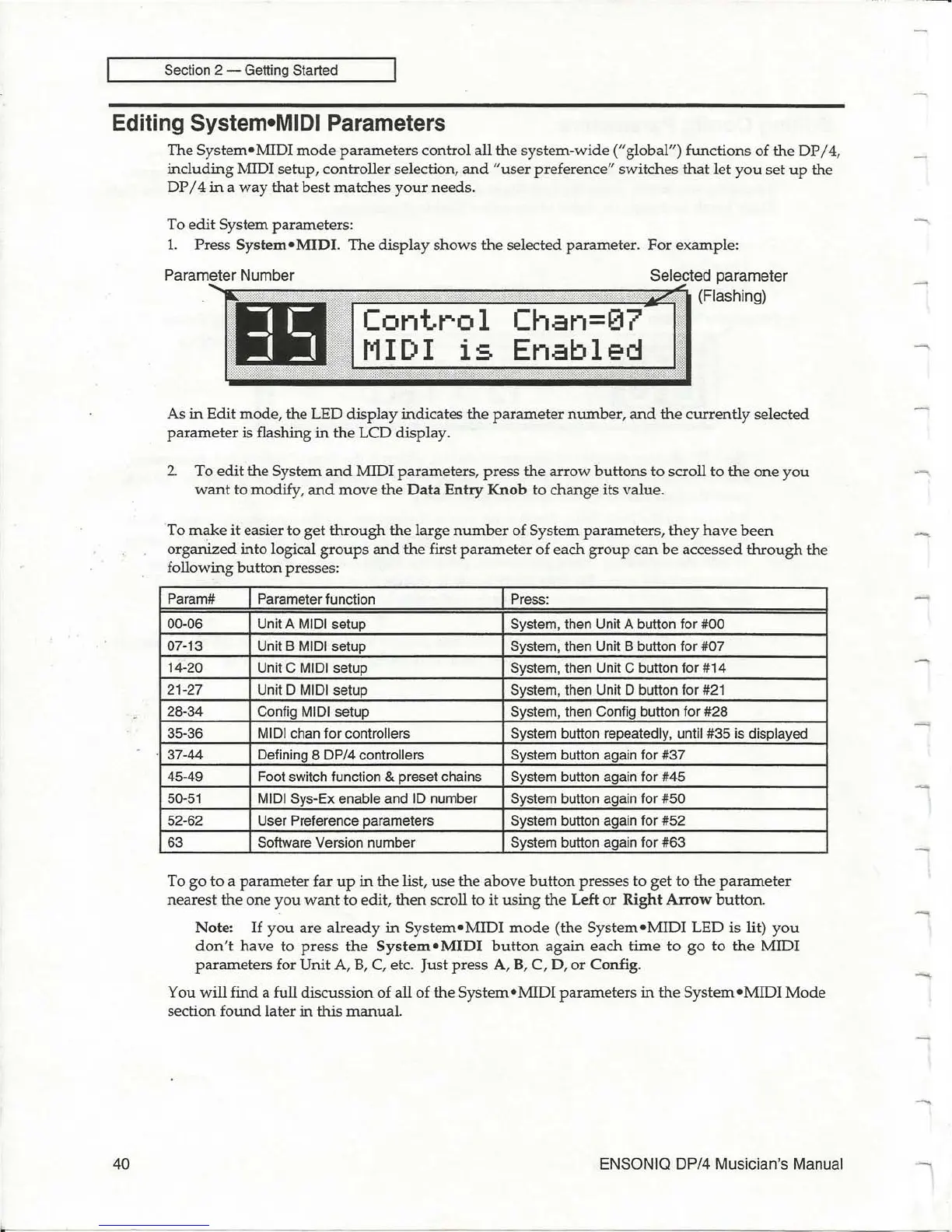Section 2 - Getting Started
Editing System-MIDI Parameters
40
The System - MIDI
mode
parameters
control all the system-wide ("global") functions of the DP
/4,
including MIDI setup, controller selection,
and
"user
preference" switches
that
let
you
set
up
the
DP / 4
in
a
way
that best matches
your
needs.
To
edit
System parameters:
1.
Press System
-MIDI.
The
display
shows
the
selected parameter. For example:
Parameter Number
Selected parameter
~=
•••
iG
;EillilllEJI:EillE]2lZ]l:IE]§]§l]§~2llZ2E]JillL
••
(Flashing)
Control
MIDI
.
IS
Chan=07
Enabled
As
in
Edit mode, the LED display indicates the
parameter
number,
and
the
currently selected
parameter
is flashing
in
the
LCD display.
2 To
edit
the System
and
MIDI parameters, press
the
arrow buttons
to
scroll
to
the
one
you
want
to modify,
and
move
the
Data
Entry
Knob
to change its value.
To
make
it easier to get
through
the large
number
of System parameters, they
have
been
organized into logical
groups
and
the first
parameter
of each
group
can
be
accessed
through
the
following button presses:
Param#
Parameter function Press:
00-06
Unit A MIDI setup System, then Unit A button for #00
07-13
Unit B
MIDI setup System, then Unit B button for #07
14-20
Unit C MIDI setup System, then Unit C button for #14
21-27
Unit D
MIDI setup System, then Unit D button for
#21
28-34
Config
MIDI setup
System, then Config button for #28
35-36
MIDI chan for controllers System button repeatedly, until #35 is displayed
37-44
Defining 8
DP/4 controllers System button again for #37
45-49 Foot switch function & preset chains System button again for #45
50-51
MIDI Sys-Ex enable and ID number System button again for #50
52-62
User Preference parameters
System button again for #52
63 Software Version number
System button again for #63
To go
to
a parameter far
up
in
the
list, use the above
button
presses to get to the
parameter
nearest
the
one
you
want
to edit,
then
scroll to it
using
the
Left or
Right
Arrow
button.
Note:
If
you
are
already
in
System-MIDI
mode
(the
System-MIDI
LED is lit)
you
don't
have to
press
the
System-MIDI
button
again
each
time
to
go
to
the
MIDI
parameters for Unit A,
B,
C, etc. Just press A,
B,
C, D, or Config.
You will find a full discussion of all of the
System -MIDI parameters
in
the
System -MIDI Mode
section found later
in
this manual.
ENSONIQ DP/4 Musician's Manual
---..
-