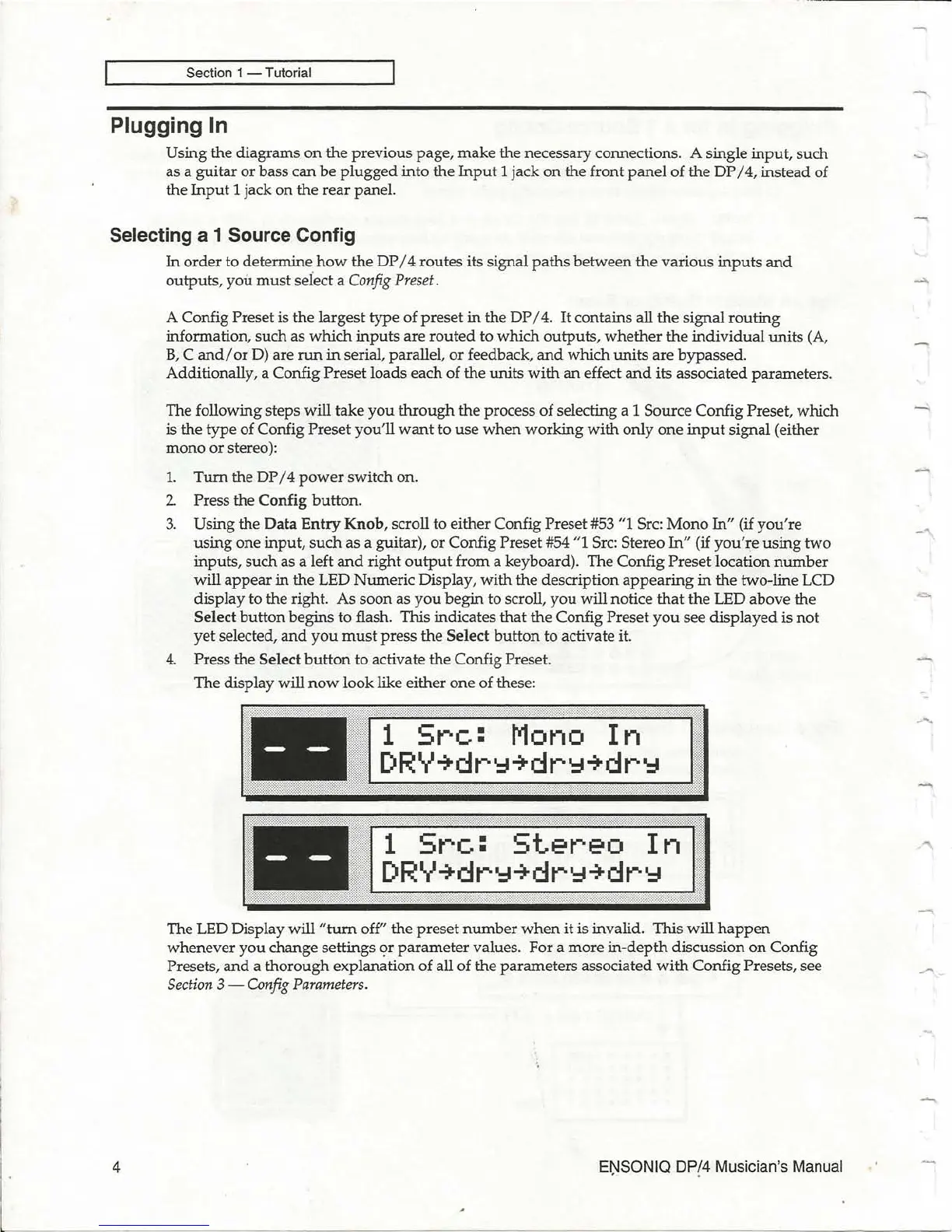Section 1 - Tutorial
Plugging
In
Using the diagrams
on
the
previous page, make the necessary connections. A single input, such
as a guitar
or
bass
can
be
plugged
into the
Input
1 jack
on
the front
panel
of the DP
/4,
instead of
the
Input
1 jack on the
rear
paneL
Selecting a 1 Source Config
4
In
order
to determine
how
the
DP / 4 routes its signal
paths
between
the
various
inputs
and
outputs,
you
must
seiect a
Config
Preset.
A Config Preset is the largest type of
preset
in
the DP /
4.
It
contains all
the
signal
routing
information, such as
which
inputs
are
routed
to which outputs,
whether
the
individual
units
(A,
B,
C
and/
or D) are
run
in
serial, parallel,
or
feedback,
and
which
units
are bypassed.
Additionally, a Config
Preset loads each of the units
with
an
effect
and
its associated parameters.
The following steps will take
you
through
the
process
of
selecting a 1 Source Config Preset, which
is the type of Config
Preset you'll
want
to
use
when
working
with
only
one
input
signal (either
mono
or stereo):
1.
Turn
the DP / 4
power
switch
on
.
2 Press the Config button.
3.
Using the Data
Entry
Knob, scroll to either Config Preset #53 "1 Src:
Mono
In"
(if
you're
using
one input,
such
as a guitar), or Config Preset #54 "1 Src: Stereo
In"
(if
you're
using
two
inputs, such as a left
and
right
output
from a keyboard). The Config Preset location
number
will
appear
in
the LED
Numeric
Display,
with
the description
appearing
in
the two-line LCD
display to the right.
As
soon as
you
begin to scroll,
you
will notice
that
the LED above the
Select
button
begins to flash. This indicates
that
the
Config Preset
you
see displayed is
not
yet selected,
and
you
must
press the Select
button
to activate it.
4.
Press the Select
button
to activate the Config Preset.
The display will
now
look like either one of these:
1
Src:
Mono
In
DRY~dr'::l~dr'::l~drY
1
Src:
Stereo
In
DRY~dr'::l~dr'::l~drY
The LED Display will
"tum
off" the
preset
number
when
it is invalid. This will
happen
whenever
you
change settings
9r
parameter
values. For a more
in-depth
discussion
on
Config
Presets,
and
a
thorough
explanation of all of the parameters associated
with
Config Presets, see
Section
3 - umfig
Parameters.
E~SONIQ
DP/4 Musician's Manual