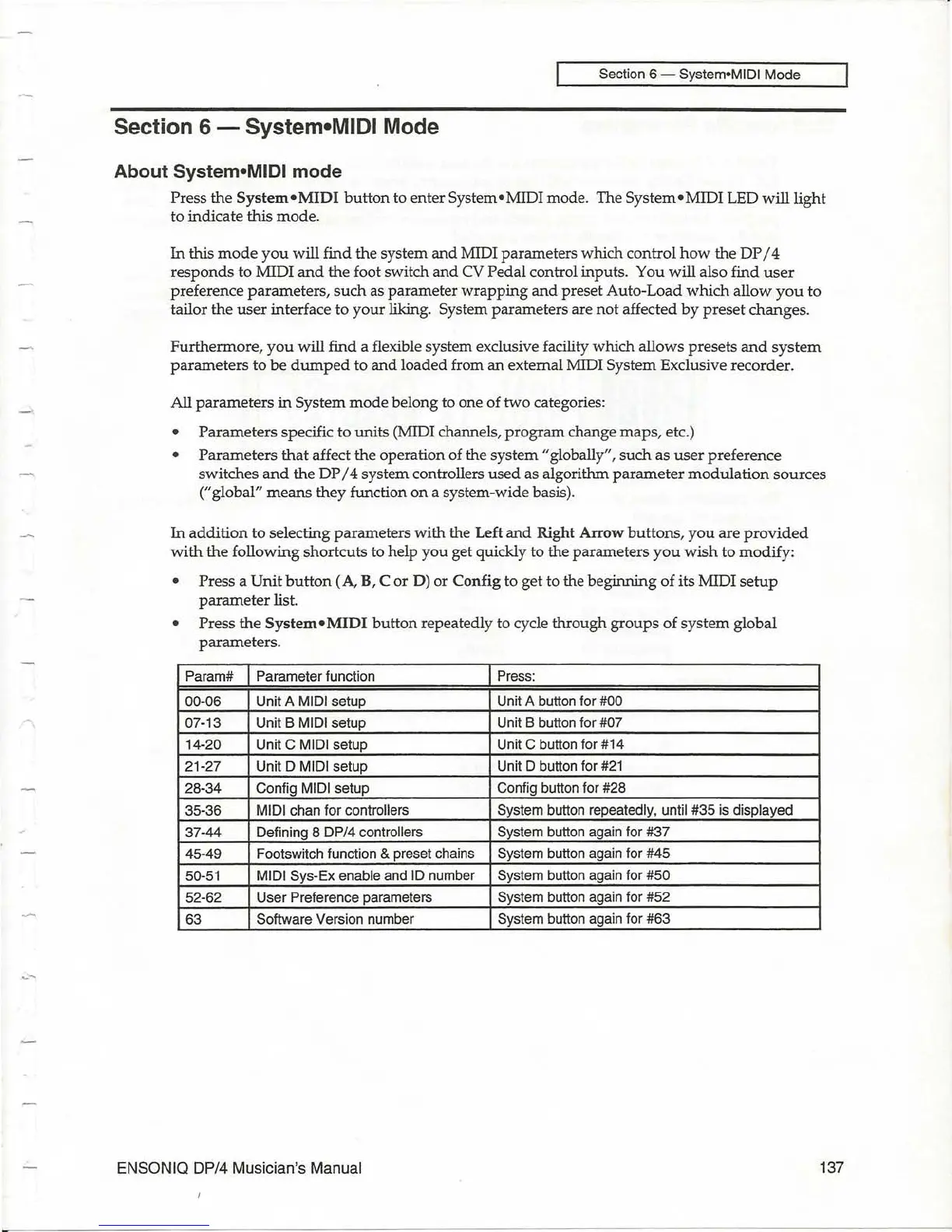Section 6 - System-MIDI Mode
Section 6 - System-MIDI Mode
About System-MIDI mode
Press
the
System.
MIDI
button
to enter
System·
MIDI mode. The
System.
MIDI LED
will
light
to indicate
this
mode.
In
this
mode
you
will find the system
and
MIDI parameters which control
how
the DP / 4
responds
to MIDI
and
the foot switch
and
CV Pedal control inputs. You
will
also find
user
preference
parameters,
such
as parameter
wrapping
and
preset Auto-Load
which
allow
you
to
tailor the
user
interface to
your
liking. System parameters are
not
affected
by
preset
changes.
Furthermore,
you
will find a flexible system exclusive facility which allows presets
and
system
parameters
to
be
dumped
to
and
loaded from
an
external MIDI System Exclusive
recorder
.
All
parameters
in
System
mode
belong to one
of
two
categories:
•
Parameters
specific to
units
(MIDI channels,
program
change
maps,
etc.)
-
Parameters
that
affect
the
operation of the system "globally", such as
user
preference
switches
and
the
DP
/ 4 system controllers
used
as algorithm
parameter
modulation
sources
("global"
means
they
function
on
a system-wide basis).
In
addition
to
selecting parameters
with
the Left
and
Right Arrow
buttons,
you
are
provided
with
the
following shortcuts to help
you
get quickly to the parameters
you
wish
to modify:
• Press a
Unit
button
(A, B, C
or
D) or Config to get to the beginning
of
its MIDI
setup
parameter
list.
• Press
the
System.
MIDI
button
repeatedly to cycle
through
groups
of
system
global
parameters.
Param# Parameter function
Press:
00-06
Unit A MIDI setup Unit A button for #00
07-13
Unit B MIDI setup
Unit B button for
#07
14-20
Unit C MIDI setup
Unit
C button for #14
21-27 Unit D
MIDI setup
Unit D button for
#21
28-34 Config MIDI setup
Config button for #28
35-36
MIDI chan for controllers
System button repeatedly, until #35
is
displayed
37-44 Defining 8 DP/4 controllers
System button again for #37
45-49 Footswitch function
& preset chains
System button again for #45
50-51
MIDI Sys-Ex enable
and ID number
System button again for #50
52-62
User Preference parameters
System button again for #52
63
Software Version number
System button again for #63
ENSONIQ DP/4 Musician's Manual
137