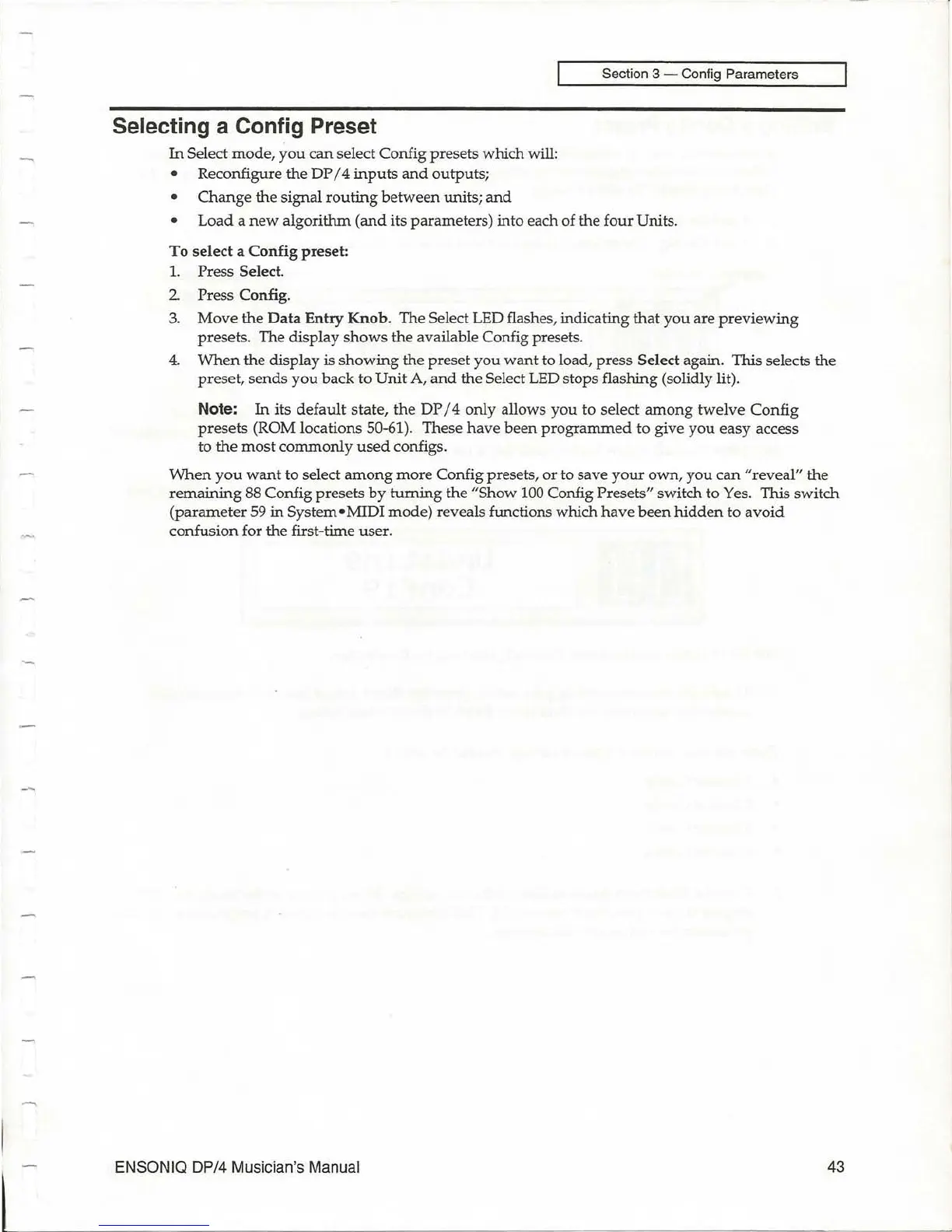Section 3 - Config Parameters
Selecting a Config Preset
In
Select mode,
you
can select Config presets which will:
• Reconfigure the DP
/4
inputs
and
outputs;
•
Change
the signal
routing
between units;
and
•
Load
a
new
algorithm
(and
its parameters) into each of the four Units.
To select a
Config
preset:
1.
Press Select.
2 Press Config.
3. Move the
Data
Entry Knob. The Select LED flashes, indicating
that
you
are
previewing
presets. The display
shows
the available Config presets.
4.
When
the display is
showing
the
preset
you
want
to load, press Select again. This selects the
preset,
sends
you
back
to
Unit
A,
and
the Select LED stops flashing (solidly lit).
Note:
In
its
default
state,
the
DP / 4 only allows
you
to select
among
twelve
Config
presets
(ROM locations 50-61). These have
been
programmed
to give
you
easy
access
to
the
most
commonly
used
configs.
When
you
want
to select
among
more
Config presets, or to save
your
own, you
can
"reveal" the
remaining
88 Config presets
by
turning
the "Show
100
Config Presets" switch to Yes. This switch
(parameter
59
in
System·
MIDI mode) reveals functions which
have
been
hidden
to
avoid
confusion for the first-time user.
ENSONIQ DP/4 Musician's Manual
43
