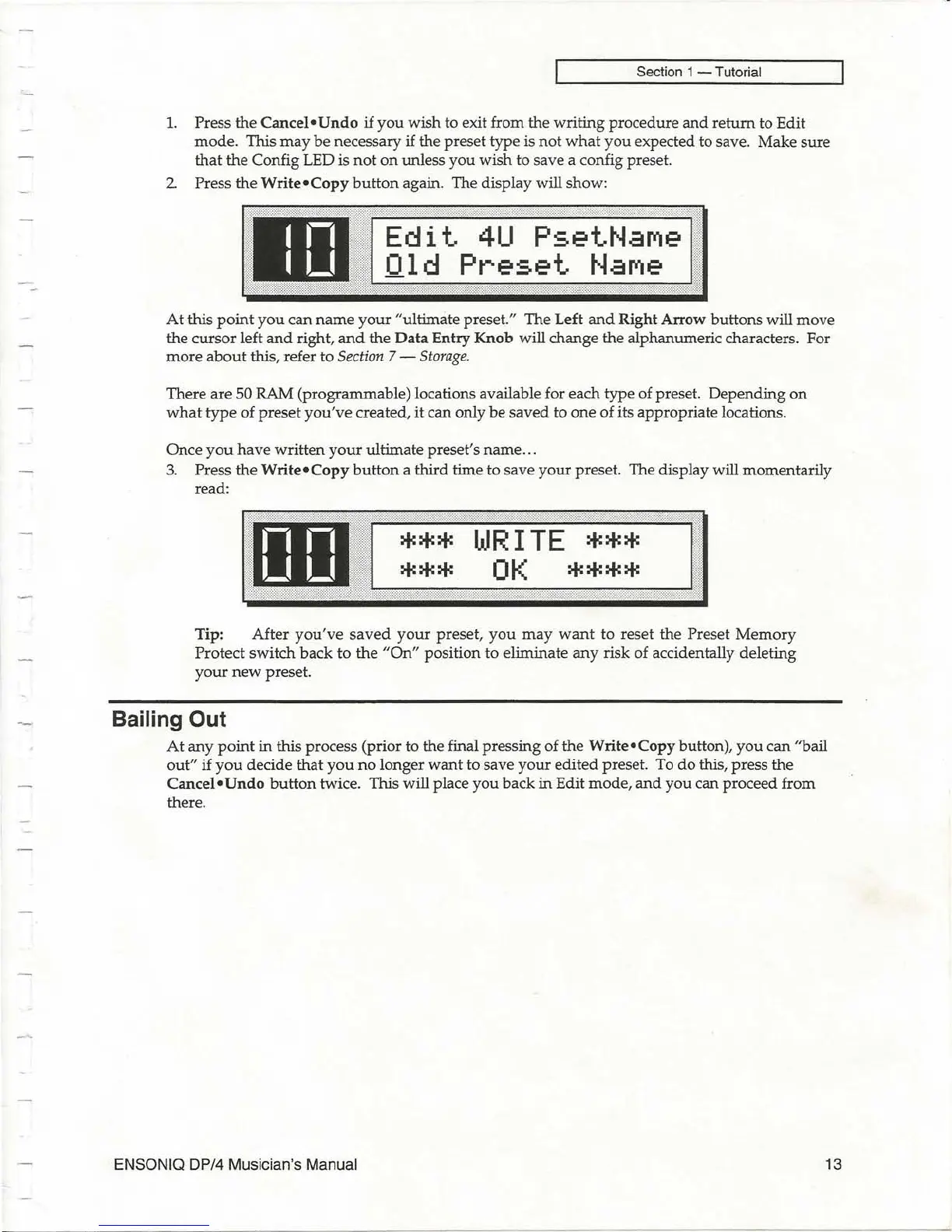Section 1 - Tutorial
1.
Press the
Cancel-
Undo
if
you
wish to exit from the
writing
procedure
and
return
to Edit
mode
. This
may
be
necessary if the preset type is
not
what
you
expected to save. Make
sure
that
the Config LED is
not
on
unless
you
wish
to save a config preset.
2 Press the
Write-Copy
button
again. The display will show:
In
IU
Edit
4U
PsetNaMe
Old
Preset
NaMe
At
this
point
you
can
name
your
"ultimate preset." The Left
and
Right Arrow buttons will move
the
cursor
left
and
right,
and
the
Data
Entry
Knob
will change the alphanumeric characters. For
more
about
this, refer to
Section
7 -
Storage.
There are 50 RAM (programmable) locations available for each type of preset.
Depending
on
what
type
of
preset
you've
created, it can only
be
saved to
one
of its appropriate locations.
Once
you
have
written
your
ultimate preset's
name
...
3.
Press
the
Write-Copy
button
a third time to save
your
preset. The display will momentarily
read:
nn
uu
***
WRITE
***
***
OK
****
Tip:
After
you've
saved
your
preset,
you
may
want
to reset the Preset
Memory
Protect
switch
back
to
the
"On"
position to eliminate
any
risk of accidentally deleting
your
new
preset.
Bailing Out
At
any
point
in
this process (prior to the final pressing of the
Write-Copy
button),
you
can
"bail
out"
if
you
decide
that
you
no
longer
want
to save
your
edited
preset. To
do
this, press
the
Cancel-
Undo
button
twice. This will place
you
back
in
Edit
mode,
and
you
can proceed from
there.
ENSONIQ DP/4 Musician's Manual
13