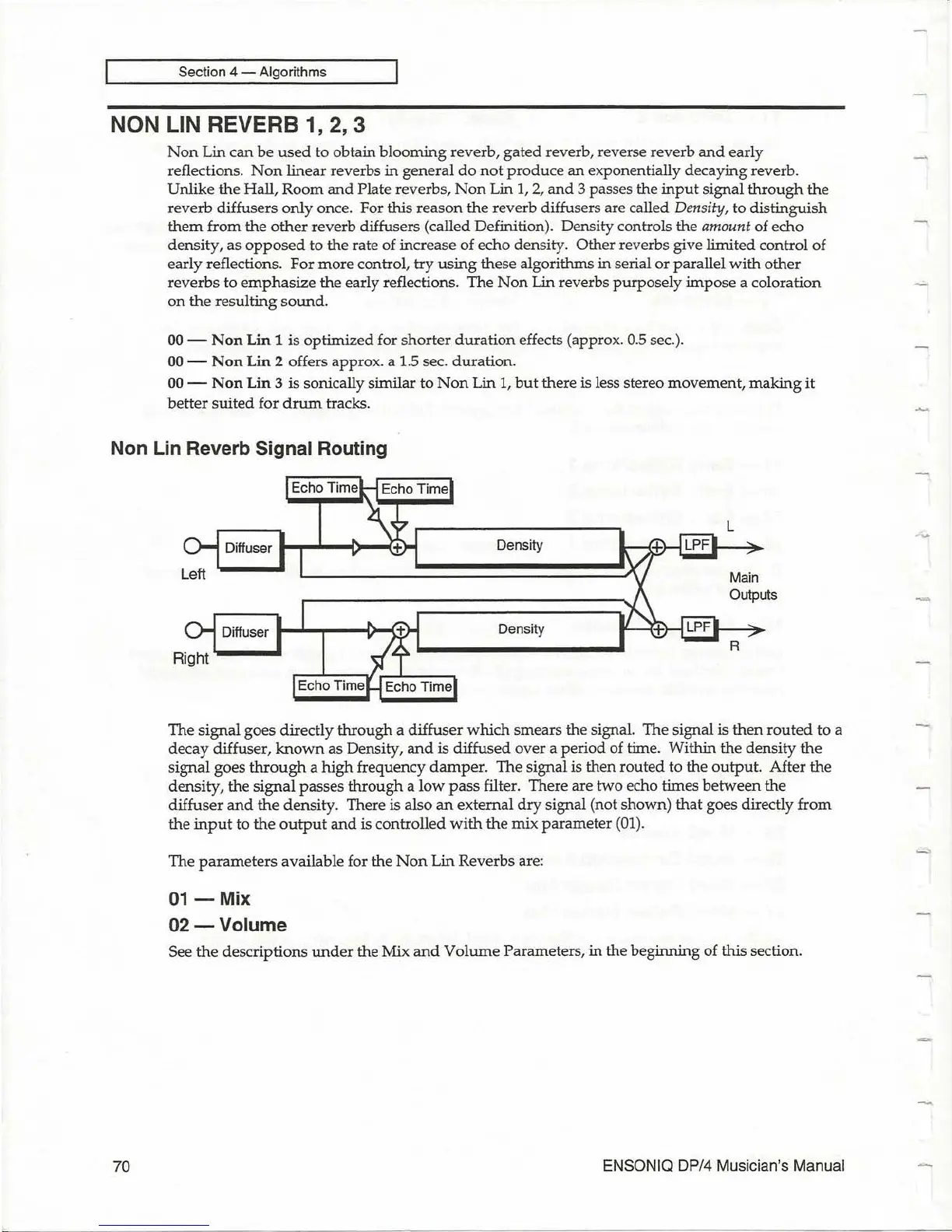Section 4 - Algorithms
NON
LIN
REVERB 1,
2,
3
Non
Lin
can
be
used
to obtain blooming reverb, gated reverb, reverse reverb
and
early
reflections.
Non
linear reverbs
in
general
do
not
produce
an
exponentially decaying reverb.
Unlike
the
Hall, Room
and
Plate reverbs,
Non
Lin
1,2,
and
3 passes the
input
signal
through
the
reverb diffusers
only
once. For this
reason
the
reverb diffusers are called Density, to distinguish
them
from the
other
reverb diffusers (called Definition). Density controls the amount of echo
density, as
opposed
to the rate of increase of echo density. Other reverbs give limited control of
early reflections. For
more
control,
try
using
these algorithms
in
serial or parallel
with
other
reverbs to
emphasize
the early reflections. The
Non
Lin reverbs purposely impose a coloration
on
the
resulting
sound.
00 -
Non
Lin 1 is optimized for
shorter
duration
effects (approx.
0.5
sec.).
00 -
Non
Lin 2 offers approx. a 1.5 sec.
duration
.
00 -
Non
Lin 3 is sonically similar to
Non
Lin
I,
but
there is less stereo movement,
making
it
better
suited for
drum
tracks.
Non Lin Reverb Signal Routing
70
L
Density
Main
Outputs
Density
R
The signal goes directly through a diffuser which smears the signal. The signal is then
routed
to
a
decay diffuser,
known
as Density,
and
is diffused over a period of time. Within the density
the
signal goes
through
a
high
frequency
damper.
The signal is then routed to the output. After the
density, the signal passes
through
a
low
pass
filter. There are two echo times
between
the
diffuser
and
the
density. There is also
an
external
dry
signal (not shown) that goes directly from
the
input
to
the
output
and
is controlled
with
the mix parameter
(01).
The
parameters
available for the
Non
Lin Reverbs are:
01-Mix
02-Volume
See
the
descriptions
under
the Mix
and
Volume Parameters,
in
the beginning of this section.
ENSONIQ DP/4 Musician's Manual
