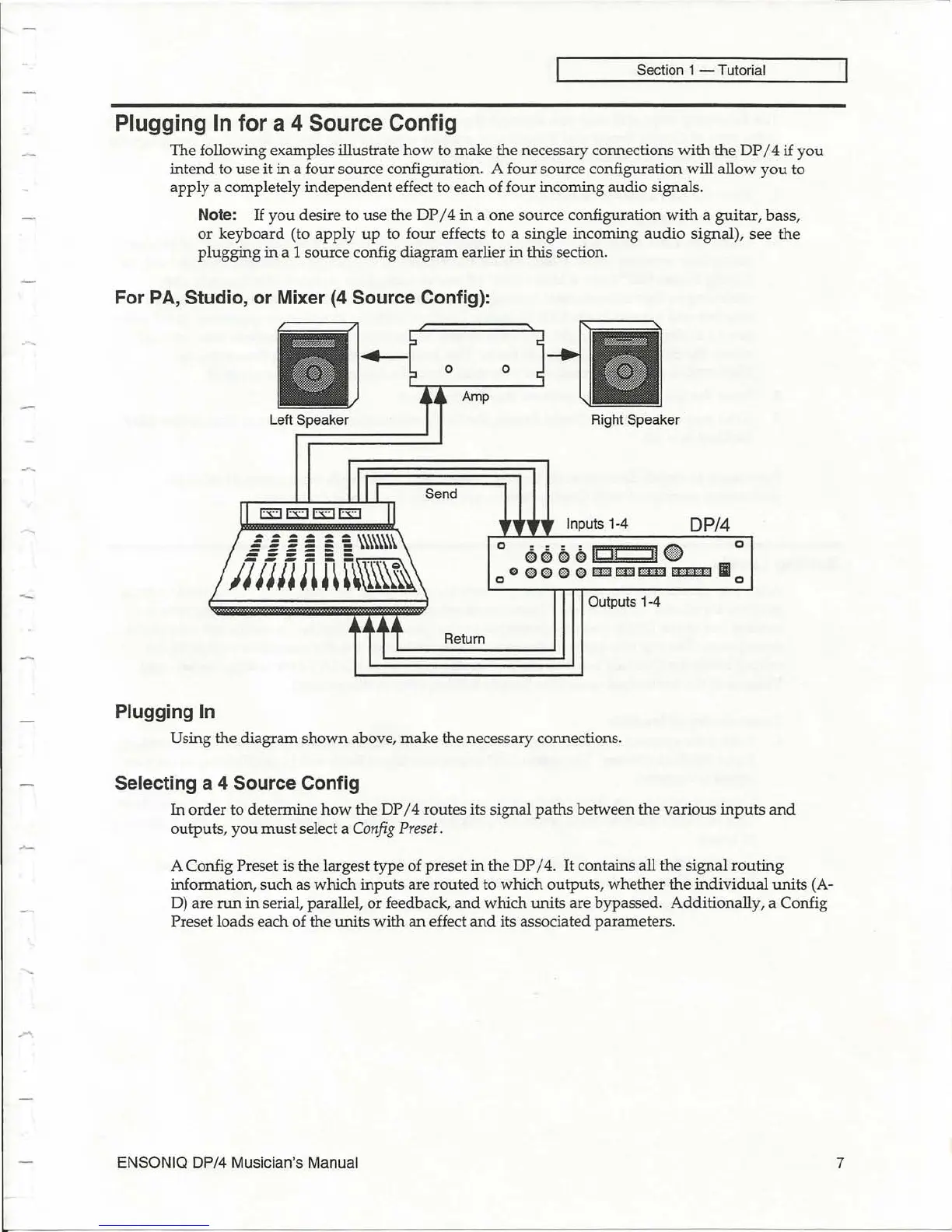Section 1 - Tutorial
Plugging In for a 4 Source Config
The following examples illustrate
how
to make the necessary connections
with
the
DP
/ 4
if
you
intend to use it
in
a four source configuration. A four source configuration will allow
you
to
apply a completely
independent
effect to each of four incoming audio signals.
Note:
If
you desire to
use
the DP / 4
in
a one source configuration
with
a guitar, bass,
or
keyboard
(to
apply
up
to four effects to a single incoming
audio
signal), see
the
plugging
in
a 1 source config
diagram
earlier
in
this section.
For PA, Studio, or Mixer (4 Source Config):
o
Amp
Left Speaker Right Speaker
Send
Inputs 1-4
DP/4
§ i j 3 e i
\\\\\\\\
Ii
11
J7
~1 r~
r~\\\\\~
Outputs 1-4
Return
Plugging In
Using
the
diagram
shown
above,
make
the necessary connections.
Selecting a 4 Source Config
In
order
to determine
how
the DP / 4 routes its signal
paths
between the
various
inputs
and
outputs,
you
must
select a
Config
Preset
.
A Config Preset is the largest type of preset in the
DP
/
4.
It
contains all the signal
routing
information, such as
which
inputs
are
routed
to which outputs,
whether
the
ind
i
vidual
units
(A-
D)
are
run
in
serial, parallel, or feedback,
and
which
units
are bypassed. Additionally, a Config
Preset loads each of the units
with
an
effect
and
its associated parameters.
ENSONIQ DP/4 Musician's Manual 7
