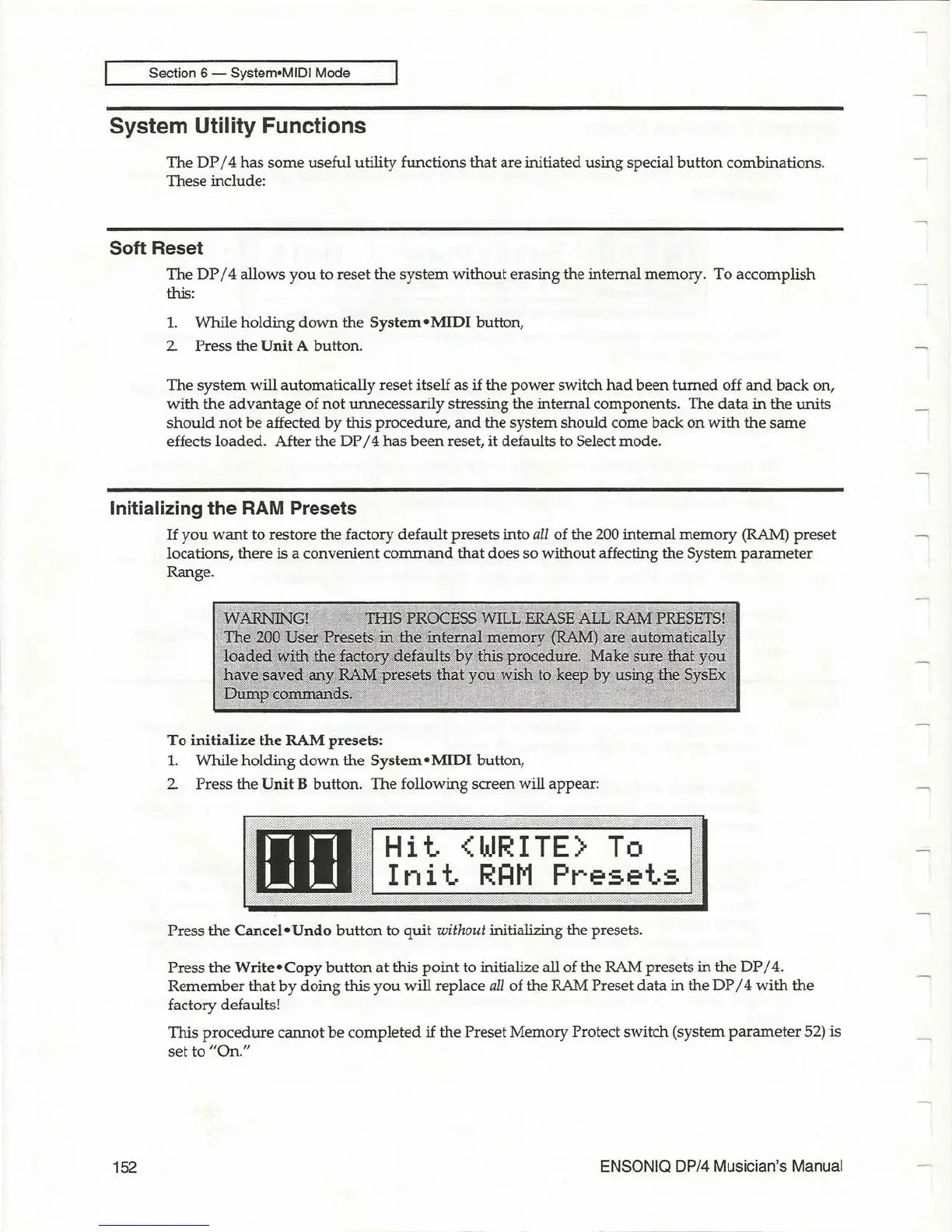Section 6 - System-MIDI Mode
System Utility Functions
The
DP
/ 4
has
some
useful
utility
functions
that
are initiated
using
special
button
combinations.
These include:
Soft Reset
The
DP
/4
allows
you
to
reset
the
system without
erasing
the internal
memory
.
To
accomplish
this:
1.
While
holding
down
the
System
-MIDI button,
2.
Press
the
Unit
A
button.
The
system
will
automatically
reset
itself as
if
the
power
switch
had
been
turned
off
and
back
on,
with
the
advantage
of
not
unnecessarily
stressing the internal components. The
data
in
the
units
should
not
be
affected
by
this
procedure,
and
the
system
should
come
back
on
with
the
same
effects
loaded.
After
the
DP
/ 4
has
been
reset, it defaults to Select
mode.
Initializing the RAM Presets
152
If
you
want
to
restore
the
factory
default
presets
into all
of
the 200
internal
memory
(RAM)
preset
locations,
there
is a
convenient
command
that
does so
without
affecting
the
System
parameter
Range.
To
initialize
the
RAM
presets:
1.
While
holding
down
the
System-MIDI
button,
2.
Press
the
Unit
B
button.
The following screen will appear:
nn
LILI
Hit
<WRITE)
To
Preset.s
Init
R~M
Press
the
Cancel-
Undo
button
to
quit
without initializing the presets.
Press
the
Write-Copy
button
at
this
point
to initialize all of the RAM
presets
in
the
DP
/ 4.
Remember
that
by
doing
this
you
will
replace
all
of
the
RAM Preset
data
in
the
DP
/ 4
with
the
factory defaults!
This
procedure
cannot
be
completed
if
the
Preset
Memory
Protect switch (system
parameter
52) is
set
to
"On."
ENSONIQ DP/4 Musician's Manual
