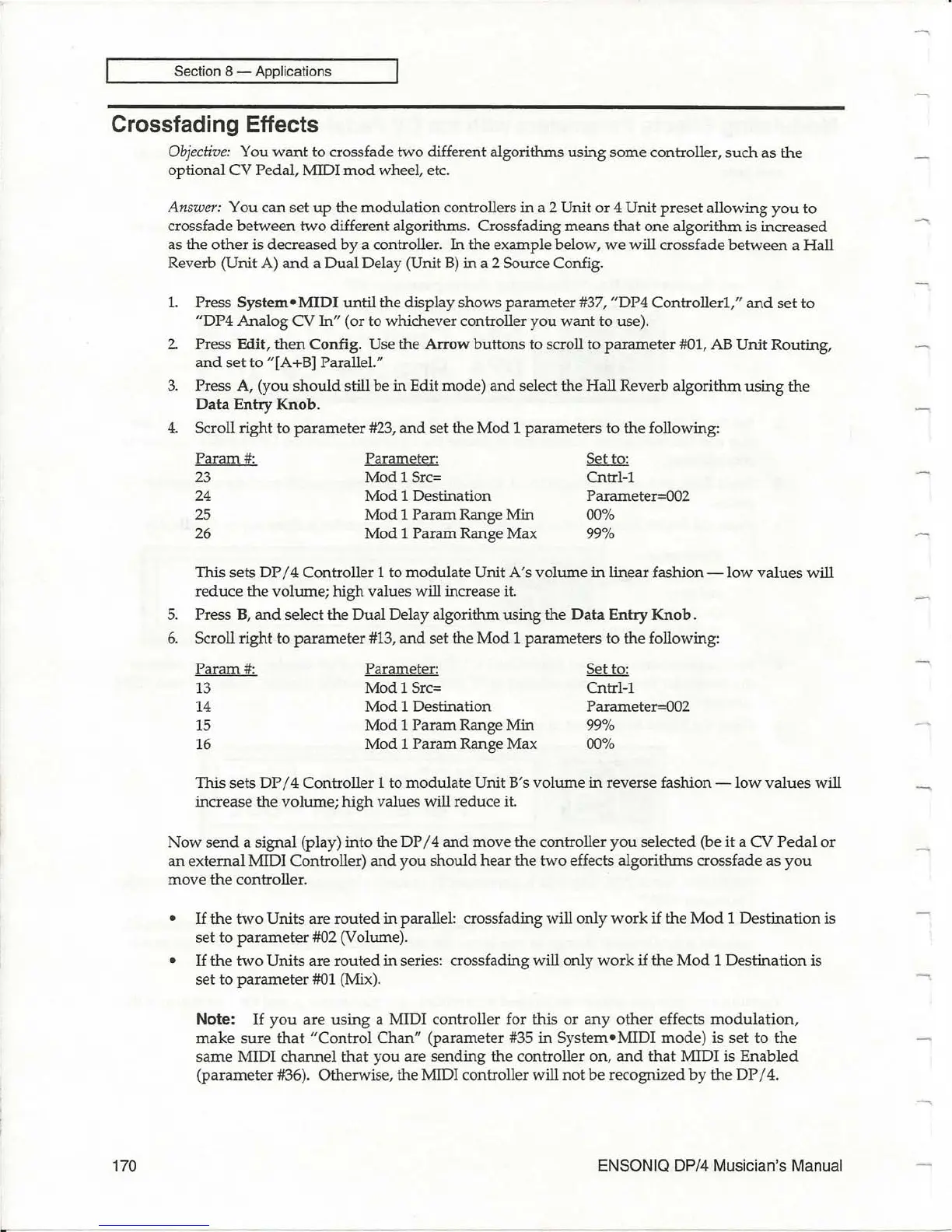Section 8 - Applications
Crossfading Effects
170
Objective:
You
want
to crossfade
two
different algorithms
using
some
controller,
such
as
the
optional CV Pedal, MIDI
mod
wheel, etc.
Answer: You
can
set
up
the modulation controllers
in
a 2 Unit
or
4
Unit
preset
allowing
you
to
crossfade
between
two
different algorithms. Crossfading
means
that
one
algorithm
is increased
as the
other
is decreased
by
a controller.
In
the example below,
we
will crossfade
between
a
Hall
Reverb (Unit A)
and
a
Dual
Delay (Unit
B)
in
a 2 Source Config.
1.
Press
System-MIDI
until the display
shows
parameter
#37, "DP4
Controllerl,"
and
set
to
"DP4
Analog
CV
In"
(or to whichever controller
you
want
to
use).
2 Press Edit,
then
Config. Use the
Arrow
buttons to scroll to
parameter
#01,
AB
Unit
Routing,
and
set
to "[A+B] Parallel."
3.
Press A, (you
should
still be
in
Edit mode)
and
select the
Hall
Reverb algorithm
using
the
Data
Entry
Knob.
4.
Scroll
right
to
parameter
#23,
and
set the
Mod
1
parameters
to the following:
Param#:
Parameter:
Set to:
23
Mod 1 Src=
Cntrl-l
24 Mod 1 Destination
Parameter=002
25
Mod
1
Param
Range Min
00%
26 Mod 1
Param
Range Max 99%
This sets
DP
/ 4 Controller 1 to
modulate
Unit
A's
volume
in
linear fashion
-low
values
will
reduce
the volume;
high
values will increase it.
5.
Press
B,
and
select the
Dual
Delay algorithm
using
the
Data
Entry
Knob.
6.
Scroll
right
to
parameter
#13,
and
set the
Mod
1
parameters
to
the following:
Param#:
13
14
15
16
Parameter:
Mod 1 Src=
Mod
1 Destination
Mod
1
Param
Range Min
Mod
1
Param
Range Max
Set to:
Cntrl-l
Parameter=002
99%
00%
This sets
DP
/4
Controller 1 to modulate Unit B's volume
in
reverse fashion
-low
values
will
increase the volume;
high
values will reduce it.
Now
send
a signal (play) into the
DP
/4
and
move
the controller
you
selected (be
it
a CV
Pedal
or
an
external
MIDI Controller)
and
you
should
hear
the
two
effects algorithms crossfade as
you
move
the
controller.
-
If
the
two
Units are
routed
in parallel: crossfading will only
work
if
the
Mod
1
Destination
is
set
to
parameter
#02 (Volume).
-
If
the
two
Units are
routed
in series: cross fading will only
work
if
the
Mod
1 Destination is
set
to
parameter
#01
(Mix).
Note:
If
you
are
using
a MIDI controller for this
or
any
other
effects
modulation,
make
sure
that
"Control
Chan"
(parameter #35
in
System-MIDI
mode)
is
set
to
the
same
MIDI
channel
that
you
are
sending
the controller on,
and
that
MIDI is
Enabled
(parameter
#36). Otherwise, the MIDI controller will
not
be
recognized
by
the
DP
/ 4.
ENSONIQ DP/4 Musician's Manual