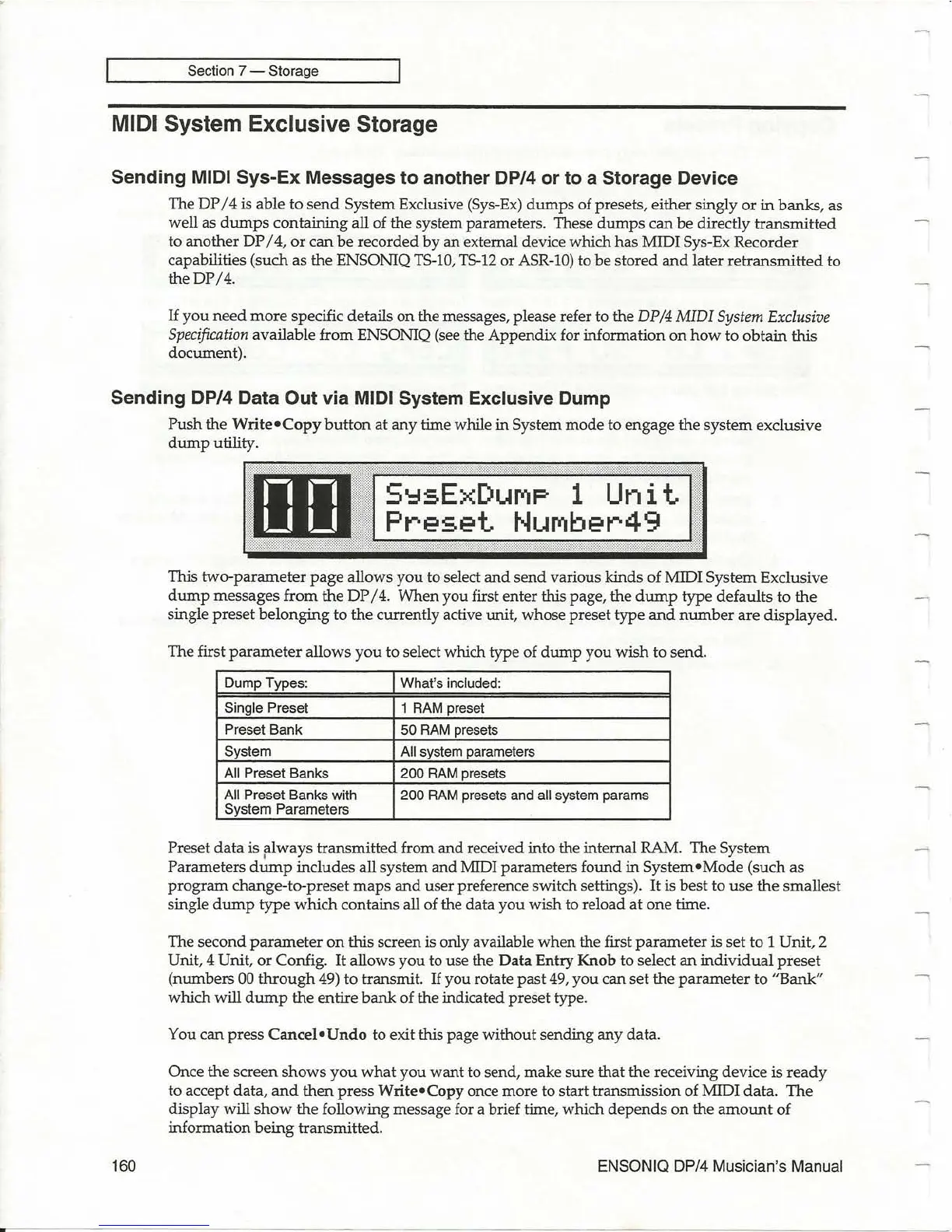•
Section 7 - Storage
MIDI System Exclusive Storage
Sending MIDI Sys-Ex Messages to another DP/4 or to a Storage Device
The
DP
/ 4 is able to
send
System Exclusive (Sys-Ex)
dumps
of presets, either singly
or
in
banks,
as
well as
dumps
containing
all of the system parameters. These
dumps
can
be
directly
transmitted
to
another
DP
/4,
or
can
be
recorded
by
an external device which
has
MIDI Sys-Ex
Recorder
capabilities
(such
as the ENSONIQ TS-lO,
TS-12
or
ASR-lO) to
be
stored
and
later
retransmitted
to
the
DP/4.
If
you
need
more
specific details
on
the messages, please refer to the DP/4 MIDI System Exclusive
Specification
available from ENSONIQ (see the Appendix for information
on
how
to
obtain
this
document).
Sending DP/4 Data Out via MIDI System Exclusive Dump
160
Push
the
Write-Copy
button
at
any
time while
in
System
mode
to
engage
the
system
exclusive
dump
utility.
nn
uu
SYsExDUMP
1
Unit
Preset
NUMber49
This
two-parameter
page
allows
you
to select
and
send
various kinds of MIDI System Exclusive
dump
messages
from
the
DP
/
4.
When
you
first enter this page, the
dump
type
defaults
to
the
single
preset
belonging
to
the
currently active unit, whose preset type
and
number
are
displayed.
The first
parameter
allows
you
to select which type of
dump
you
wish
to send.
Dump Types: What's included:
Single Preset
1 RAM preset
Preset Bank
50
RAM
presets
System
All system parameters
All Preset Banks
200
RAM
presets
All Preset Banks with
System Parameters
200
RAM
presets and all system params
Preset
data
is filways
transmitted
from
and
received into the internal RAM. The System
Parameters
dump
includes all system
and
MIDI parameters found
in
System -
Mode
(such
as
program
change-to-preset
maps
and
user preference switch settings).
It
is
best
to
use
the
smallest
single
dump
type
which
contains all of the data
you
wish
to reload
at
one
time.
The
second
parameter
on
this screen is only available
when
the first
parameter
is set to 1 Unit, 2
Unit, 4 Unit,
or
Config.
It
allows
you
to use the
Data
Entry
Knob
to select
an
individual
preset
(numbers
00
through
49)
to
transmit.
If
you
rotate
past
49,
you
can
set
the
parameter
to
"Bank"
which
will
dump
the entire
bank
of the indicated
preset
type.
You
can
press
Cancel-Undo
to exit this page
without
sending any data.
Once the
screen
shows
you
what
you
want
to send, make sure
that
the receiving device is
ready
to accept data,
and
then
press
Write-Copy
once more to start transmission of MIDI data.
The
display will
show
the
following message for a brief time, which
depends
on
the
amount
of
information
being
transmitted.
ENSONIQ DP/4 Musician's Manual
