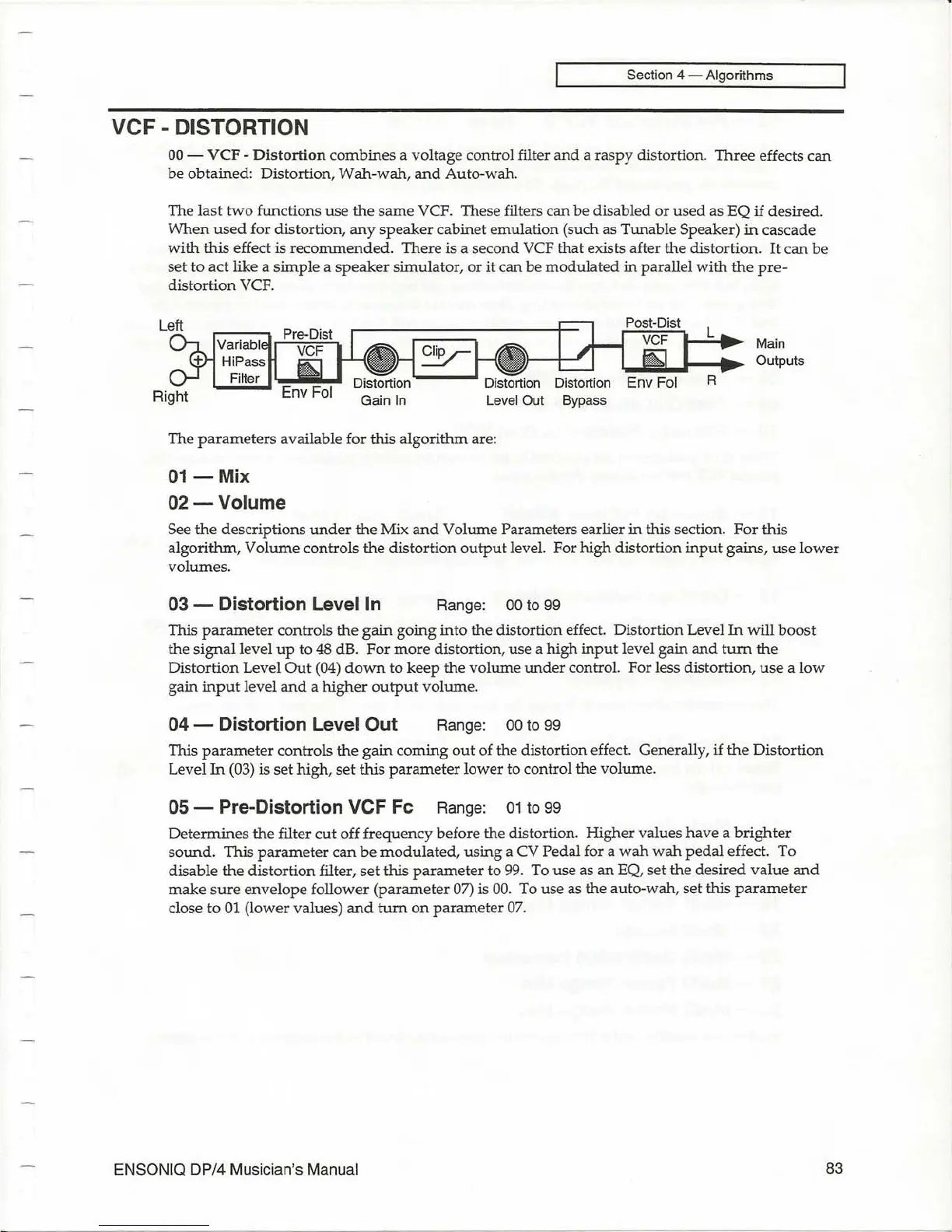Section 4 - Algorithms
VCF - DISTORTION
00
-
VCF
-
Distortion
combines a voltage control filter
and
a
raspy
distortion.
Three
effects
can
be obtained: Distortion,
Wah-wah,
and
Auto-wah.
The
last
two
functions
use
the
same
VeF.
These filters can be disabled
or
used
as
EQ
if
desired.
When
used
for distortion,
any
speaker
cabinet emulation (such as Tunable Speaker)
in
cascade
with
this effect is
recommended.
There is a second
veF
that exists after the distortion.
It
can
be
set to act like a
simple
a
speaker
simulator,
or
it
can be
modulated
in
parallel
with
the
pre-
distortion
VeF.
The
parameters
available for this algorithm are:
01-Mix
02-Volume
L
R
Main
Outputs
See
the
descriptions
under
the
Mix
and
Volume Parameters earlier
in
this section.
For
this
algorithm,
Volume controls the distortion
output
level. For
high
distortion
input
gains,
use
lower
volumes.
03
- Distortion Level
In
Range: 00 to 99
This
parameter
controls
the
gain
going
into the distortion effect. Distortion Level
In
will
boost
the
signal
level
up
to 48 dB. For
more
distortion, use a
high
input
level gain
and
turn
the
Distortion Level
Out
(04)
down
to keep the volume
under
control. For less distortion,
use
a
low
gain
input
level
and
a
higher
output
volume.
04 - Distortion Level Out Range: 00
to
99
This
parameter
controls the
gain
coming
out
of the distortion effect. Generally,
if
the
Distortion
Level
In
(03) is set high,
set
this
parameter
lower
to control the
volume
.
05
- Pre-Distortion VCF
Fe
Range:
01
to
99
Determines the filter
cut
off frequency before the distortion. Higher values have a
brighter
sound.
This
parameter
can
be
modulated,
using
a CV Pedal for a
wah
wah
pedal
effect. To
disable the distortion filter,
set
this
parameter
to
99.
To use as
an
EQ, set the
desired
value
and
make
sure
envelope follower (parameter
07)
is
00
. To use as the auto-wah, set this
parameter
close
to
01
(lower values)
and
tum
on
parameter
07
.
ENSONIQ
DP/4
Musician's Manual
83
