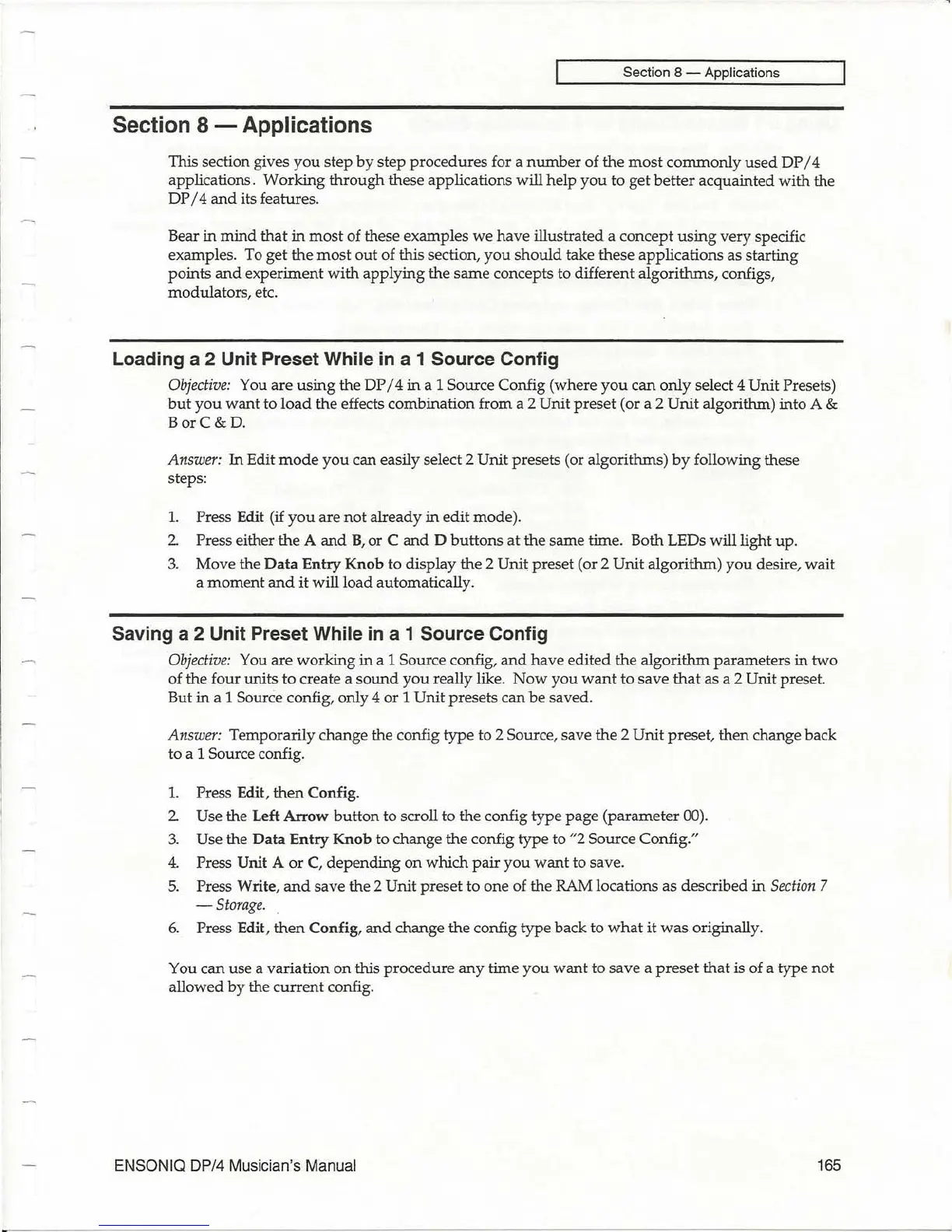Section 8 - Applications
Section 8 - Applications
This section gives
you
step
by
step procedures for a
number
of
the
most
commonl
y
used
DP
/ 4
applications. Working
through
these applications will help
you
to get
better
acquainted
with
the
DP / 4
and
its features.
Bear
in
mind
that
in
most
of these examples
we
have
illustrated a concept
using
very specific
examples.
To
get the
most
out
of this section,
you
should
take these applications as starting
points
and
experiment
with
applying
the
same
concepts to different algorithms, configs,
modulators, etc.
Loading a 2 Unit Preset While
in
a 1 Source Config
Objective
: You
are
using
the DP / 4
in
a 1 Source Config (where
you
can
only
select 4 Unit Presets)
but
you
want
to
load
the
effects combination from a 2 Unit
preset
(or a 2
Unit
algorithm) into A &
B
orC
&
D.
Answer: In Edit
mode
you
can easily select 2 Unit presets (or algorithms)
by
following these
steps:
1.
Press Edit (if
you
are
not
already
in
edit
mode).
2 Press either
the
A
and
B,
or C
and
D
buttons
at
the
same time. Both LEDs will light up.
3.
Move the
Data
Entry
Knob
to display the 2 Unit preset (or 2
Unit
algorithm)
you
desire, wait
a
moment
and
it
will load automatically.
Saving a 2 Unit Preset While
in
a 1 Source Config
Objective:
You are
working
in
a 1 Source config,
and
have
edited
the
algorithm parameters
in
two
of the four units
to
create a
sound
you
really like.
Now
you
want
to save
that
as a 2 Unit preset.
But
in
a 1 Source config, only 4 or 1
Unit
presets can
be
saved.
Answer: Temporarily change the config type to 2 Source, save
the
2
Unit
preset,
then
change back
to a 1 Source config.
1.
Press Edit,
then
Config.
2 Use the Left Arrow
button
to scroll to the config type
page
(parameter 00).
3.
Use the
Data
Entry
Knob
to change
the
config type to
/12
Source Config."
4.
Press Unit A
or
C,
depending
on
which
pair
you
want
to save.
5.
Press Write,
and
save the 2 Unit preset to one of the RAM locations as described in
Section
7
-Storage
.
6. Press Edit,
then
Config,
and
change
the
config type back to
what
it
was
originally.
You
can
use a variation
on
this
procedure
any
time
you
want
to
save
a
preset
that
is of a type
not
allowed
by
the
current
config.
ENSONIQ DP/4 Musician's Manual
165
