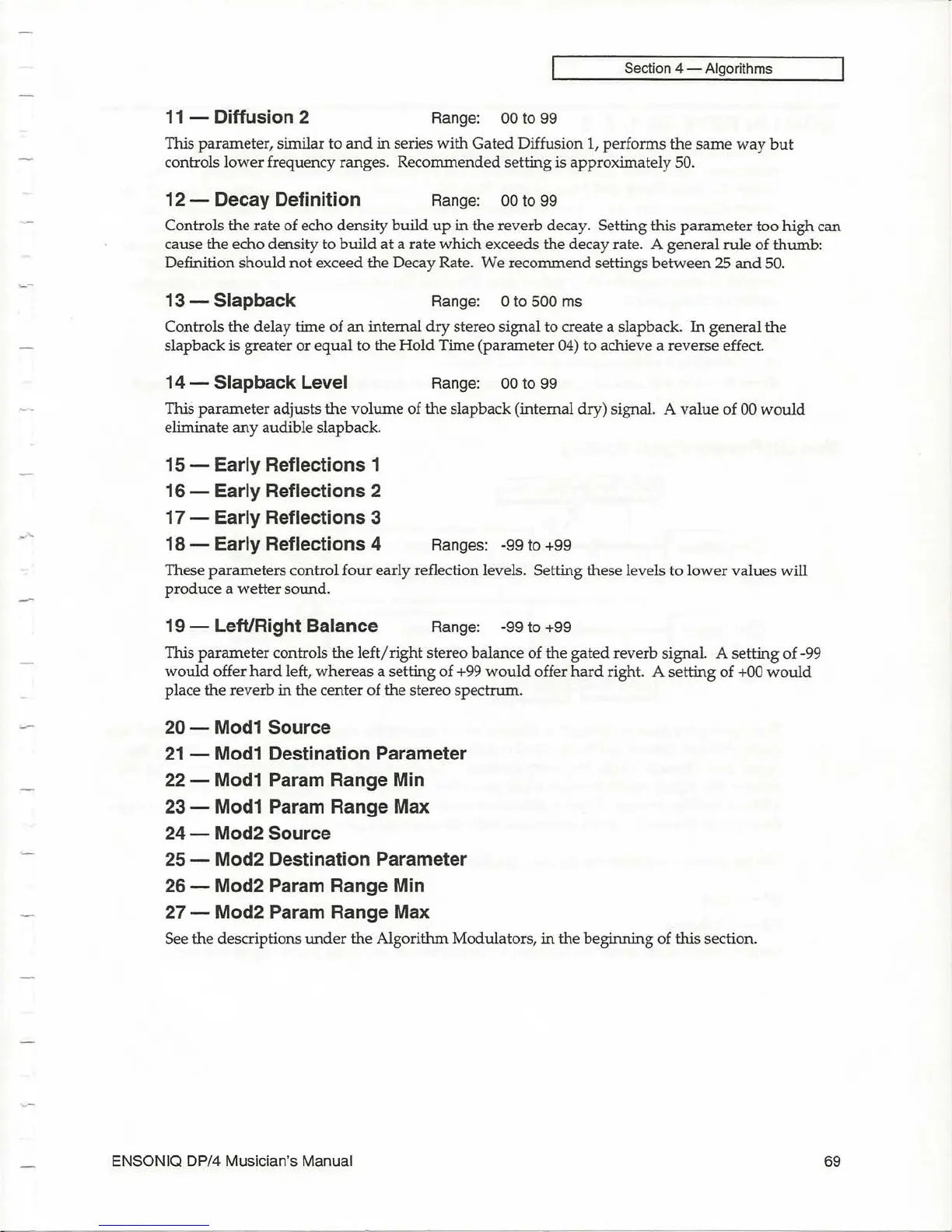Section 4 - Algorithms
11
- Diffusion 2
Range: 00 to
99
This parameter, similar to
and
in
series
with
Gated Diffusion 1, performs
the
same
way
but
controls
lower
frequency ranges. Recommended setting is approximately 50.
12 - Decay Definition Range: 00 to
99
Controls the rate of echo density
build
up
in the reverb decay. Setting this
parameter
too
high
can
cause the echo density to
build
at
a rate which exceeds the decay rate. A general rule of thumb:
Definition
should
not
exceed the Decay Rate. We recommend settings
between
25
and
50.
13 - Siapback Range: 0 to 500
ms
Controls the delay time of
an
internal
dry
stereo signal to create a slapback.
In
general the
slapback is greater
or
equal
to
the
Hold
Time (parameter 04) to achieve a reverse effect.
14 - Siapback Level Range: 00 to 99
This
parameter
adjusts
the
volume of
the
slapback (internal dry) signal. A
value
of 00
would
eliminate
any
audible slapback.
15 - Early Reflections 1
16 -
Early Reflections 2
17 -
Early Reflections 3
18 -
Early Reflections 4 Ranges: ·99 to +99
These parameters control
four
early reflection levels. Setting these levels to
lower
values will
produce
a wetter sound.
19 - Left/Right Balance
Range: ·99 to +99
This
parameter
controls the
left/right
stereo balance of the
gated
reverb signal. A setting of -99
would
offer
hard
left,
whereas
a setting of
+99
would
offer
hard
right. A setting of +00
would
place the reverb
in
the center of the stereo spectrum.
20 - Mod1 Source
21
- Mod1 Destination Parameter
22 - Mod1 Param Range Min
23 - Mod1 Param Range Max
24 - Mod2 Source
25 - Mod2 Destination Parameter
26 - Mod2 Param Range Min
27 - Mod2 Param Range Max
See the descriptions
under
the
Algorithm Modulators,
in
the beginning of this section.
ENSONIQ DP/4 Musician's Manual
69