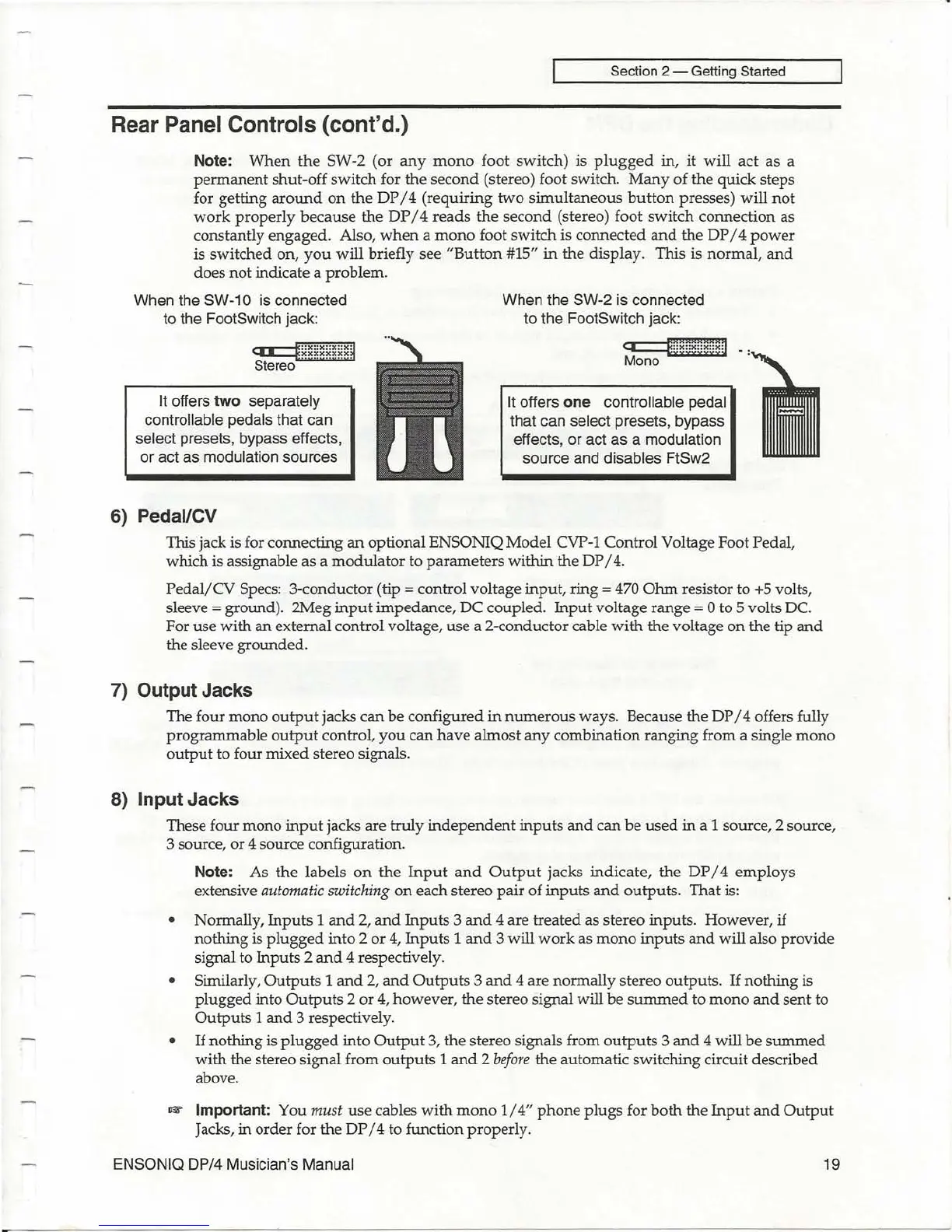Section 2 - Getting Started
Rear Panel Controls (cont'd.)
Note:
When
the
SW-2 (or
any
mono
foot switch) is
plugged
in, it will
act
as a
permanent
shut-off switch for
the
second (stereo) foot switch.
Many
of
the
quick steps
for getting
around
on
the
DP
/ 4 (requiring
two
simultaneous
button
presses) will
not
work
properly
because the
DP
/ 4
reads
the
second (stereo) foot
switch
connection as
constantly engaged. Also,
when
a
mono
foot switch is connected
and
the DP
/4
power
is switched on,
you
will
briefly see
"Button
#15"
in
the
display
. This is
normal,
and
does
not
indicate a problem.
When the SW-10
is
connected
to the FootSwitch jack:
It offers two separately
controllable pedals that can
select presets, bypass effects,
or act as modulation sources
6)
Pedal/CV
When the SW-2 is connected
to the FootSwitch jack:
~U~U~U~U~U
Mono
It offers one controllable pedal
that can select presets, bypass
effects, or act as a modulation
source and disables
FtSw2
Thisjack is for connecting
an
optional ENSONIQ Model CVP-1 Control Voltage Foot Pedal,
which is assignable as a
modulator
to
parameters
within the DP /
4.
Pedal/CV
Specs: 3-conductor (tip = control voltage input, ring = 470
Ohm
resistor to
+5
volts,
sleeve
= ground). 2Meg
input
impedance, DC coupled.
Input
voltage
range
= a to 5 volts DC.
For use
with
an
external control voltage, use a 2-conductor cable
with
the
voltage
on
the tip
and
the sleeve grounded.
7) Output Jacks
The four mono
output
jacks
can
be
configured
in
numerous
ways. Because the DP / 4 offers fully
programmable
output
control,
you
can
have
almost
any
combination ranging from a single
mono
output
to four mixed stereo signals.
8)
Input Jacks
These four mono
input
jacks are truly
independent
inputs
and
can be
used
in
a 1 source, 2 source,
3 source, or 4 source configuration.
Note: As
the
labels
on
the
Input
and
Output
jacks
indicate,
the
DP
/ 4
employs
extensive
automatic
switching
on
each stereo
pair
of
inputs
and
outputs. That is:
• Normally,
Inputs
1
and
2,
and
Inputs
3
and
4 are treated as stereo inputs. However,
if
nothing is
plugged
into 2
or
4,
Inputs
1
and
3 will
work
as
mono
inputs
and
will also provide
signal to Inputs 2
and
4 respectively.
• Similarly,
Outputs
1
and
2,
and
Outputs
3
and
4 are normally stereo outputs.
If
nothing is
plugged into
Outputs
2
or
4,
however, the stereo signal will
be
summed
to
mono
and
sent to
Outputs
1
and
3 respectively.
•
If
nothing is
plugged
into
Output
3,
the
stereo signals from
outputs
3
and
4 will
be
summed
with
the stereo signal from
outputs
1
and
2
before
the automatic switching circuit described
above.
~
Important: You must use cables
with
mono
1/4"
phone
plugs
for
both
the
Input
and
Output
Jacks,
in
order for
the
DP
/ 4 to function properly.
ENSONIQ DP/4 Musician's Manual 19