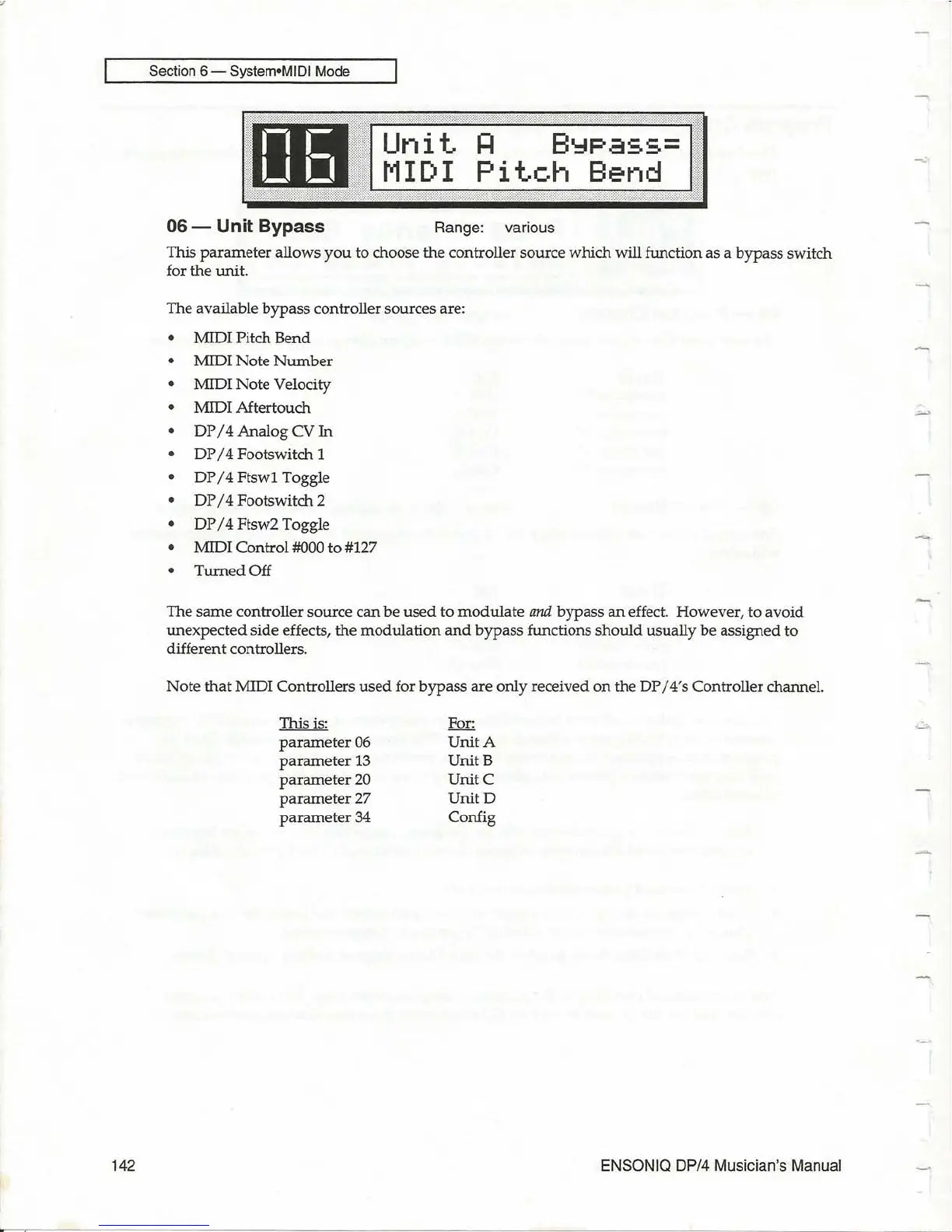142
Section 6 - System-MIDI Mode
nr
UO
06 - Unit Bypass
Unit
MIDI
1=1
Bypass=
Pit.ch
Bend
Range: various
This
parameter
allows
you
to choose
the
controller source which will function as a bypass switch
for the
unit.
The available
bypass
controller sources are:
•
MIDI Pitch Bend
•
MIDI Note
Number
•
MIDI Note Velocity
•
MIDI Aftertouch
•
DP / 4 Analog CV
In
•
DP
/4
Footswitch 1
•
DP
/4
Ftsw1 Toggle
•
DP
/ 4 Footswitch 2
•
DP
/4
Ftsw2 Toggle
•
MIDI Control #000
to
#127
•
Turned
Off
The
same
controller source can
be
used
to
modulate
and
bypass
an
effect. However, to avoid
unexpected
side effects,
the
modulation
and
bypass
functions
should
usually
be
assigned to
different controllers.
Note
that
MIDI Controllers
used
for bypass are only received
on
the DP / 4's Controller channel.
This
is: For:
parameter
06
Unit
A
parameter
13
UnitB
parameter
20
UnitC
parameter
27
UnitD
parameter
34
Config
ENSONIQ DP/4 Musician's Manual
-
~
--.
,-"'
