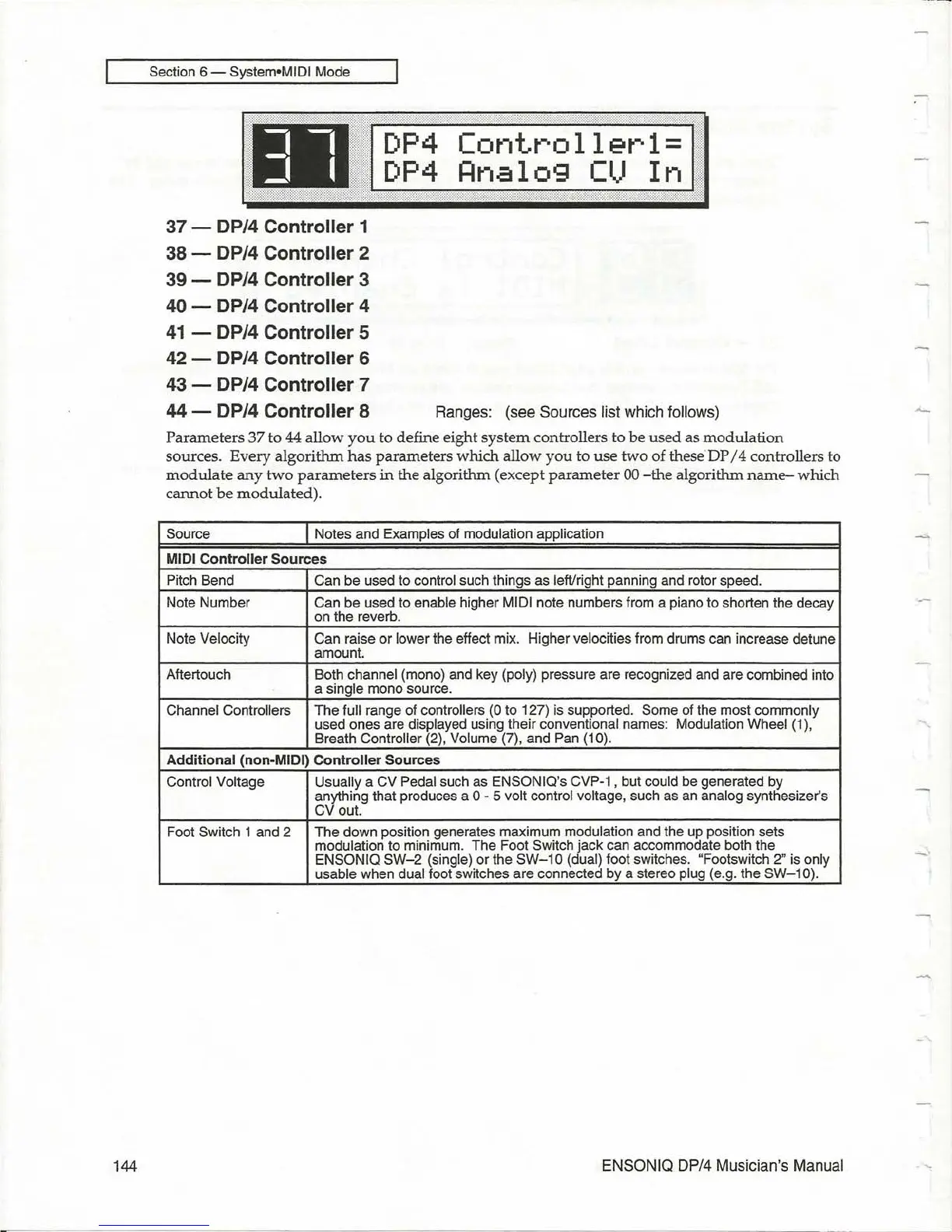144
Section 6 - System-MIDI Mode
II
:J
I
DP4
DP4
Controllerl=
t=lnalo9
CU
In
37 - DP/4 Controller 1
38 - DP/4
Controller 2
39 - DP/4
Controller 3
40 - DP/4 Controller 4
41
- DP/4 Controller 5
42 - DP/4 Controller 6
43 - DP/4
Controller 7
44 - DP/4
Controller 8
Ranges: (see Sources list which follows)
Parameters
37
to
44
allow
you
to define
eight
system
controllers
to
be
used
as
modulation
sources. Every
algorithm
has
parameters
which
allow
you
to
use
two
of these'
DP
/ 4 controllers to
modulate
any
two
parameters
in
the
algorithm
(except
parameter
00
-the
algorithm
name-
which
cannot
be
modulated)
.
Source Notes and Examples of modulation application
MIDI Controller Sources
Pitch Bend Can be used to control such things as left/right panning and rotor speed.
Note Number Can be used to
enable higher MIDI note numbers from a piano to shorten the decay
on the reverb.
Note
Velocity Can raise or lower the effect mix. Higher velocities from drums can increase detune
amount.
Aftertouch
Both
channel (mono) and key (poly) pressure are recognized and are combined into
a
single mono source.
Channel Controllers
The full range of controllers (0 to 127)
is
supported. Some of the most commonly
used ones are displayed using their conventional names: Modulation Wheel (1),
Breath
Controller (2), Volume (7), and Pan (10).
Additional (non-MIDI) Controller Sources
Control Voltage
Usually
a CV Pedal such as ENSONIQ's CVP-1, but could be generated by
anything that produces a
0 - 5 volt control voltage, such as
an
analog synthesizer's
CVout.
Foot Switch 1 and 2
The down position generates maximum
modulation and the up position sets
modulation to minimum. The Foot Switch jack can accommodate both the
ENSONIQ
SW-2
(single) or the
SW-10
(dual) foot switches. "Footswitch 2" is only
usable
when dual foot switches are connected
by
a stereo plug (e.
g.
the SW-10).
ENSONIQ
DP/4
Musician's Manual
