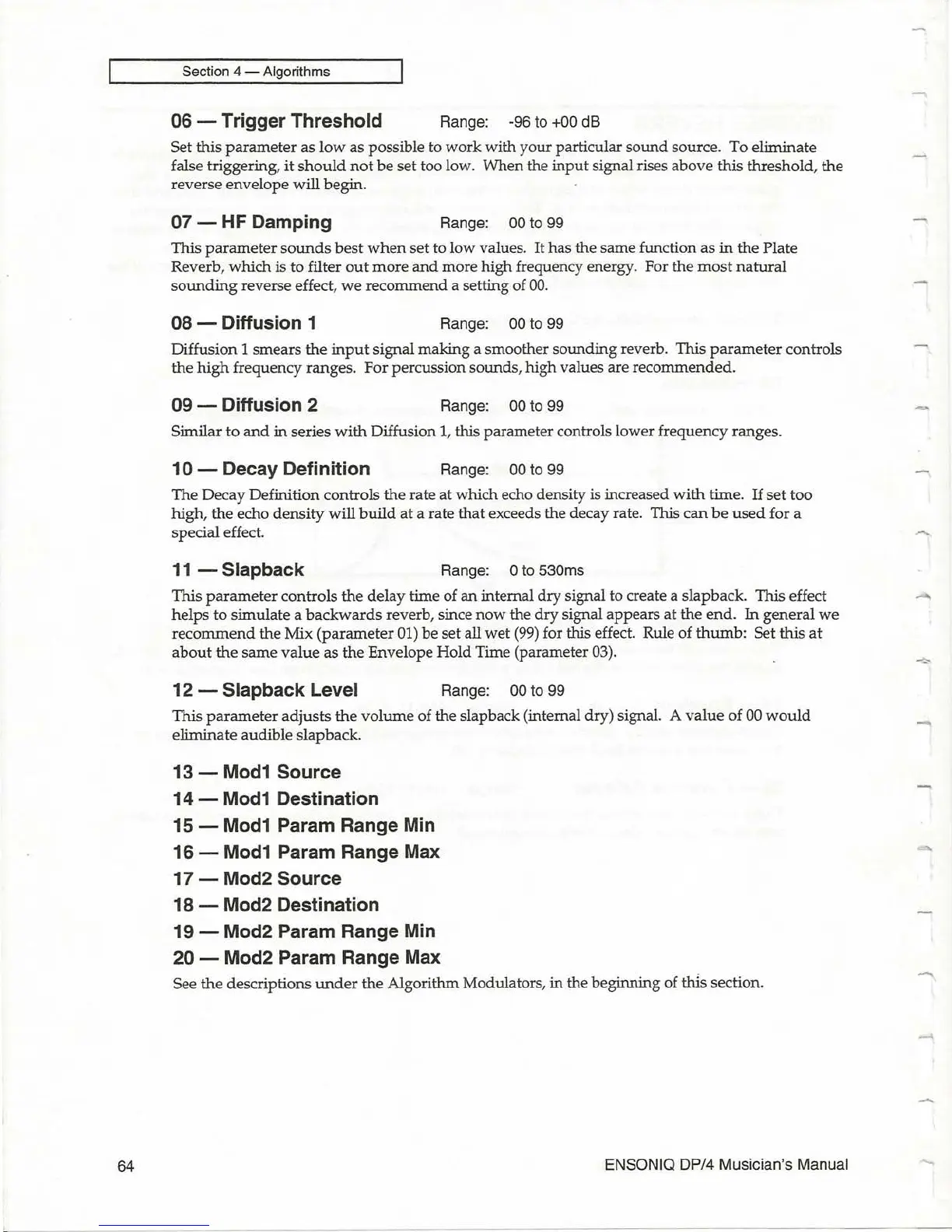64
Section 4 - Algorithms
06 - Trigger Threshold Range: -96 to +00 dB
Set this
parameter
as
low
as possible to
work
with your particular
sound
source. To eliminate
false triggering,
it
should
not
be
set too low.
When
the
input
signal rises above this
threshold
,
the
reverse envelope will begin.
07 - HF Damping
Range:
00
to 99
This
parameter
sounds
best
when
set to low values.
It
has
the
same function
as
in
the
Plate
Reverb,
which
is to filter
out
more
and
more
high
frequency energy. For the
most
natural
sounding
reverse effect,
we
recommend
a setting of 00.
08 - Diffusion 1
Range:
00
to 99
Diffusion
1
smears
the
input
signal
making
a smoother
sounding
reverb. This
parameter
controls
the
high
frequency
ranges
.
For
percussion sounds,
high
values are
recommended.
09 - Diffusion 2 Range:
00
to 99
Similar
to
and
in
series
with
Diffusion
I,
this parameter controls lower frequency ranges.
10 - Decay Definition
Range:
00
to 99
The Decay Definition controls
the
rate at which echo density is increased
with
time.
If
set
too
high, the echo
density
will
build
at
a rate
that
exceeds the decay rate. This
can
be
used
for a
special effect.
11
- Siapback
Range: 0 to 530ms
This
parameter
controls the
delay
time of
an
internal
dry
signal to create a slapback. This effect
helps
to simulate a
backwards
reverb, since
now
the
dry
signal appears at
the
end
.
In
general
we
recommend
the Mix
(parameter
01)
be
set all
wet
(99)
for this effect. Rule of
thumb:
Set
this
at
about
the
same
value
as the Envelope
Hold
Time (parameter 03).
12 - Siapback Level
Range:
00
to 99
This
parameter
adjusts
the
volume
of the slapback (internal dry) signal. A
value
of
00
would
eliminate audible slapback.
13 - Mod1 Source
14 -
Mod1
Destination
15 - Mod1 Param Range Min
16 - Mod1 Param Range Max
17 - Mod2
Source
18 - Mod2 Destination
19 - Mod2 Param Range Min
20 - Mod2 Param Range Max
See
the
descriptions
under
the Algorithm Modulators,
in
the beginning of thls section.
ENSONIQ DP/4 Musician's Manual
-
-