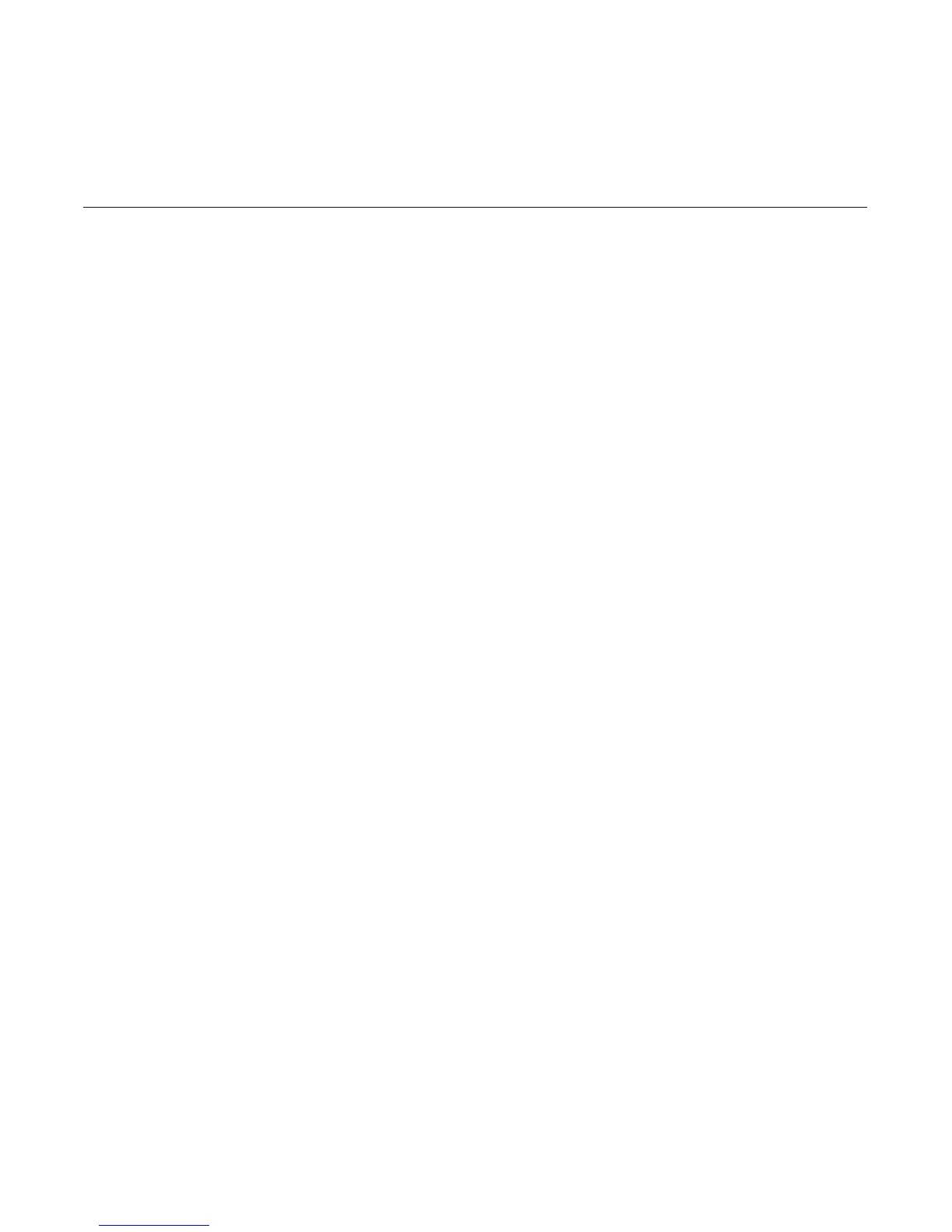Enterasys D-Series Hardware Installation Guide 1-1
1
Introduction
TheEnterasys Networks
®
D2familyofswitchesisdesignedtohandlenetworkingdemandsina
varietyofbusinessandinstitutionalenvironments.BecausetheD2operateswithlownoise
emissions,thisfeaturerichdeviceisassuitedtoinstallationinconferencerooms,officecubicles,
andclassroomsasitistowiringcloset
installations.TheD2switchisa policy‐capabledevice
poweredbyexternalredundantpowersuppliesthatsupportPoweroverEthernet(PoE)andother
enterpriseclassfeatures.
Overview
TheD2productfamilyincludestheD2G124‐12andD2G124‐12Pswitches,powersupplyoptions
(redundantaswellasadditionalpower),andswitchmountinghardware.
D2G124-12 and D2G124-12P Switches
TheD2G124‐12andD2G124‐12Psystemsprovidetwelvecopper10/100/1000RJ45portsandtwo
1‐GigabitSmallFormFactorPluggable(SFP)fiber‐optictransceivercomboports.Powerover
Ethernet(PoE)isfactoryinstalledontheD2G124‐12P.
AD2switchcanbeplacedonatable‐topasafreestanding
unit,installedintoastandard
48.26‐centimeter(19‐inch)rack,mountedonawall,ormountedunderatable.ThewidthoftheD2
allowsfortwoswitchestobeinstalledside‐by‐sideintoastandardrack.Inaddition,a
wall‐mountedlockboxisavailabletosecuretheunitand
cablesfromtamperingafterinstallation
iscomplete.
TheD2G124‐12andD2G124‐12PswitchesareshowninFigure 1‐1andFigure 1‐2onpage 1‐2.The
D2switch’sstatusLEDsarevisiblefromthefront,rear,andtopoftheswitch.Consoleand
Ethernetportsarelocatedontherear
panel.Anadd‐onplasticcovercanbeorderedseparately
andinstalledovertheswitchwhenusedasafreestandingunitormountedonawall.
