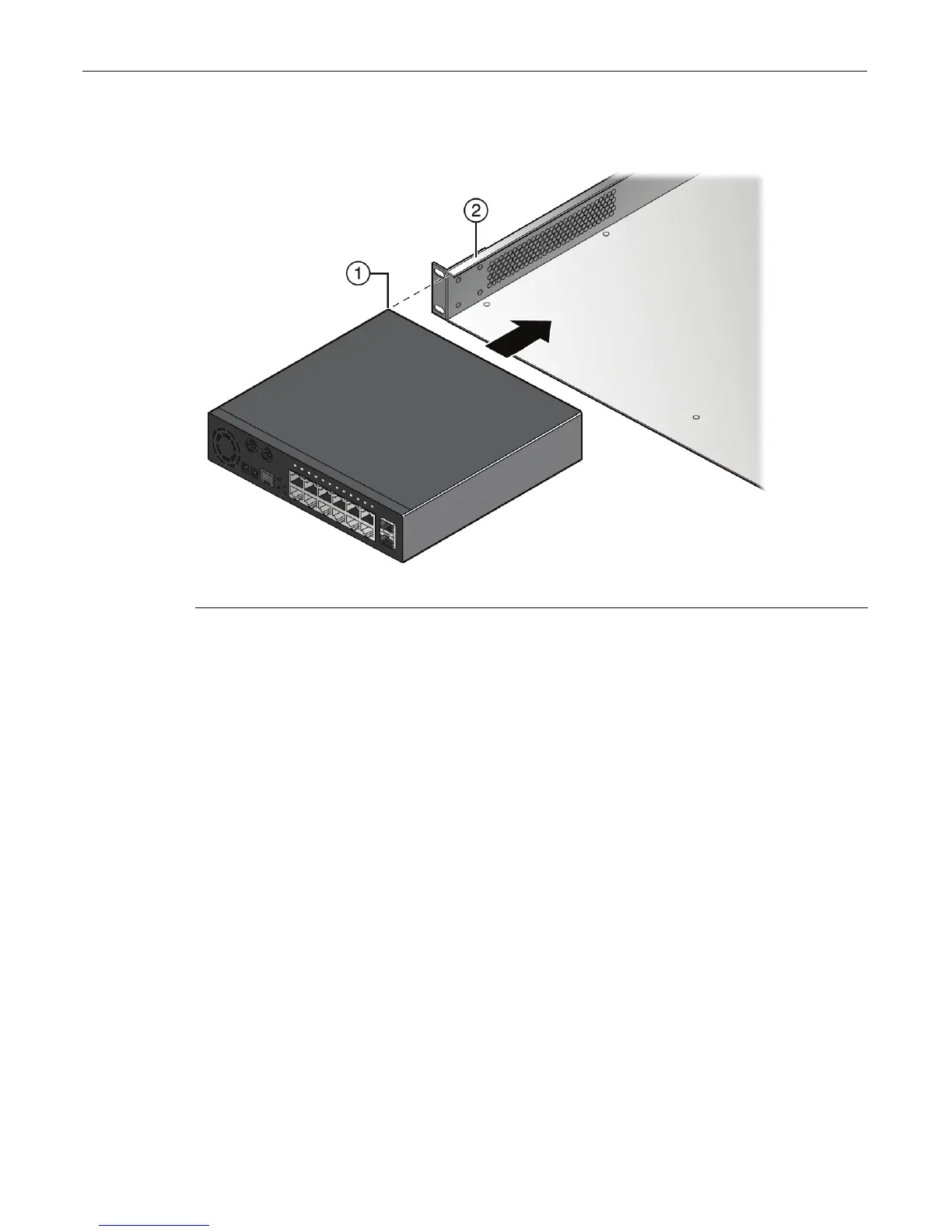Mounting the Switch
Enterasys D-Series Hardware Installation Guide 2-5
Positioning and Securing One or Two Switches
Figure 2-4 Installing a Switch in the Rack Mount Kit (D2G124-12P shown)
Toinstallaswitchintherackmountkit,proceedasfollows:
1. Mounttheswitchinthemountingtraybyslidingthefrontedgeoftheswitchunderneaththe
liponthemountingtrayasshowninFigure 2‐4,andaligningthe threescrewholesonthe
bottomofthe
switchwiththethreeholesintherackmountingtray.
2. (Optional)RepeatStep 1tomountasecondswitchontheoppositesideoftherackmounting
tray.
1 Front edge of switch 2 Rack mounting tray lip
