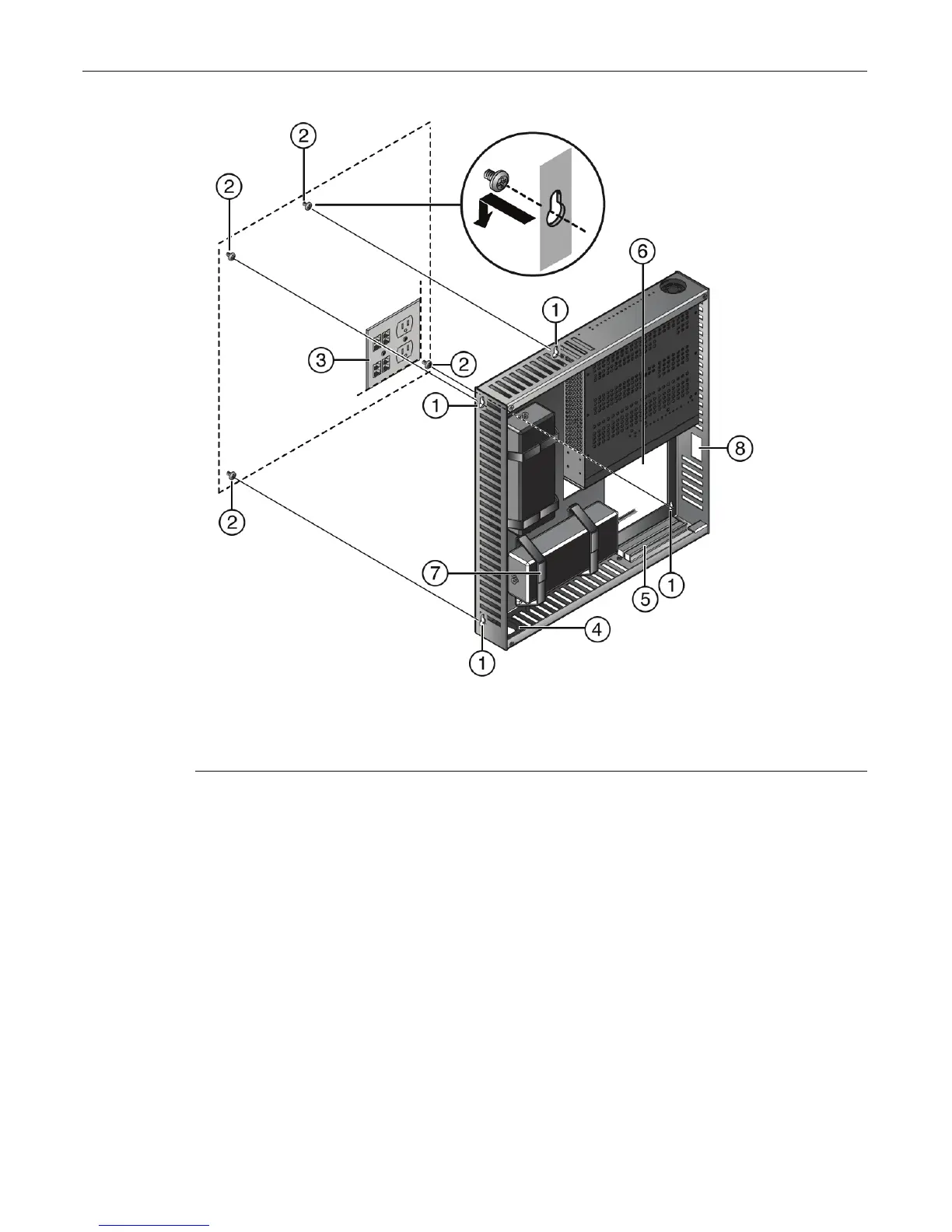Mounting the Switch
Enterasys D-Series Hardware Installation Guide 2-23
Figure 2-21 Mounting the Lockbox Over an AC Power/Data Outlet
2. Positionthelockboxscrewholesovertheinstalledwallscrews.
3. Securetheassembledlockboxinplacebypullingslightlydownwardontheunit.
Attaching and Locking the Cover
Oncetheswitchandpowersuppliesareassembledinthelock boxtray,andpowerandnetwork
cablingisconnected,refertoFigure 2‐22onpage 2‐24andproceedtoattachandlockthecoveras
follows:
1 Wall mounting screw holes (four) 5 Network wire relief bracket (shown installed)
2 Wall mounting screws (not provided) 6 AC power/data outlet opening
3 AC power/data outlet 7 Power supply hook & loop strap
4 AC cord opening (for mounting away from outlet) 8 Fiber adapter opening
