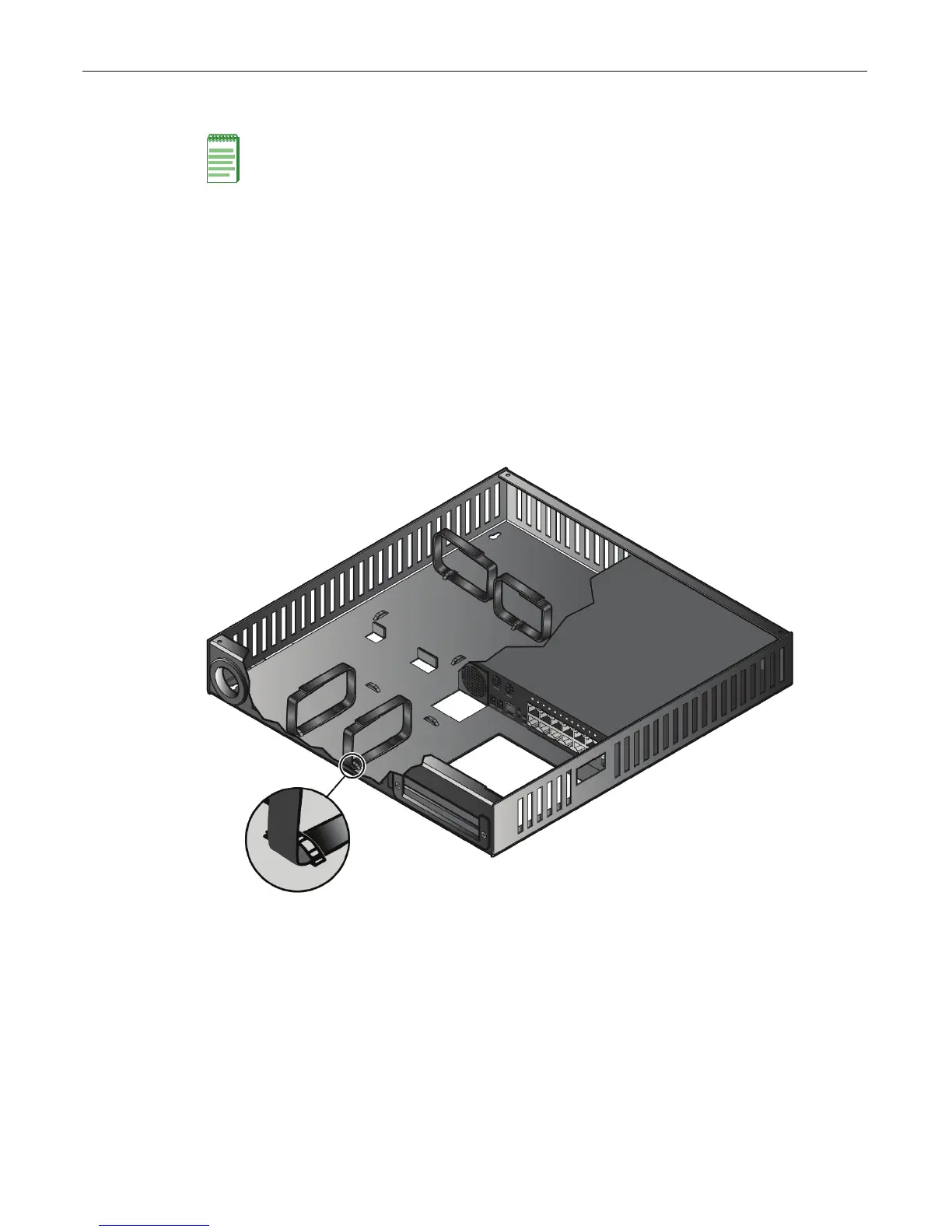Mounting the Switch
2-18 Installation
Installing the D2-HIPWR-POE in the Lockbox
UsethefollowingprocedureifyourD2lockboxpowerconfigurationincludesthe
D2‐HIPWR‐POEpowercombiner.
Withthe switchsecuredinthelockboxtray,assembletherestoftheD2componentsasfollows:
1. UseFigure 2‐15onpage 2‐18asaguideandthreadthehook&loopstrapsasfollows:
a. Throughthetop‐leftupperpowersupplybridgeanchor
a. Throughthetop‐rightupperpowersupplybridgeanchor
b. Through thebottom‐leftlowerpowersupplybridgeanchor
c. Throughthebottom‐rightlowerpowersupplybridgeanchor
Figure 2-15 Fastening the Hook & Loop Straps
2. Installtheupperpowersupplypressedagainsttheleft‐sideofthelockboxandslightlyhigher
thanitsnormalinstallationpositionwithit’spowercordfacingdownasshowninFigure 2‐16
onpage 2‐19.Fastenthehook&loopstrapsecurelyaroundthepowersupply.
Note: Enterasys recommends installing the lockbox mounting screws to your wall as described in
“Mounting the Lockbox on the Wall” on page 22 prior to the following procedure.
