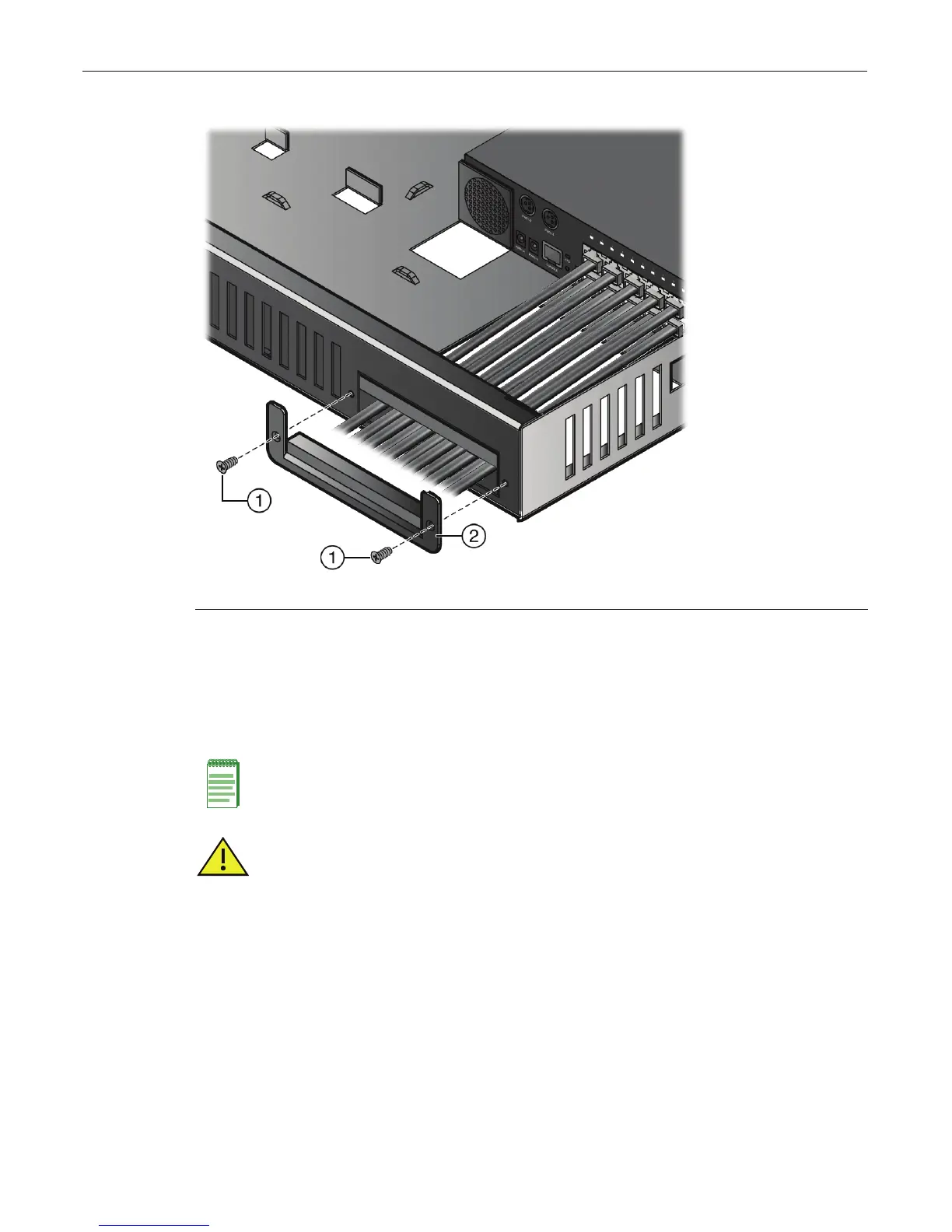Mounting the Switch
2-22 Installation
Figure 2-20 Attaching the Wire Relief Bracket
3. Insertthetwoscrewsprovidedandfastensecurely.
Mounting the Lockbox on the Wall
ThefollowingproceduredescribeshowtohangafullyconfiguredD2lockboxonthewall.You
mayhangthelockboxoveradata/poweroutletorinaspotwherepoweranddataareprovided
externally.
TomounttheD2lockboxonthe wall:
1. Installtheappropriatemountingscrewstoyourdesired
walllocation,asdemonstratedby
Figure 2‐21onpage 2‐23.
1 Screws (provided) 2 Wire relief bracket
Note: The D2 lockbox kit can only be mounted in a secure wall location. The kit is not designed for
table mounting or for use with a freestanding switch.
Caution: The wall location and wall mounting screws/anchoring method that the installer selects for
mounting the D2 lockbox and switch assembly must be capable of supporting 68 lbs (30.84kg).
Advertencia: La ubicación de la pared y el método de anclaje o los tornillos de montaje de la pared
que el instalador seleccione para montar la caja de seguridad y el conjunto del interruptor D2
deberán ser capaces de soportar un peso de 68 lbs (30.84 kg).
