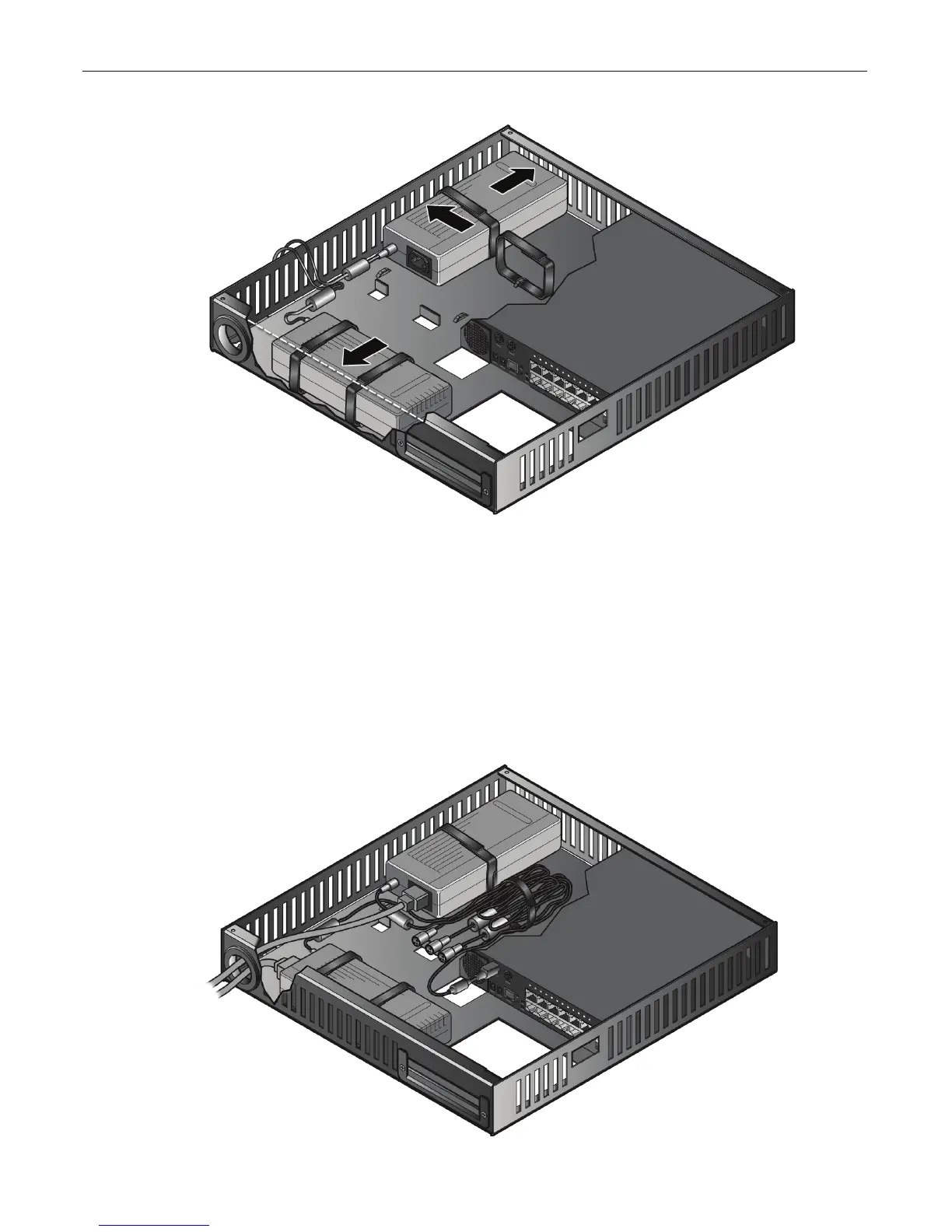Mounting the Switch
Enterasys D-Series Hardware Installation Guide 2-19
Figure 2-16 Installing the Power Supplies
3. SeatthelowerpowersupplyagainstthebottomofthelockboxwithitsDCpowercordfacing
leftasshowninFigure 2‐16.Fastenthetwohook&loopstrapssecurelyaroundthepower
supply.
4. Attachthethree‐prongendoftheconnectingcordtothePower1‐Bpowerinput
onyourD2
switch.
5. ThreadtheDCpowercordsfrombothpowersuppliesandtheconnectingcordinbetweenthe
D2switchandtheupperpowersupplyandsecuretheminplacewiththehook&loopstrap,
asshowninFigure 2‐17.
Figure 2-17 Threading the Cables