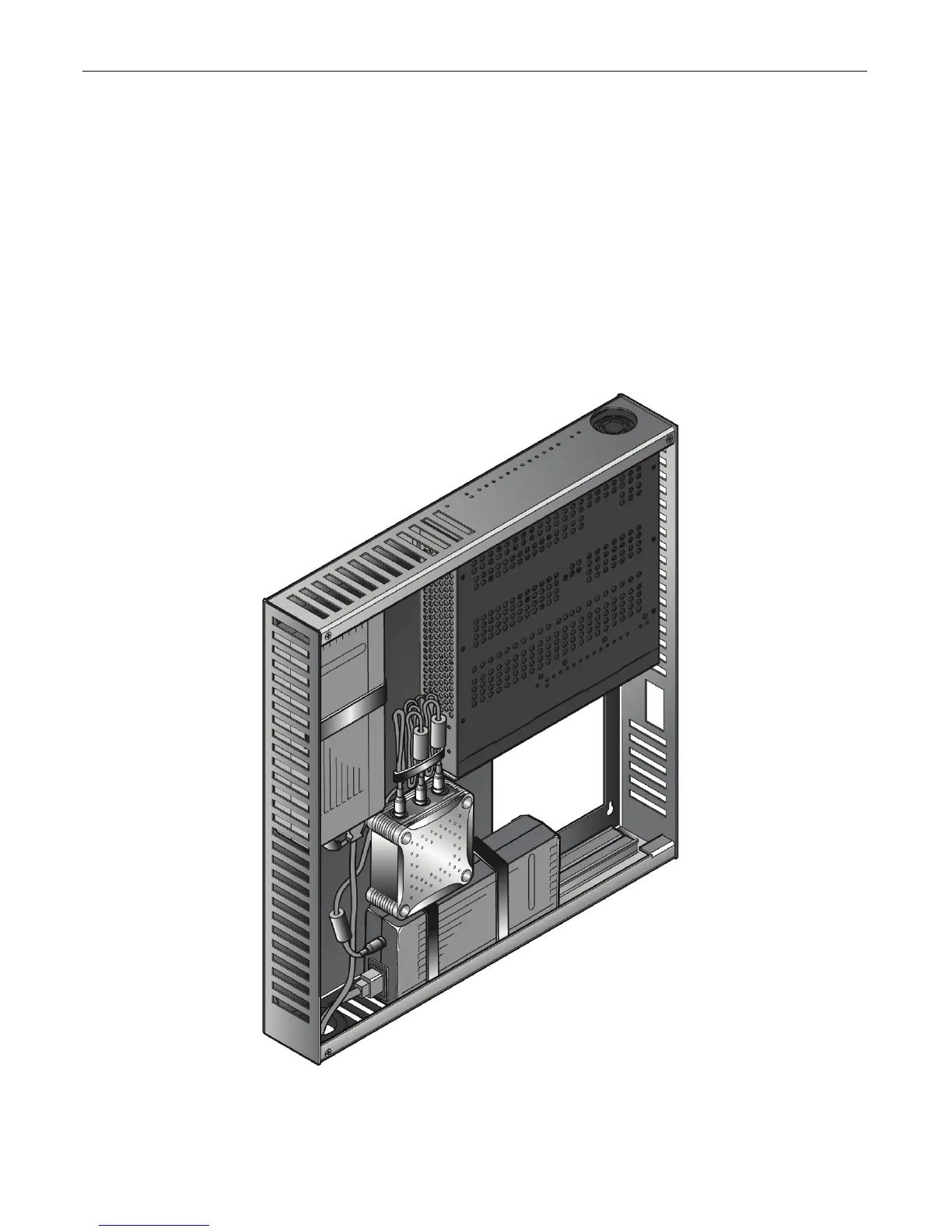Mounting the Switch
2-20 Installation
6. Connectthetwo,3‐prongpowercordsfromeachpowersupplytotheD2‐HIPWR‐POE’s
PowerIn1and2powerinputs.
7. AttachtheconnectingcordtotheD2‐HIPWR‐POE’sPowerOutputreceptacle.
8. ThreadthetwopowersupplyACpowercords:
– throughtheholeinthebottomleftof
thelockboxifnotmountingoverapoweroutlet.
–inbetweentheD2switchandupperpowersupply.Usethehook&loopstrapsecuring
theDCpowercordsandconnectingcordtoalsosecuretheACpowercords.
PlugeachACcordintoeachpowersupply’sACreceptacle.
9. SeattheD2‐
HIPWR‐POEinthespacebetweenthepowersuppliesandtheD2switchas
showninFigure 2‐18.
Figure 2-18 Seating the D2-HIPWR-POE in the Lockbox