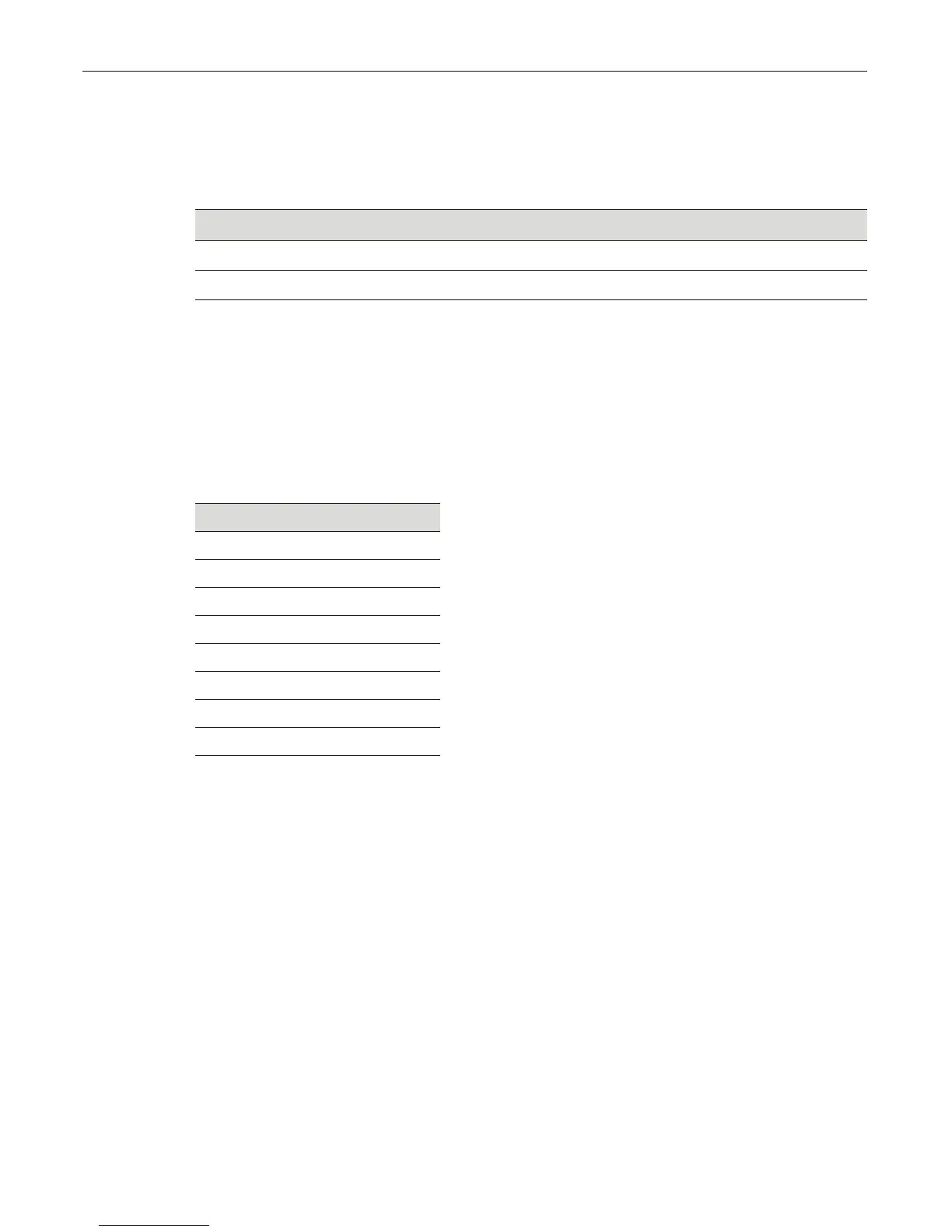Connecting to the Console Port
Enterasys D-Series Hardware Installation Guide 2-27
Power LED Displays
Onceoneormorepowersuppliesareconnectedtotheswitchandpowerison,thepowerLEDs
(PWR1andPWR2)willindicatetheswitch’spowermode(redundantoradditive)asfollows:
Connecting to the Console Port
TheRS‐232consoleportusesastandard8‐pinRJ45connector.AnRJ45toDB9adapterisprovided
withtheswitch,butyoumustprovideyourownRJ45toRJ45straight‐throughconsolecable.
RefertoTable 2‐2forconsoleportpinoutassignments.
RefertoTable 2‐3onpage 2‐28
forRJ45toDB9adapterpinoutassignments.
Toconnecttotheconsoleport:
1. ConnecttheRJ45connectoratoneendofthecabletotheRJ45consoleportontheD2switch.
2. PlugtheRJ45connectorattheotherendofthecableintotheRJ45toDB9adapter.
3. ConnecttheRJ45to
DB9adaptertotheserialportonaterminaloraPCrunningterminal
emulationsoftware.
4. Makesuretheterminalemulationsoftwareissetasfollows:
–Selecttheappropriateserialport(COMport1or2).
–Setthedatarateto9600baud.
–Setthedataformatto8databits,1
stopbit,andnoparity.
–Setflowcontroltonone.
–SettheemulationmodetoVT100.
–WhenusingHyperTerminal,selectTerminalkeys,notWindowskeys.
Table 2-1 Power LED Displays
Display Status
Off Power supply not present.
Green Normal operation.
Table 2-2 Console Port Pinout
Pin Connection
1TXD
2 Unused
3 Unused
4RXD
5GND
6 Unused
7 Unused
8 Unused