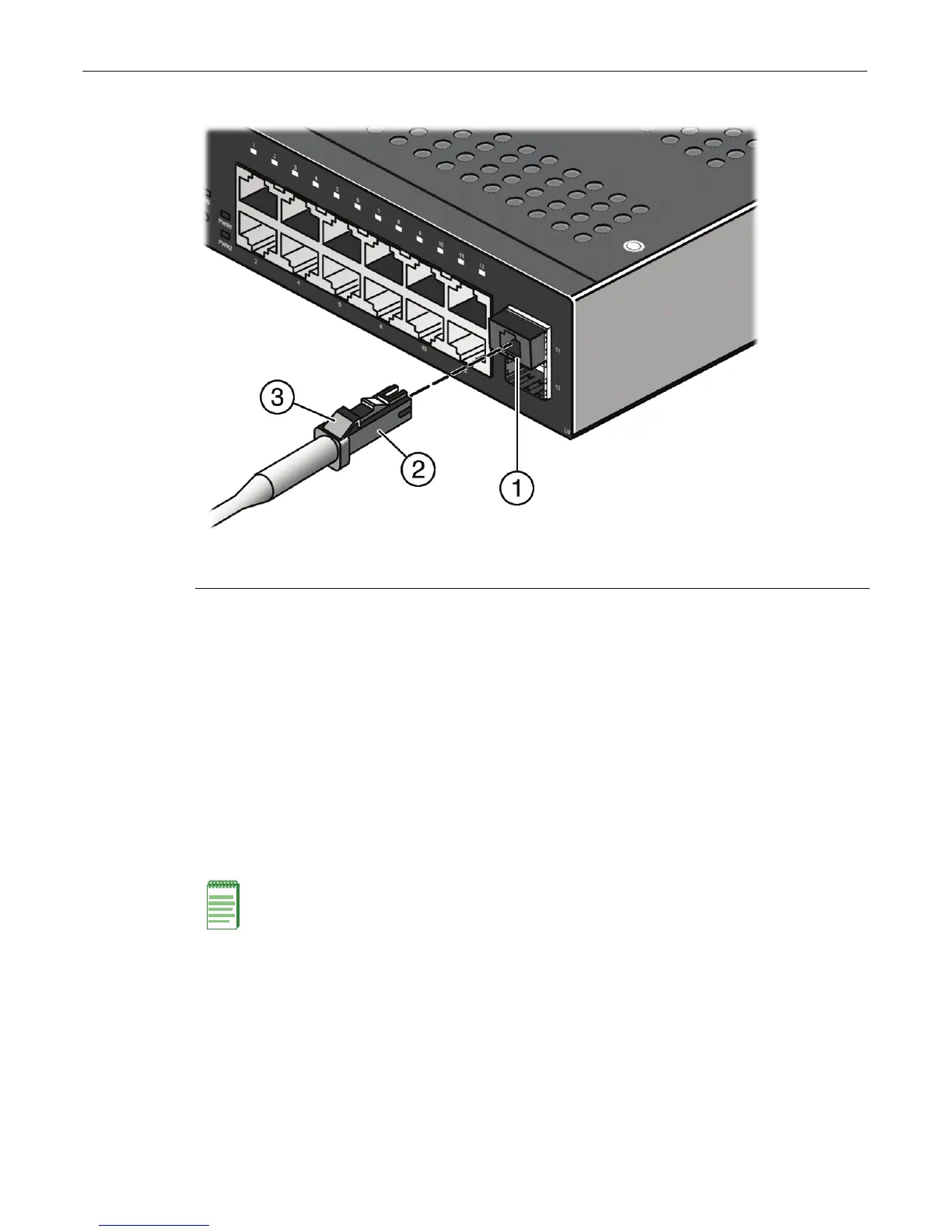Installing the Optional Plastic Cover
Enterasys D-Series Hardware Installation Guide 2-33
Figure 2-26 Cable Connection (LC shown) to Uplink Port with SFP Installed
3. Plugtheotherendofthecableintotheappropriateportontheotherdevice.Somecablesmay
beterminatedattheotherendwithtwoseparateconnectors,oneforeachfiber‐opticstrand.In
thiscase,ensurethatthetransmitfiber‐opticstrandfromtheD2isconnectedto
thereceive
portoftheotherdevice,andthereceivefiber‐opticstrandontheD2isconnectedtothe
transmitportoftheotherdevice.
4. RepeatthisprocedureforotherSFPports,ifneeded.
5. IfanSFPportisunused,installadustcover.
Installing the Optional Plastic Cover
IfyouhavepurchasedaD2‐COVER‐Woptionalplasticcover,youcaninstallitoverafreestanding
orwall‐mountedswitchasshowninFigure 2‐27onpage 2‐34.
1 Combo SFP port with MGBIC installed 2 LC cable connector 3 Release tab
Note: The optional plastic cover can be installed over a freestanding unit or a unit mounted in a
D2-WALL-MNT kit. It is not intended for use in a D2 lockbox.