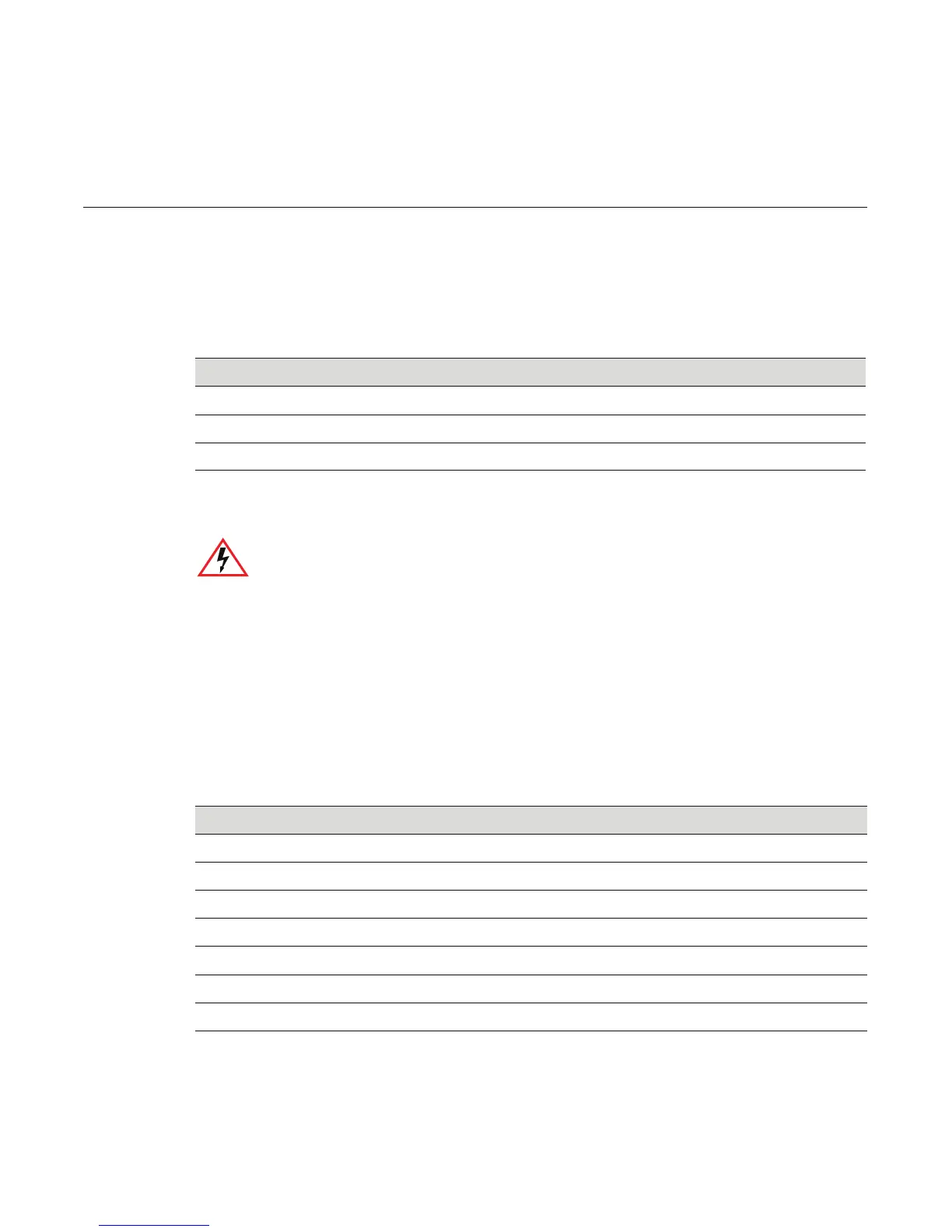Enterasys D-Series Hardware Installation Guide 3-1
3
Troubleshooting
ThischaptercontainsinstructionsontroubleshootingtheD2switchasrequired.Thiscaninclude:
Checking the LEDs
ThefollowingsectionsdefinethebehavioroftheLEDsontheD2switch.ReferbacktoFigure 1‐1
onpage 1‐2andFigure 1‐2 onpage 1‐2forthelocationsoftheLEDsontheswitch.
CPU LED
TheCPU LEDindicatesthestateofthesystem,asdescribedinTable 3‐1.
For information about... Refer to page...
Checking the LEDs 3-1
Using the Password Reset Button 3-2
Resetting the D2-HIPWR-POE 3-3
Electrical Hazard: Only qualified personnel should install or service this unit.
Riesgo Eléctrico: Nada mas personal capacitado debe de instalar o darle servicio a esta unida.
Elektrischer Gefahrenhinweis: Installationen oder Servicearbeiten sollten nur durch
ausgebildetes und qualifiziertes Personal vorgenommen werden.
Table 3-1 CPU LED Definitions
Display Status
Off No power.
Solid red Major system failure, including failure to boot.
Blinking red Power on self-test failed.
Solid amber Diagnostics are running.
Blinking amber Functional image is loaded.
Blinking green System is booting.
Solid green System is fully operational.