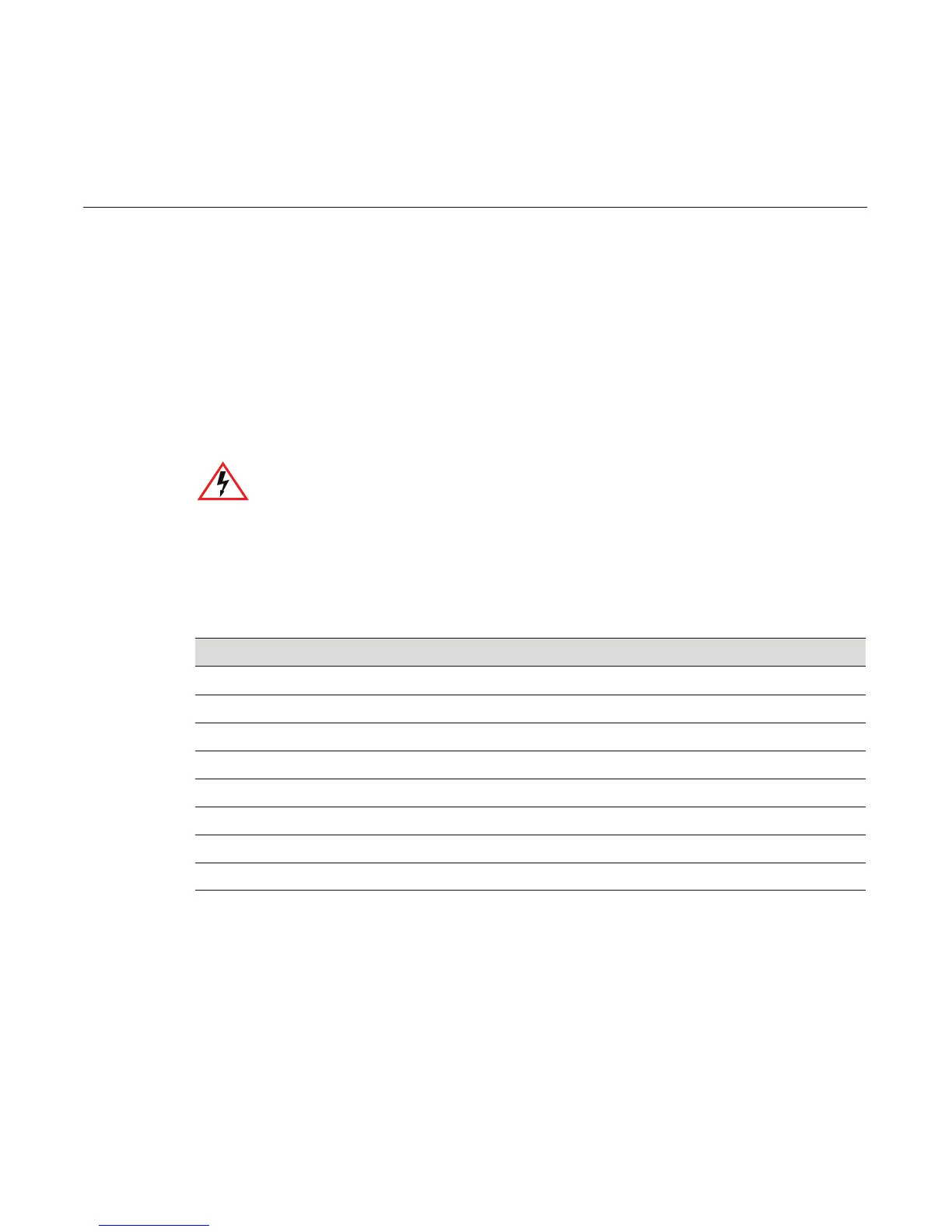Enterasys D-Series Hardware Installation Guide 2-1
2
Installation
ThischapterprovidestheinstructionstoinstalltheD2G124‐12andD2G124‐12P.Unlessotherwise
noted,theinstructionsapplytobothswitches.
Equipmentneeded:
•Anti‐staticwriststrap
• Phillipsscrewdriver
Dependingonthemountingoptionyouchoose,andwhetheryoudecidetousetheswitchasa
freestandingdevice,theorderin
whichyoucompletetheD2installationmayvary.Usethe
followingtableasaguideline:
Electrical Hazard: Only qualified personnel should install or service this unit.
Riesgo Eléctrico: Nada mas personal capacitado debe de instalar o darle servicio a esta unida.
Elektrischer Gefahrenhinweis: Installationen oder Servicearbeiten sollten nur durch
ausgebildetes und qualifiziertes Personal vorgenommen werden.
For information about... Refer to page...
Unpacking the D2 Switch 2-2
Order of Installation Steps 2-3
Mounting the Switch 2-4
Connecting Power to the Switch 2-26
Connecting to the Console Port 2-27
Connecting to the Network 2-28
Installing the Optional Plastic Cover 2-28
Completing the Installation 2-35
