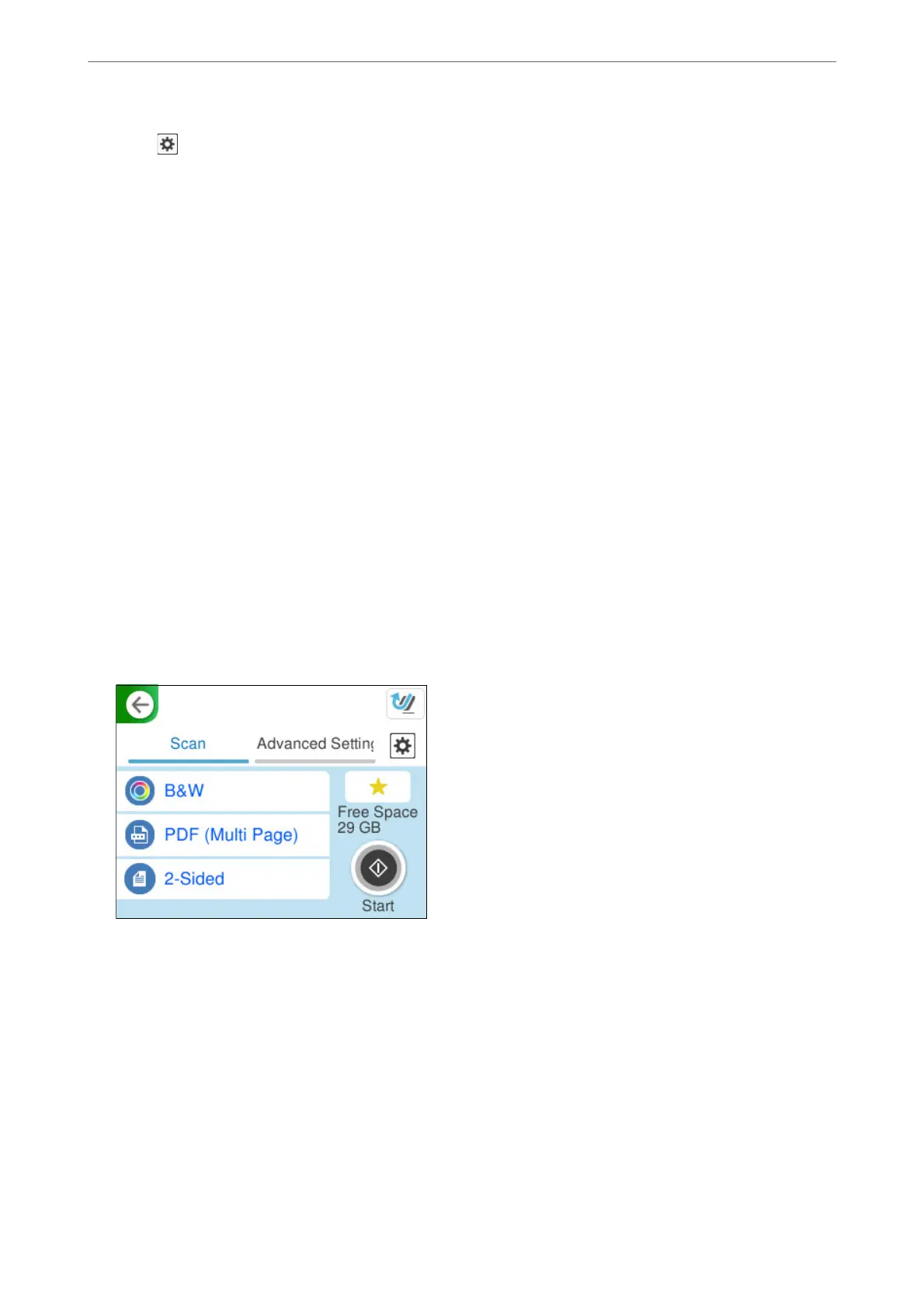5. Select , check the Scanner Settings, and then change them if necessary.
You can change the settings such as Paper Protection.
6. Tap
x
.
Epson ScanSmart starts on your computer, and scanning starts. When scanning is complete, follow the
instructions in Epson ScanSmart to save the image.
Saving to a USB Drive
You can save the scanned image to a USB drive.
1. Place the original.
Example: For standard paper
“Placing Standard Size Originals” on page 55
2. Insert a USB drive into the scanner's external interface USB port.
“Inserting a USB Drive” on page 26
3.
Select USB Drive on the home screen on the control panel.
4. Set items on Scan tab, such as the save format.
“Setting Items for Scanning to a USB Drive” on page 106
Scanning
>
Scanning from the Control Panel (the Scan to Features)
>
Saving to a USB Drive
105
