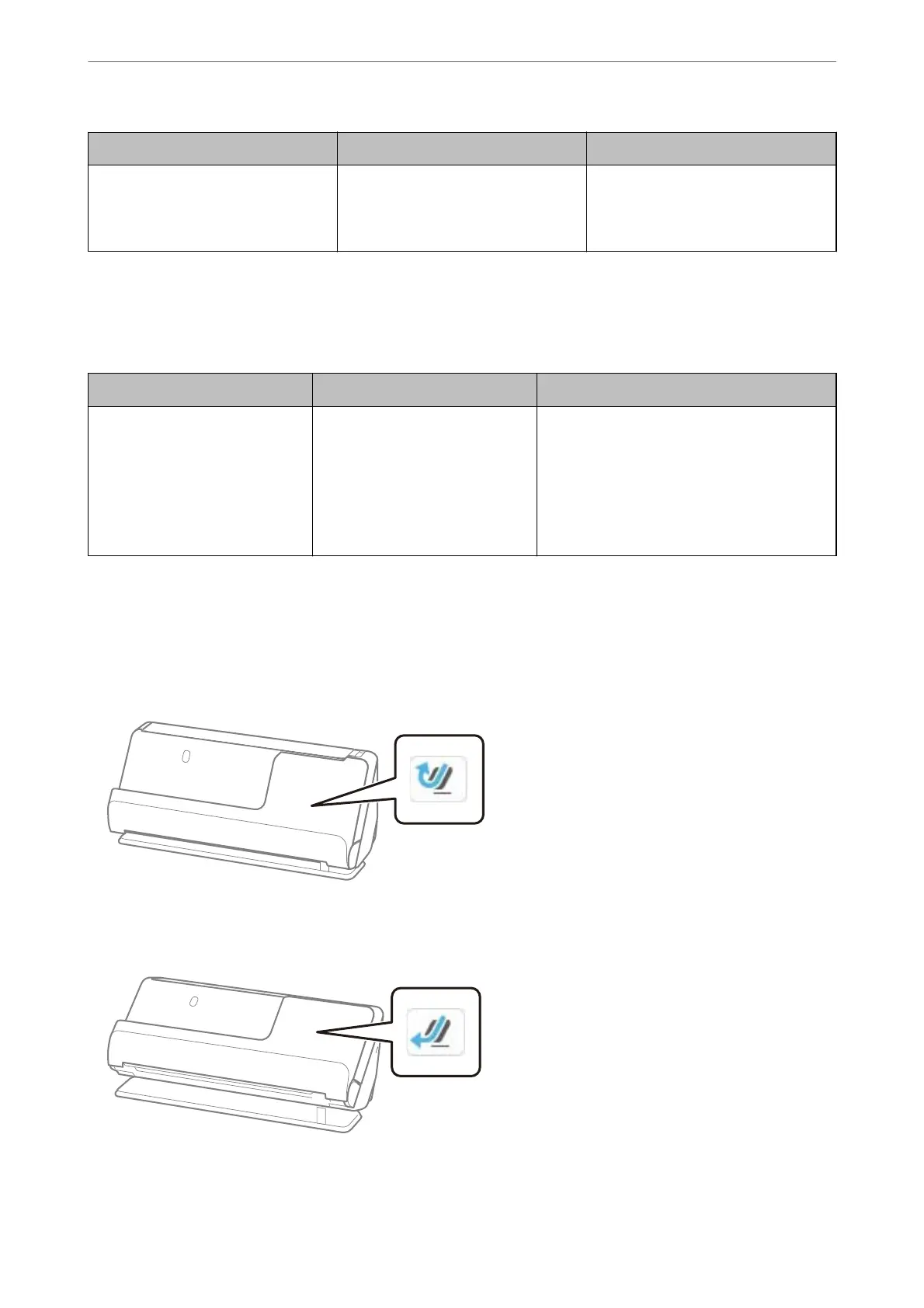Scanning Method Scanning Resolution Maximum Length
Scan with Epson Smart Panel 200 dpi
300 dpi
600 dpi
Long paper is not supported
Scannable Receipts
ese are the specications for receipts that you can scan.
Size Thickness Loading Capacity and Thickness
Width: 50.8 to 215.9 mm (2.0 to 8.5
in.)
Length: 50.8 to 5,588 mm (2.0 to
220.0 in.)
* 1
53 to 77 g/m ❏ For the vertical path position
Thickness of the stack of originals: under 2.4
mm (0.09 in.)
20 sheets
*2
❏ For the straight path position
1 sheet
*1 Switch the scanner position according to the length of the receipt to be scanned.
*2 When scanning receipts in the vertical path position, we recommend extending the paper output support in both places.
When Scanning Receipts (Check the Position of the Scanner)
❏ When scanning receipts that are shorter than 393.7 mm (15.5 inches), scan in the vertical path position.
❏ When scanning receipts that are longer than 393.7 mm (15.5 inches), place the scanner in the straight path
position and load only one original at a time.
Related Information
& “Placing Standard Size Originals” on page 55
Placing Originals
>
Specications for Originals that can be Scanned
>
Scannable Receipts
47
