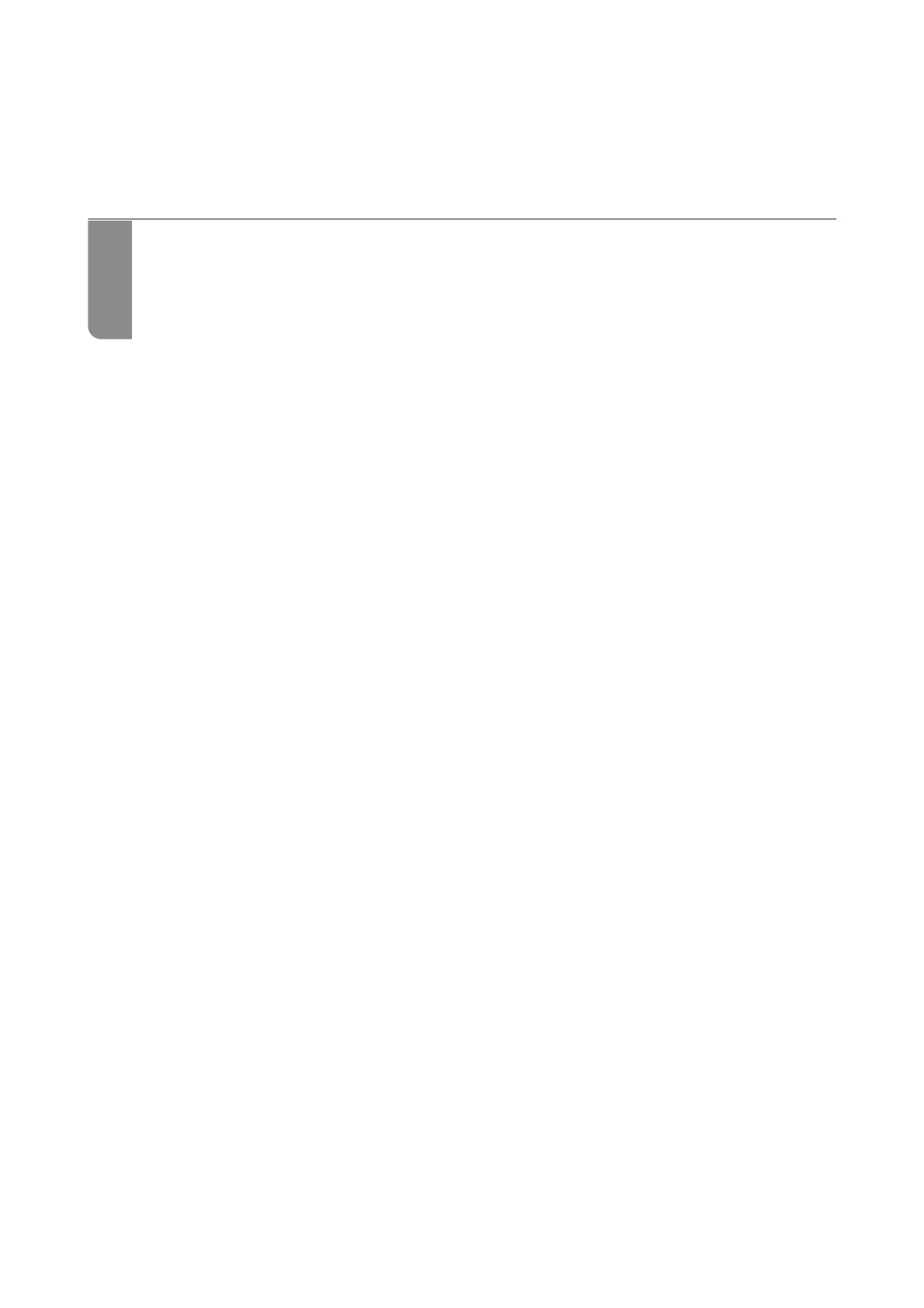Required Settings for Scanning
Connecting the Scanner to the Network.................................137
Setting Up Scanning from the Control Panel (the Scan to Features).............139
Creating a Network Folder...........................................140
Registering an Email Server..........................................146
Registering Destinations to Contacts...................................149
Setting Up AirPrint................................................158
