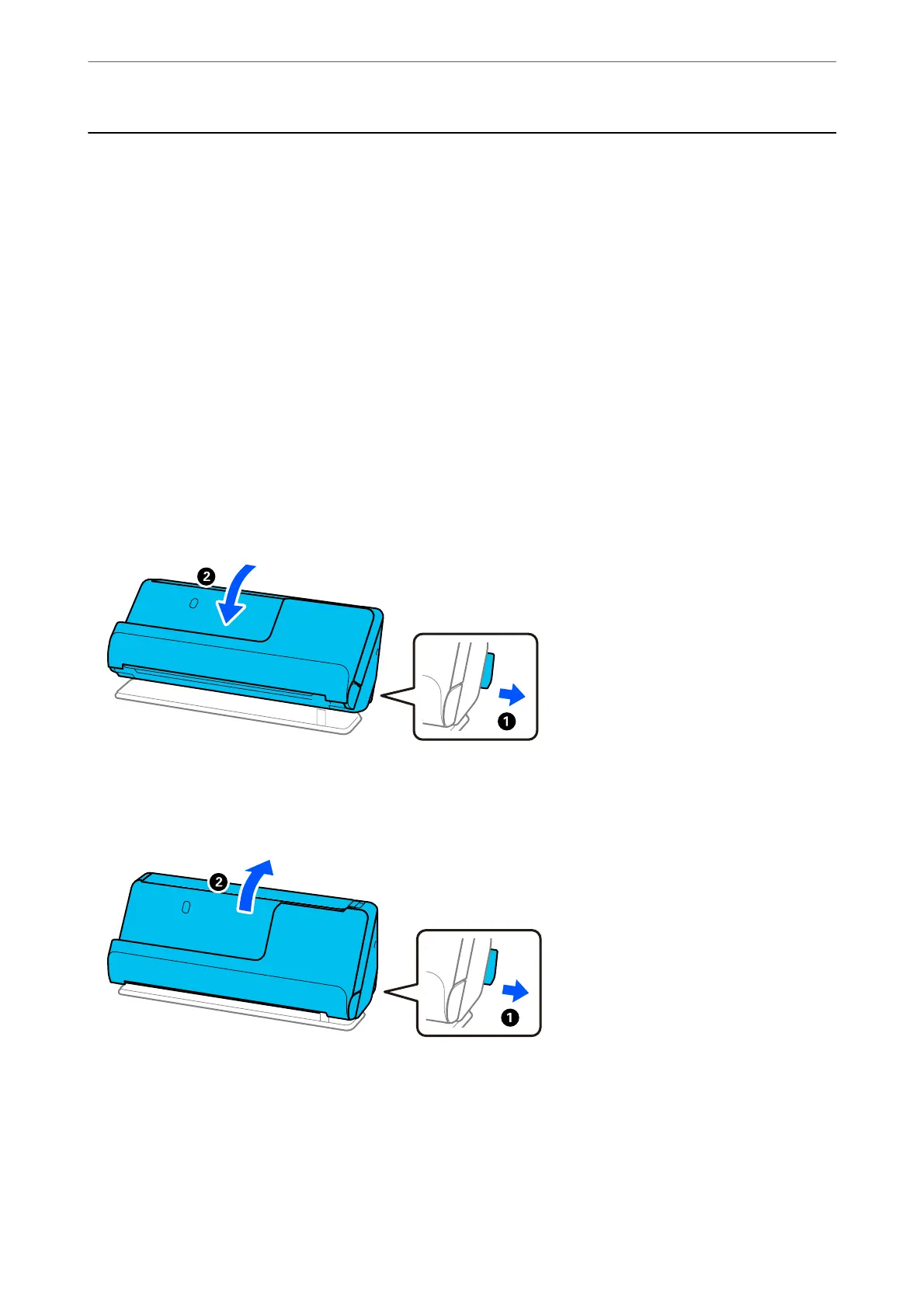Paper Feeding Problems
Multiple Originals Are Fed (Double Feed)
Check the following when a double feed occurs.
❏ If the jammed original is inside the scanner, open the scanner cover or vertical path cover and remove the
original.
❏ Check the scanned image, and then scan the originals again if necessary.
Make sure the scanner is in the correct scanner position for the original.
❏ is product uses two dierent positions for scanning, depending on the original being scanned. Check the link
to see which position is appropriate for your original.
“Combinations of Originals and Scanner Position” on page 53
❏ When scanning multiple standard-size originals, scan in the vertical path position.
If the scanner is in the straight path position, pull the lever to tilt the scanner forward to place it in the vertical
path position.
❏ When scanning in the straight path position, load only one original at a time.
If the scanner is in the vertical path position, pull the lever to tilt the scanner backward to the straight path
position.
If multiple originals are fed frequently, try the following.
❏ If you load unsupported originals, the scanner may feed multiple originals at a time.
❏ Reduce the number of originals being placed at a time.
❏ Use Automatic Feeding Mode, and scan originals one by one.
When you are using Epson ScanSmart, you can open the Epson Scan 2 screen by clicking the Settings button >
Scanner Settings tab > Scan Settings.
Solving Problems
>
Paper Feeding Problems
>
Multiple Originals Are Fed (Double Feed)
209
