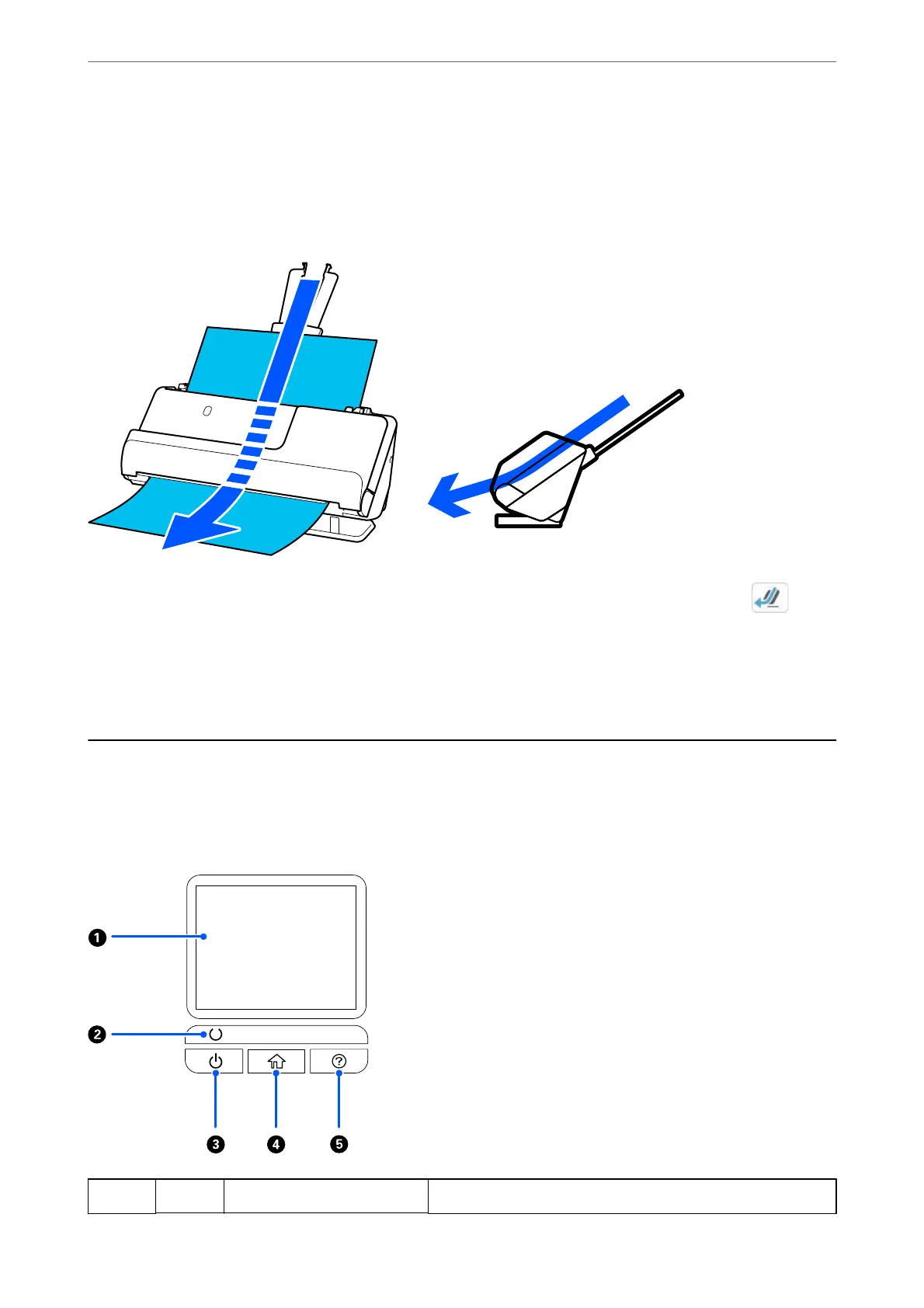Straight path position
When scanning thick originals such as passports, pull the scanner position selector to tilt the scanner backward to
the straight path position. When scanning in the straight path position, originals loaded in the input tray are
ejected to the output slot at the front of the scanner.
When the straight path position is changed, the scanner position icon on the control panel changes to .
Related Information
& “Combinations of Originals and Scanner Position” on page 53
Control Panel
Buttons and Lights
A
– LCD Screen Tap the screen to select menus or make settings.
Scanner Basics
>
Control Panel
>
Buttons and Lights
28
