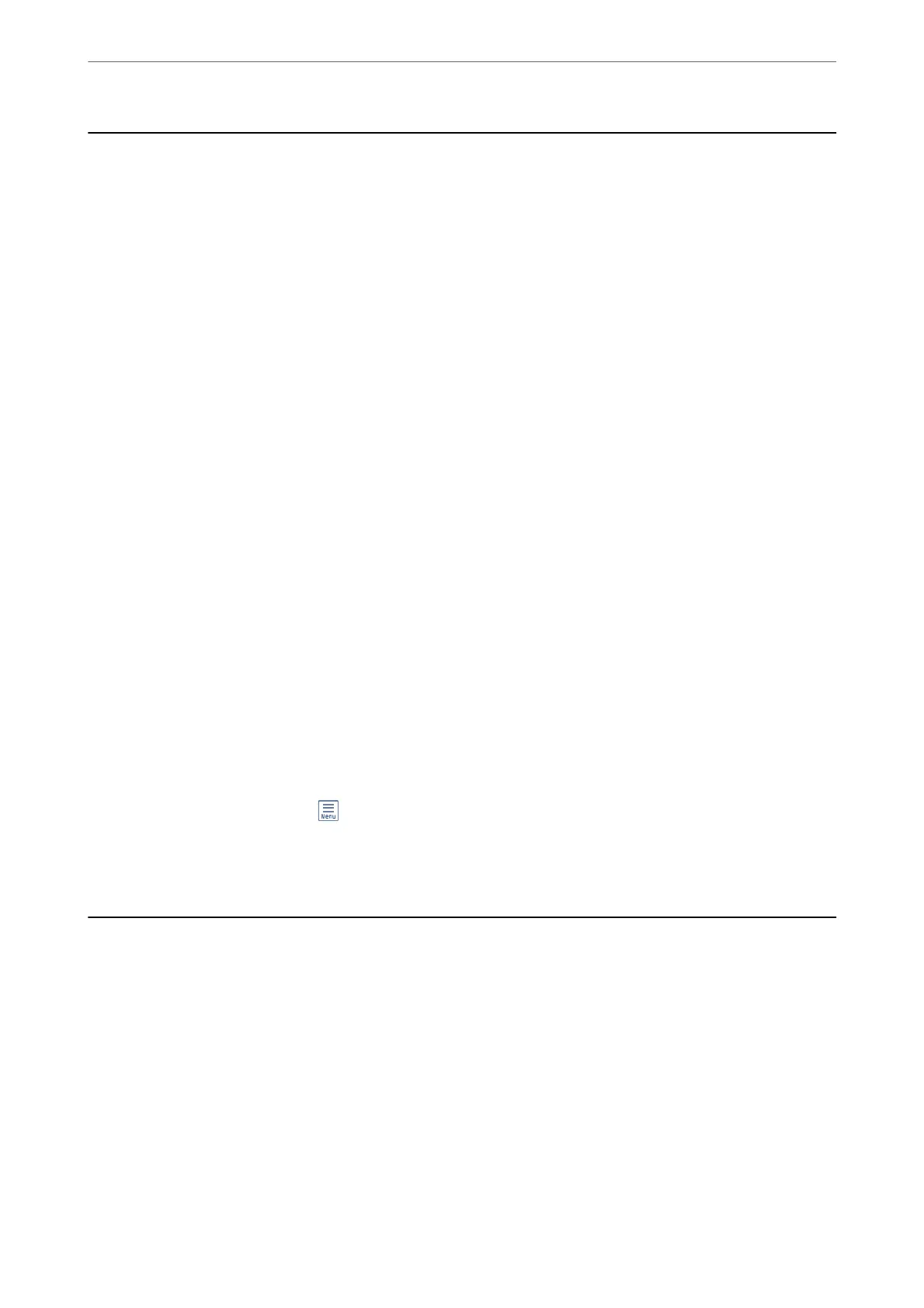Device Information
Serial Number
Displays the serial number of the scanner.
Current Version
Displays the current rmware version.
Total Number of Scans
Displays the total number of scans.
Number of 1-Sided Scans
Displays the number of single-sided scans.
Number of 2-Sided Scans
Displays the number of double-sided scans.
Number of Scans of Carrier Sheet
Displays the number of scans using a Carrier Sheet.
Number of Passport Carrier Sheet
Displays the number of scans using a Passport Carrier Sheet.
Number of Scans After Replacing Pickup Roller
Displays the number of scans
aer
replacing the roller assembly kit.
Number of Scans After Regular Cleaning
Displays the number of scans aer performing regular cleaning.
Reset the Number of Scans ( )
Resets the number of scans. Select the function you want to reset from Number of Scans Aer
Replacing Pickup Roller or Number of Scans Aer Regular Cleaning, and then press Ye s .
Scanner Maintenance
Roller Replacement
Displays how to replace the roller assembly kit. You can also reset the number aer replacing the roller
assembly kit.
Regular Cleaning
Displays how to perform regular cleaning of the inside of the scanner. You can also reset the number of
scans aer performing regular cleaning.
Glass Cleaning
Displays how to perform cleaning for the scanner glass inside the scanner.
Menu Options for Settings
>
Scanner Maintenance
166
