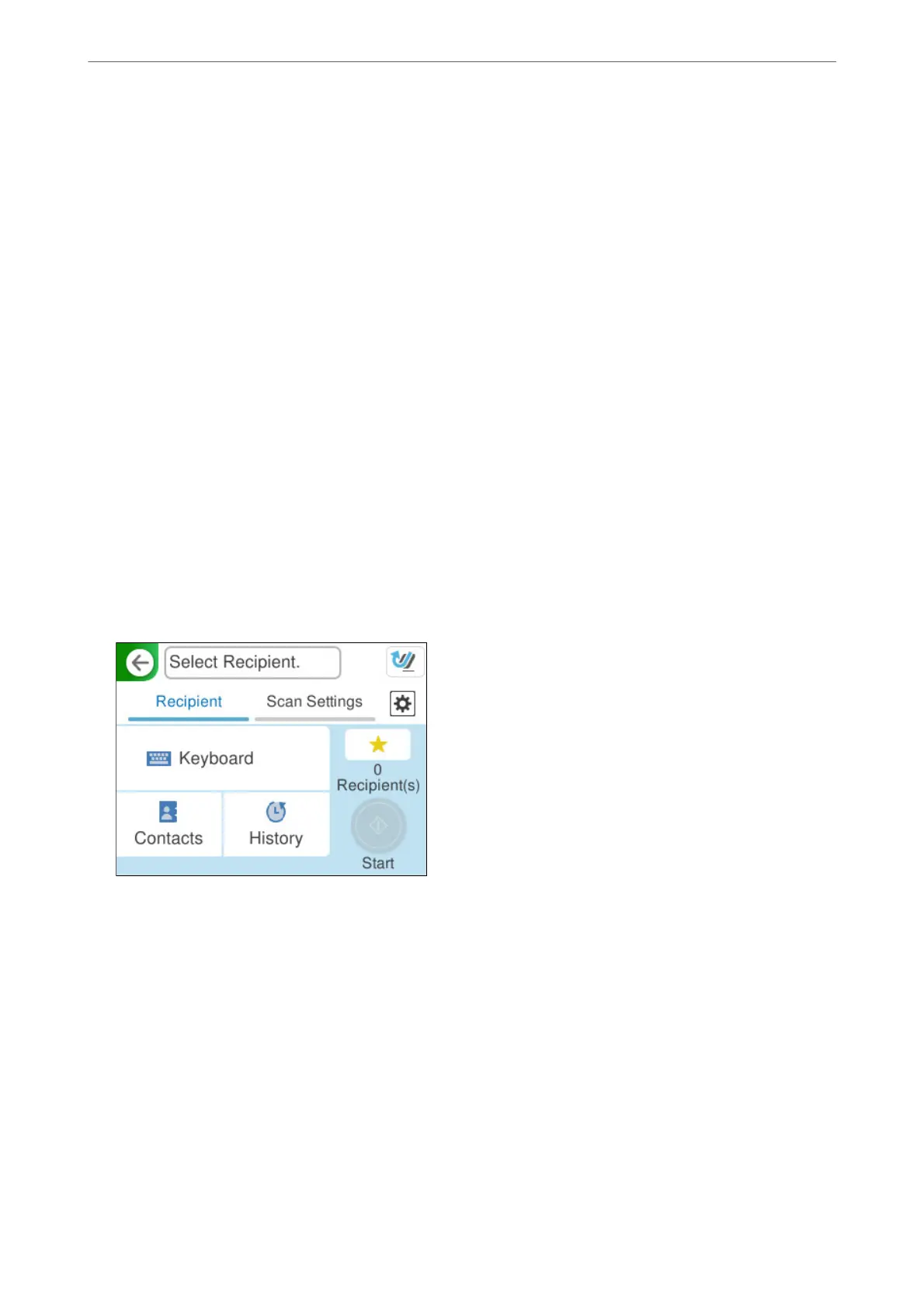Scanning Originals to an Email
ere are two ways you can send scanned images to a specied email address. See the following for more
information on the two methods.
“To Send by Email” on page 99
You need to make settings in advance to perform scanning. See the following link for details on the work ow for
making settings.
“Scan to Email Feature Work Flow” on page 102
e following explains how to scan using an email server.
Note:
Before scanning, make sure the scanner’s Date/Time and Time Dierence settings are correct. e set time is displayed at
the bottom-right corner of the Home screen on the control panel.
If you need to make changes, select Settings > Basic Settings > Date/Time Settings on the control panel.
1. Place the original.
Example: For standard paper
“Placing Standard Size Originals” on page 55
2. Select Email on the home screen on the control panel.
3. Specify the destination on the Recipient tab.
❏ To enter by keyboard: Select Keyboard, type in the destination, and then select OK.
❏ To select from the contacts list: Select Contacts, select a contact, and then select Done.
You can also search for registered addresses in the search box at the top of the Contacts screen.
❏ To select from the history list: Select History, select a contact, and then select Done.
Note:
❏ e number of recipients you selected is displayed on the right of the screen. You can send emails to up to 10
addresses and groups.
If groups is included in recipients, you can select up to 200 individual addresses in total, taking addresses in the
groups into account.
❏ Select the address box at the top of the screen to display the list of selected addresses.
Scanning
>
Scanning from the Control Panel (the Scan to Features)
>
Scanning Originals to an Email
113
