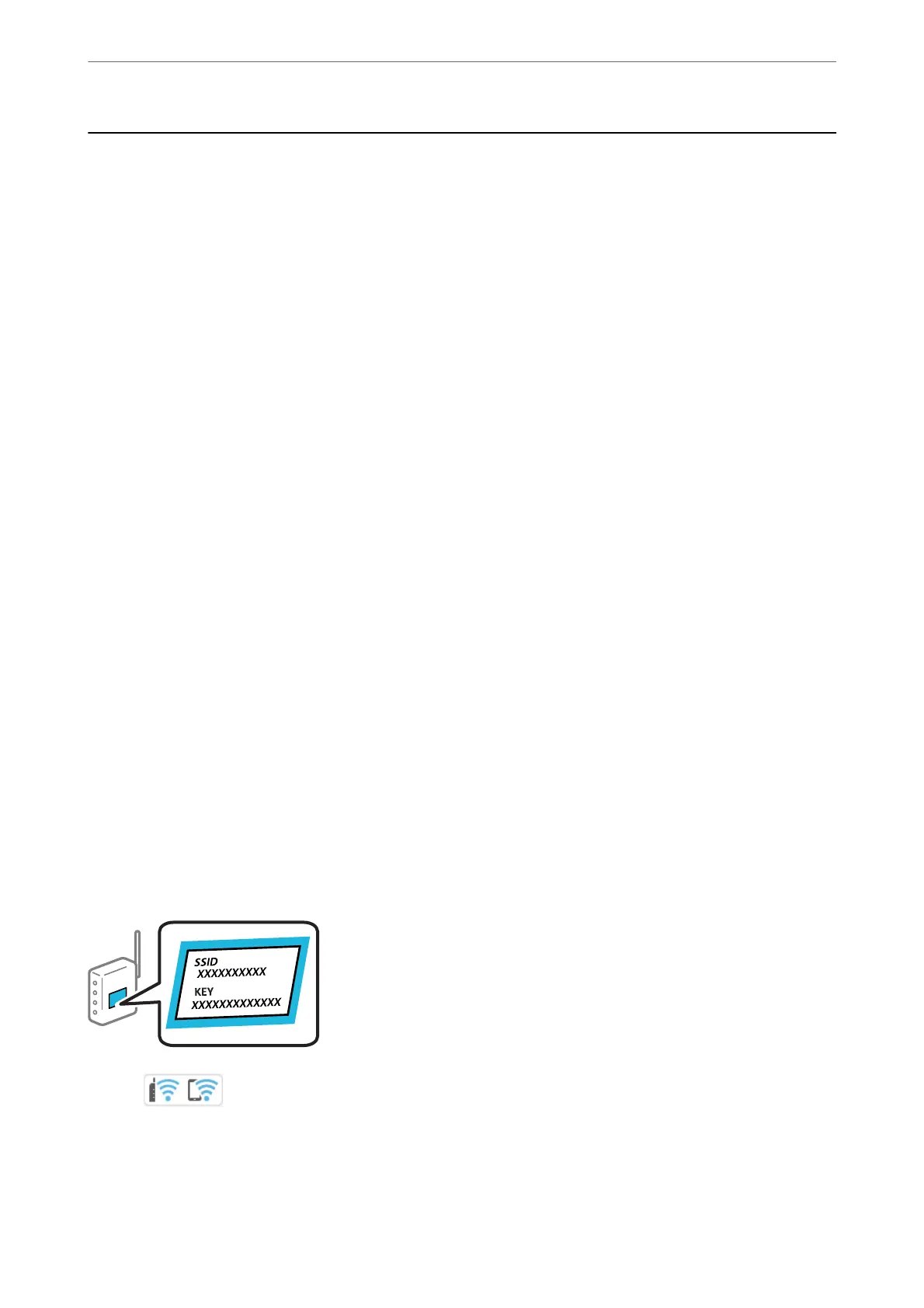Connecting the Scanner to the Network
If the scanner is not connected to the network, use the installer to connect the scanner to the network.
To start the installer, access the following website, and then enter the product name. Go to Setup, and then start
setting up.
https://epson.sn
You can view the operating instructions in the Web Movie Manuals. Access the following URL.
https://support.epson.net/publist/vlink.php?code=NPD7126
Related Information
& “Checking the Network Connection Status” on page 232
& “Connecting the Scanner to the Network” on page 236
Connecting to the Wireless LAN (Wi-Fi)
You can connect the scanner to the wireless LAN (Wi-Fi) in several ways. Choose the connection method that
matches the environment and conditions that you are using.
If you know the information for the wireless router such as SSID and password, you can make settings manually.
If the wireless router supports WPS, you can make settings by using push button setup.
Aer connecting the scanner to the network, connect to the scanner from the device that you want to use
(computer, smart device, tablet, and so on.)
Making Wi-Fi Settings by Entering the SSID and Password
You can set up a Wi-Fi network by entering the information necessary to connect to a wireless router from the
scanner's control panel. To set up using this method, you need the SSID and password for a wireless router.
Note:
If you are using a wireless router with its default settings, the SSID and password are on the label. If you do not know the
SSID and password, contact the person who set up the wireless router, or see the documentation provided with the wireless
router.
1. Tap on the home screen.
2. Select Wi-Fi (Recommended).
Required Settings for Scanning
>
Connecting the Scanner to the Network
>
Connecting to the Wireless L
…
137
