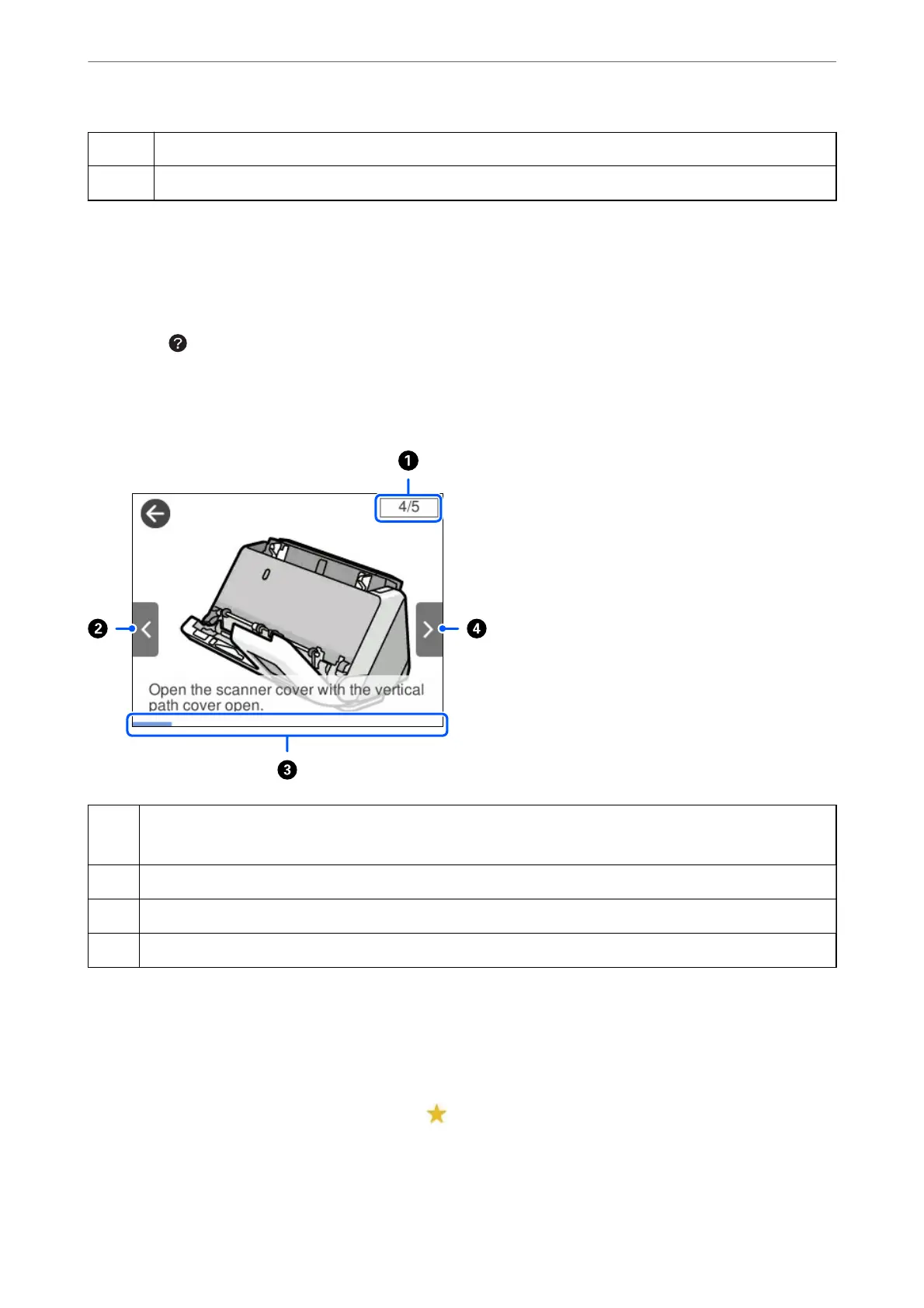H
Fixes the entered characters.
I
Deletes the entered characters.
Viewing Animations
e control panel screen allows you to view animations of how to perform operations such as placing originals and
performing maintenance.
❏ Press the
button on the control panel to display the help screen. Select How To, and then select the items
that you want to view.
❏ Select How To at the bottom of the operation screen: Displays the context-sensitive animation. Note that the
animation depends on the scanner model.
A
Indicates the total number of steps and the current step number.
The example shows step 4 of 5.
B
Back to the previous step.
C
Indicates your progress through the current step. The animation repeats when the progress bar reaches the end.
D
Moves to next step.
Registering Presets
You can register frequently used scanning setting as Presets. You can register up to 24 presets.
Note:
❏ You can register the current scan settings by selecting
on the start scanning screen.
❏ You can also register Presets in Web Cong.
Select the Scan tab > Presets.
Scanner Basics
>
Control Panel
>
Registering Presets
32
