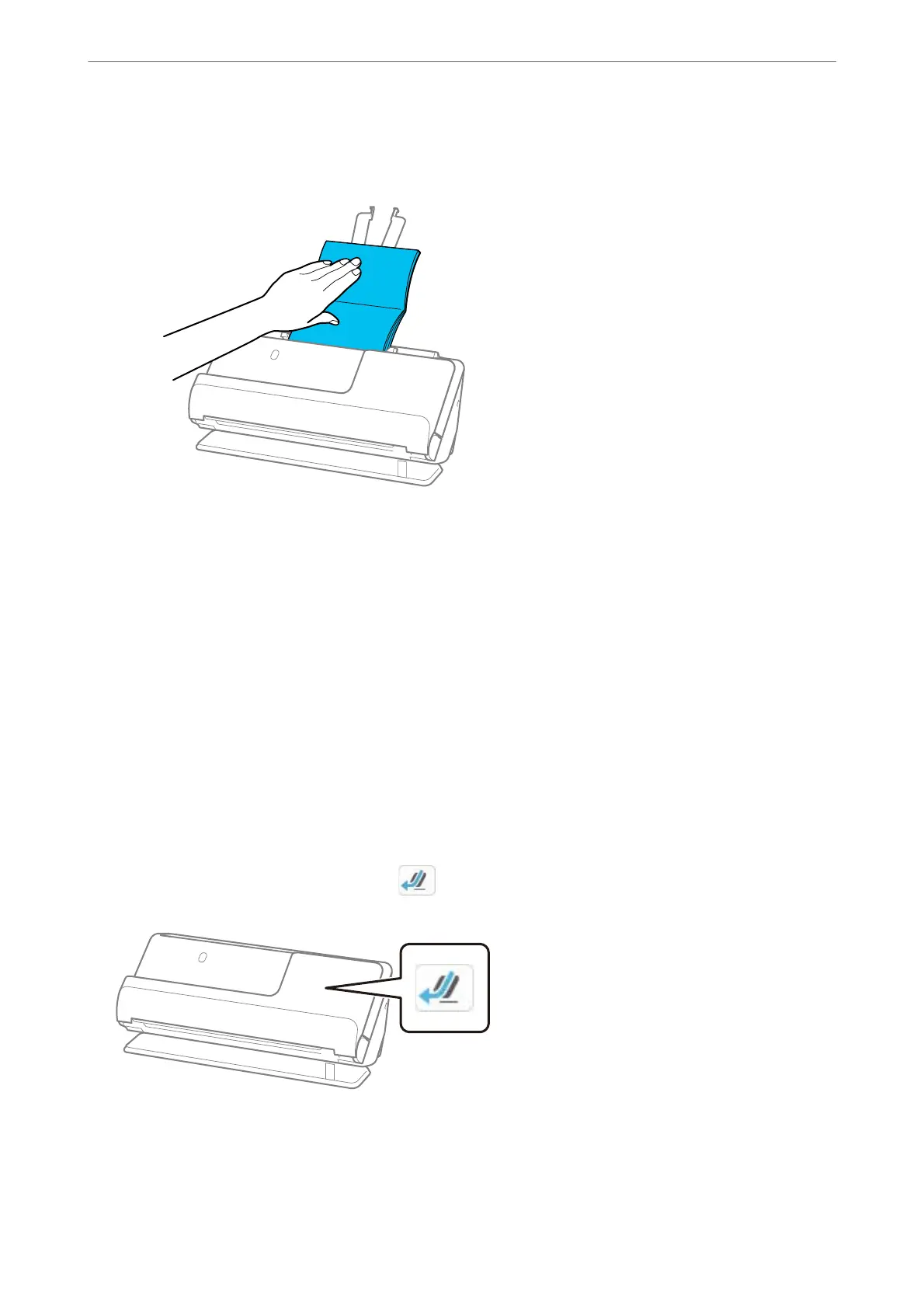Note:
❏ When scanning booklets, support the top of the booklet by hand to prevent it from falling out of the ADF or closing.
❏ If the ejected originals hit the surface of the table on which the scanner is placed and this aects the scanned image,
move the scanner to the edge of the table so that the ejected originals can drop and catch them directly.
❏ When scanning booklets, make the appropriate settings on the Epson Scan 2 screen.
When you are using Epson ScanSmart, you can open the Epson Scan 2 screen by clicking the Settings button >
Scanner Settings tab > Scan Settings.
On the Epson Scan 2 screen, use one of the following methods to turn
o
Detect Double Feed.
· Select Booklets in Scan Settings
·On the Main Settings tab, set Detect Double Feed to O
See the Epson Scan 2 help for details.
Placing a Passport
Note:
Make sure there is enough space in front of the scanner for the ejected originals.
1. Make sure that the scanner position icon is (straight path position).
Placing Originals
>
Placing Originals in the Scanner
>
Placing a Passport
77
