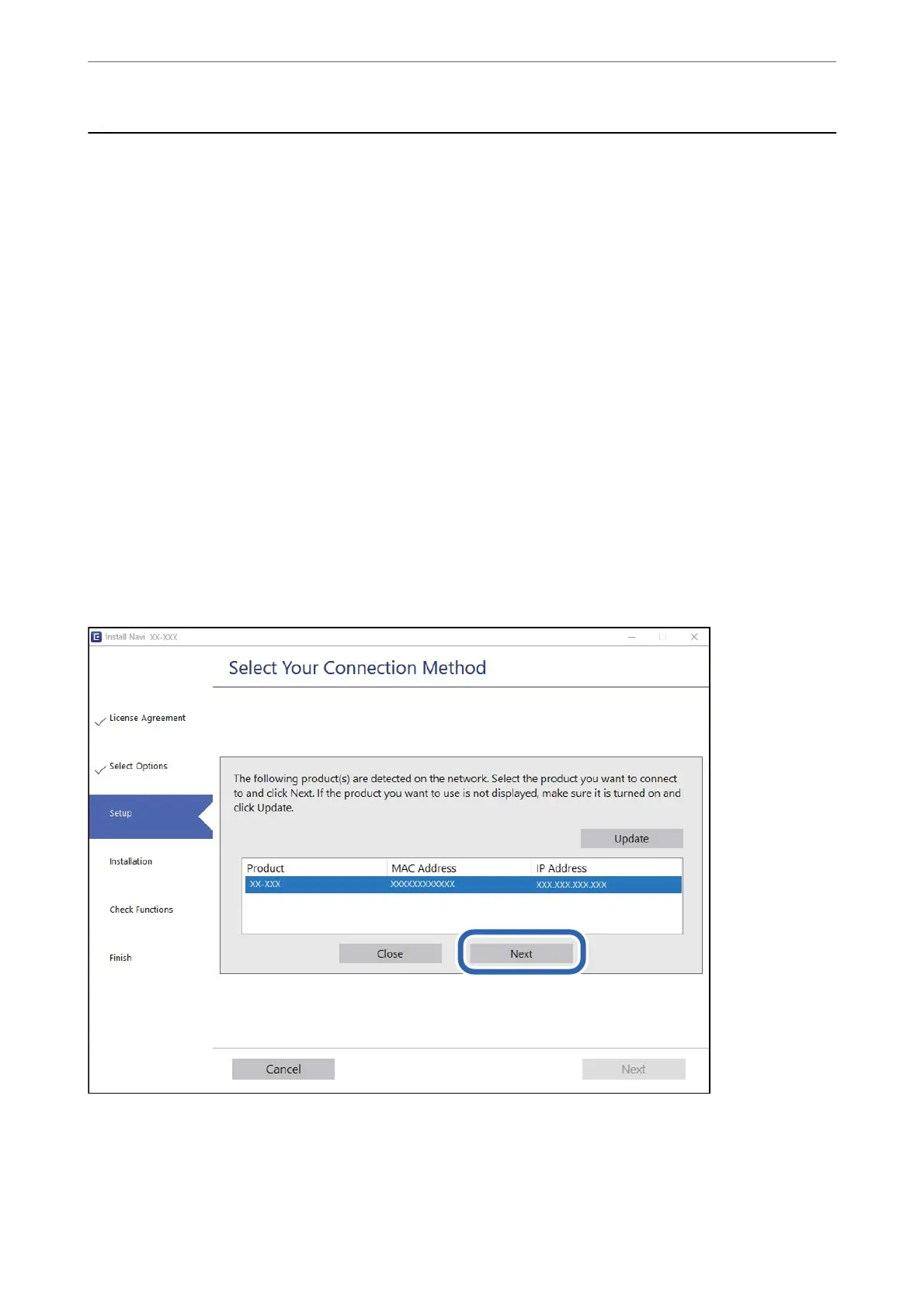Connecting to a Scanner that has been Connected to
the Network
When the scanner has already been connected to the network, you can connect a computer or a smart device to the
scanner over the network.
Using a Network Scanner from a Second Computer
We recommend using the installer to connect the scanner to a computer.
To start the installer, access the following website, and then enter the product name. Go to Setup, and then start
setting up.
https://epson.sn
You can view the operating instructions in the Web Movie Manuals. Access the following URL.
https://support.epson.net/publist/vlink.php?code=NPD7126
Selecting the Scanner
Follow the on-screen instructions until the following screen is displayed, select the scanner name you want to
connect to, and then click Next.
Follow the on-screen instructions.
Adding or Replacing the Computer or Devices
>
Connecting to a Scanner that has been Connected
…
227
