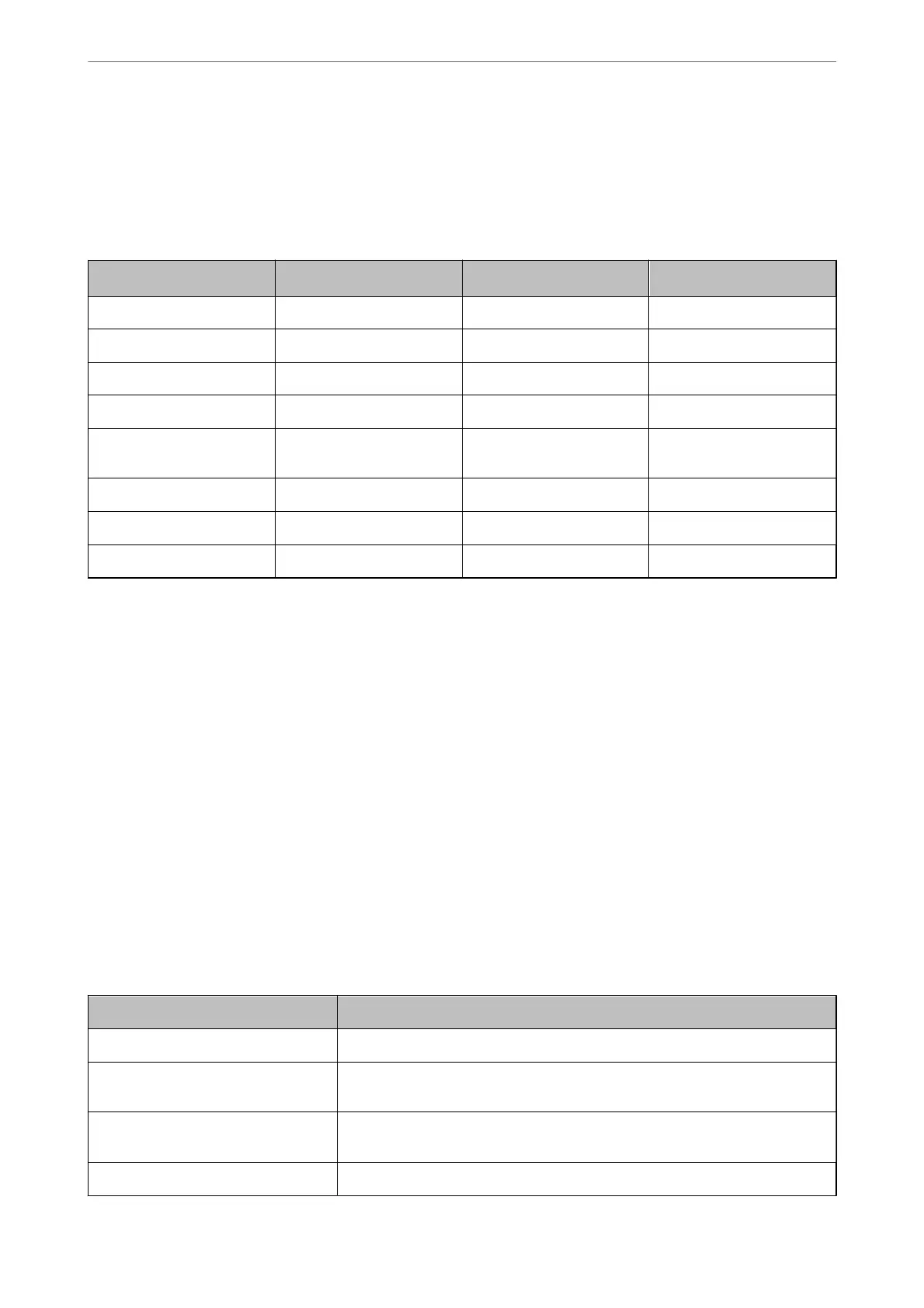Function Comparison by Registration Tool
ere are three functions available for conguring the scanner's Contacts: Web Cong, Epson Device Admin, and
the control panel.
e
dierences
between three tools are listed in the table below.
✓ : You can make this setting. - : You cannot make this setting.
Functions
Web Cong
*
Epson Device Admin Scanner’s control panel
Registering a destination ✓✓✓
Editing a destination ✓✓✓
Adding a group ✓✓✓
Editing a group ✓✓✓
Deleting a destination or
groups
✓✓✓
Deleting all destinations ✓✓ –
Importing a le ✓✓ –
Exporting to a le ✓✓–
* Log on as an administrator to make settings.
Registering a Destination to Contacts
e setting items dier depending on the Type of destination you want to register.
Registering a Destination (Email)
How to Register
Access Web
Cong
, and then select the Scan tab > Contacts. Select the number you want to register to your
contacts, and then click Edit.
“How to Run Web Cong in a Web Browser” on page 36
You can also make settings on the scanner's control panel. Select Settings > Contacts Manager > Register/Delete
> Add Entry > Add Contact > Email.
Contacts Setting Items
Item Settings and Explanation
Number (Registry Number) Sets the number of the destination to be registered in your contacts.
Name Enter the name to be displayed in Contacts within 30 characters in Unicode
(UTF-16). If you do not specify this, leave it blank.
Index Word Enter the name to be used for indexing and searching Contacts within 30
characters in Unicode (UTF-16). If you do not specify this, leave it blank.
Type (Web Cong only) Select Email.
Required Settings for Scanning
>
Registering Destinations to Contacts
>
Registering a Destination to Con
…
150
