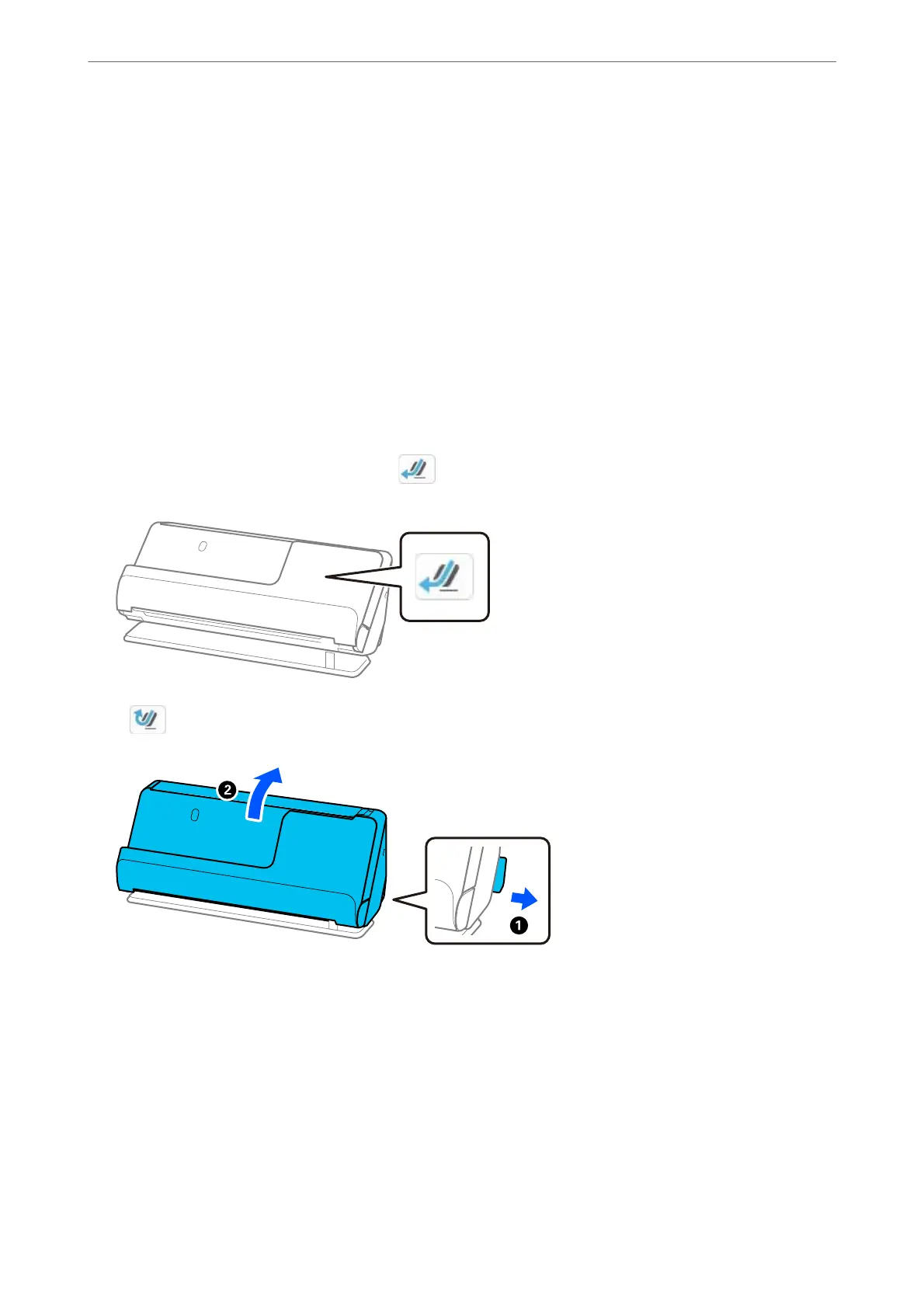Note:
❏ We recommend selecting the appropriate rotation angle or Auto as the Rotate setting in the application.
❏ When scanning envelopes, make the appropriate settings on the Epson Scan 2 screen.
When you are using Epson ScanSmart, you can open the Epson Scan 2 screen by clicking the Settings button >
Scanner Settings tab > Scan Settings.
Select Main Settings tab > Detect Double Feed > O. See the Epson Scan 2 help for details.
If you have not disabled Detect Double Feed on the Epson Scan 2 screen and a double feed error occurs, remove the
envelopes from the ADF and reload them.
Placing Irregular Shaped Originals
Note:
Make sure there is enough space in front of the scanner for the ejected originals.
1. Make sure that the scanner position icon is (straight path position).
If (vertical path position) is displayed, pull the scanner position selector to tilt the scanner back.
Placing Originals
>
Placing Originals in the Scanner
>
Placing Irregular Shaped Originals
90
