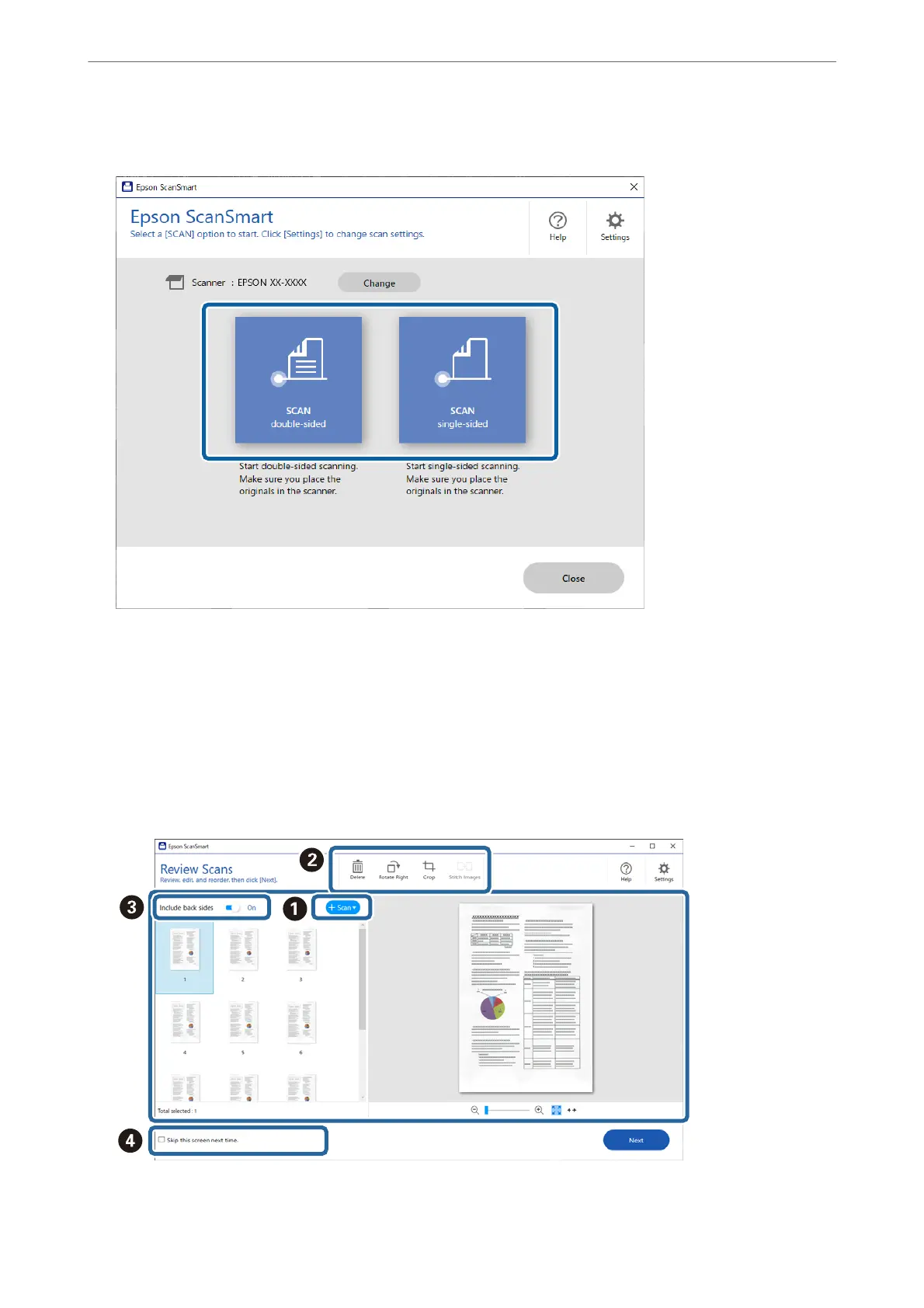3. Click Scan double-sided or Scan single-sided.
Scanning starts automatically.
4. Check the scanned images, and organize them if necessary.
A
You can add originals and scan them by clicking Scan.
B
You can use the buttons at the top of the screen to edit scanned images.
C
You can choose to keep or discard the back sides of double-sided scanned images from Include back sides.
D
If you do not want to check scanned images each time, select Skip this screen next time.
Scanning
>
Scanning from a Computer
>
Scanning Using Epson ScanSmart
127
